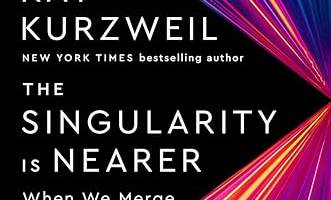Popular x64 Tags
- contacts x64 download
- time x64 download
- schedule x64 download
- appointment x64 download
- todo x64 download
- pim x64 download
- calendar x64 download
- address book x64 download
- planner x64 download
- database x64 download
- agenda x64 download
- scheduler x64 download
- outlook x64 download
- organizer x64 download
- notes x64 download
- personal information manager x64 download
- diary x64 download
- manager x64 download
- tasks x64 download
- software x64 download
- contact manager x64 download
- personal x64 download
- organize x64 download
- task x64 download
- scheduling x64 download
- note x64 download
- alarm x64 download
- reminder x64 download
- outliner x64 download
- pda x64 download
Singularity App 8.0.2
Sponsored links:
license: Trialware
downloads: 13
size: 136.00 MB
updated: 2024-08-27
tags: Singularity App, download Singularity App, Singularity App free download, Schedule Organizer, Pomodoro Tracker, Project Management, Schedule, Organizer, Tracker, Pomodoro
Add to Basket
Singularity, Inc.
**Singularity App: A Comprehensive Productivity Powerhouse by Singularity, Inc.**
In the ever-evolving landscape of productivity tools, Singularity App by Singularity, Inc. emerges as a standout solution designed to streamline and enhance your workflow. This innovative software is crafted with a keen understanding of the modern professional's needs, offering a robust suite of features that cater to individuals and teams alike.
**User-Centric Design and Intuitive Interface**
Singularity App prides itself on an intuitive and user-friendly interface that minimizes the learning curve, allowing users to dive straight into their tasks. The clean, minimalist design ensures that users can focus on what truly matters without being bogged down by unnecessary distractions. The app's seamless navigation and visually appealing layout make task management a breeze, whether you're a seasoned professional or a newcomer to productivity tools.
**Versatile Task Management**
At its core, Singularity App excels in task management. Users can easily create, organize, and prioritize tasks with a few clicks. The app supports various task views, including lists, boards, and calendars, providing flexibility in how you visualize and manage your workload. The ability to set deadlines, reminders, and recurring tasks ensures that nothing falls through the cracks, keeping you on top of your commitments.
**Collaborative Features for Teams**
Singularity App is not just for individual use; it shines in a team environment as well. The software offers robust collaboration features, allowing team members to share tasks, assign responsibilities, and track progress in real-time. Integrated communication tools enable seamless interaction, reducing the need for constant email exchanges and meetings. This fosters a more cohesive and efficient team dynamic, ultimately driving productivity and project success.
**Advanced Integrations and Automation**
One of the standout features of Singularity App is its extensive integration capabilities. The software effortlessly connects with popular tools such as Google Calendar, Slack, Trello, and more, creating a unified ecosystem that enhances your productivity. Additionally, the app's automation features streamline repetitive tasks, saving you valuable time and effort. Customizable workflows and triggers ensure that your processes are as efficient as possible, allowing you to focus on high-impact activities.
**Comprehensive Analytics and Reporting**
Understanding your productivity patterns is crucial for continuous improvement, and Singularity App delivers on this front with comprehensive analytics and reporting. Users can gain insights into their task completion rates, time management, and overall productivity trends. These actionable insights empower users to make informed decisions and optimize their workflows for better results.
**Security and Reliability**
In today's digital age, security is paramount, and Singularity App takes this seriously. The software employs robust security measures to protect your data, ensuring that your information remains confidential and secure. Regular updates and reliable customer support further enhance the app's dependability, giving users peace of mind.
**Conclusion**
Singularity App by Singularity, Inc. is a versatile and powerful productivity tool that caters to the diverse needs of modern professionals and teams. Its intuitive design, comprehensive task management features, seamless collaboration tools, and advanced integrations make it a valuable asset for anyone looking to enhance their productivity. Whether you're managing personal tasks or leading a team, Singularity App provides the tools you need to achieve your goals efficiently and effectively.
In the ever-evolving landscape of productivity tools, Singularity App by Singularity, Inc. emerges as a standout solution designed to streamline and enhance your workflow. This innovative software is crafted with a keen understanding of the modern professional's needs, offering a robust suite of features that cater to individuals and teams alike.
**User-Centric Design and Intuitive Interface**
Singularity App prides itself on an intuitive and user-friendly interface that minimizes the learning curve, allowing users to dive straight into their tasks. The clean, minimalist design ensures that users can focus on what truly matters without being bogged down by unnecessary distractions. The app's seamless navigation and visually appealing layout make task management a breeze, whether you're a seasoned professional or a newcomer to productivity tools.
**Versatile Task Management**
At its core, Singularity App excels in task management. Users can easily create, organize, and prioritize tasks with a few clicks. The app supports various task views, including lists, boards, and calendars, providing flexibility in how you visualize and manage your workload. The ability to set deadlines, reminders, and recurring tasks ensures that nothing falls through the cracks, keeping you on top of your commitments.
**Collaborative Features for Teams**
Singularity App is not just for individual use; it shines in a team environment as well. The software offers robust collaboration features, allowing team members to share tasks, assign responsibilities, and track progress in real-time. Integrated communication tools enable seamless interaction, reducing the need for constant email exchanges and meetings. This fosters a more cohesive and efficient team dynamic, ultimately driving productivity and project success.
**Advanced Integrations and Automation**
One of the standout features of Singularity App is its extensive integration capabilities. The software effortlessly connects with popular tools such as Google Calendar, Slack, Trello, and more, creating a unified ecosystem that enhances your productivity. Additionally, the app's automation features streamline repetitive tasks, saving you valuable time and effort. Customizable workflows and triggers ensure that your processes are as efficient as possible, allowing you to focus on high-impact activities.
**Comprehensive Analytics and Reporting**
Understanding your productivity patterns is crucial for continuous improvement, and Singularity App delivers on this front with comprehensive analytics and reporting. Users can gain insights into their task completion rates, time management, and overall productivity trends. These actionable insights empower users to make informed decisions and optimize their workflows for better results.
**Security and Reliability**
In today's digital age, security is paramount, and Singularity App takes this seriously. The software employs robust security measures to protect your data, ensuring that your information remains confidential and secure. Regular updates and reliable customer support further enhance the app's dependability, giving users peace of mind.
**Conclusion**
Singularity App by Singularity, Inc. is a versatile and powerful productivity tool that caters to the diverse needs of modern professionals and teams. Its intuitive design, comprehensive task management features, seamless collaboration tools, and advanced integrations make it a valuable asset for anyone looking to enhance their productivity. Whether you're managing personal tasks or leading a team, Singularity App provides the tools you need to achieve your goals efficiently and effectively.
OS: Windows 11, Windows 10 64 bit
Add Your Review or 64-bit Compatibility Report
Top PIMS & Calendars 64-bit downloads
Makagiga Portable 6.28
Versatile productivity tool with note-taking, to-do lists, and more.
Open Source
Aml Pages 10.02b2974
Aml Pages keeps all your notes, information, web pages, passwords, and etc
Shareware | $29.00
Aml Pages Russian Version 10.02b2974
Aml Pages keeps all your notes, information, web pages, passwords, and etc
Shareware | $29.00
Aml Pages German Version 10.02
Aml Pages keeps all your notes, information, web pages, passwords, and etc
Shareware | $29.00
Rainlendar Lite 2.21.3 Build 180
Customizable calendar tool with to-do lists and reminders for productivity.
Freeware
VueMinder Lite 2023.01
Free calendar to organize your schedule and provide reminders of upcoming events
Freeware
AllMyNotes Organizer Deluxe Edition 4.12
AllMyNotes Organizer - amazing info manager program
Shareware | $34.00
Genius Connect - Journal 6.0.2.0
Connect Outlook or Exchange Journal to any SQL Database
Shareware | $49.00
Members area
Top 64-bit Downloads
-
Microsoft Deployment
Toolkit x64 6.3.8456.1000
x64 freeware download -
Microsoft Office 2016
x64 2405 B17628.20164
x64 trialware download -
clrmamepro x64 4.048d
x64 freeware download -
Microsoft Office 2010
x64 14.0.6023.1000
x64 trialware download -
Rons Data Stream 2024.12.17.1707
x64 freeware download -
Microsoft Office 2013
x64 15.0.4420.1017 RTM
x64 trialware download -
Swift-E-Logbook x64 2.0.2
x64 trialware download -
ViewCompanion Pro x64 15.20
x64 trialware download -
FinePrint (x64 bit) 11.44
x64 trialware download -
CAM Template Editor x64 3.2.2
x64 open source download
Top Downloads
-
Quite Imposing Plus 5.3n
demo download -
Microsoft Deployment
Toolkit x64 6.3.8456.1000
freeware download -
Paperless Printer 6.0.0.1
demo download -
Salesforce ODBC Driver
by Devart 3.4.2
shareware download -
Microsoft Office 2016
x64 2405 B17628.20164
trialware download -
Excel Convert Files From
English To Indonesian
and Indonesian To
English Software 7.0
shareware download -
SSuite OmegaOffice HD+ 2.40.4.4
freeware download -
EQMS Basic Edition 2009.1.15.0
trialware download -
Hotel Management - Full
Board Version 7.119
shareware download -
Advanced ETL Processor
32 Bit 3.9.6.23
shareware download -
Paradox Remove Text,
Spaces & Characters
From Fields Software 7.0
shareware download -
Extract Meta Tags From
Multiple Websites
Software 7.0
shareware download -
Makagiga Portable 6.28
open source download -
Patient Manager 5.0.0
freeware download -
Microsoft Office 2010
x64 14.0.6023.1000
trialware download