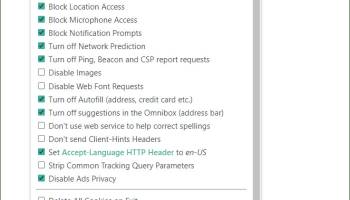Popular x64 Tags
- mozilla x64 download
- internet explorer toolbar x64 download
- browser x64 download
- netscape x64 download
- toolbar x64 download
- firefox x64 download
- ie toolbar x64 download
- internet explorer x64 download
- favorites x64 download
- favorites organizer x64 download
- free toolbar x64 download
- bookmarks x64 download
- internet x64 download
- add ons x64 download
- browser toolbar x64 download
- bookmark manager x64 download
- theme x64 download
- explorer x64 download
- addons x64 download
- cache x64 download
- skin x64 download
- web x64 download
- backup x64 download
- golf x64 download
- anarchy bar anarchy x64 download
- golf pro x64 download
- mhfs rss rss feed reader x64 download
- golf leader x64 download
- womens golf x64 download
- ladies golf x64 download
Simple Privacy Settings 2.0.5
Sponsored links:
license: Freeware
downloads: 10
size: 10 kB
updated: 2024-07-24
tags: Simple Privacy Settings, download Simple Privacy Settings, Simple Privacy Settings free download, Chrome privacy, block telemetry, do not track, privacy, block, privacy, disable
Add to Basket
browsernative.com
"Simple Privacy Settings" by browsernative.com is a streamlined, user-friendly browser extension designed to enhance your online privacy with minimal effort. This lightweight tool is tailored for users who prioritize their digital privacy but prefer a straightforward, no-fuss approach to managing their settings.
Upon installation, "Simple Privacy Settings" integrates seamlessly with your browser, offering a clean and intuitive interface that even the least tech-savvy individuals can navigate with ease. The extension's primary focus is to provide quick access to essential privacy controls, enabling users to customize their browsing experience without delving into complex configurations.
Key features of "Simple Privacy Settings" include:
1. **Cookie Management**: Easily manage and delete cookies to prevent tracking and enhance your privacy. The extension allows you to clear cookies with a single click or set automatic deletion intervals.
2. **Tracking Protection**: Block trackers that monitor your online activities. This feature helps in reducing targeted ads and safeguarding your personal information from being collected by third parties.
3. **Do Not Track**: Enable the "Do Not Track" request to signal websites that you do not wish to be tracked. While not all websites honor this request, it adds an additional layer of privacy.
4. **Script Blocking**: Control which scripts run on the websites you visit. By blocking unnecessary or potentially harmful scripts, you can improve both your privacy and browsing speed.
5. **Ad Blocking**: Reduce distractions and enhance your browsing experience by blocking intrusive ads. This feature not only protects your privacy but also contributes to faster page loading times.
6. **Fingerprinting Protection**: Prevent websites from identifying and tracking you based on your browser and device characteristics. This advanced feature helps in maintaining your anonymity online.
7. **Customizable Settings**: Tailor the extension to suit your specific privacy needs. "Simple Privacy Settings" offers a range of customizable options, allowing you to fine-tune your privacy controls to match your preferences.
One of the standout aspects of "Simple Privacy Settings" is its commitment to simplicity without sacrificing effectiveness. The extension is designed to be lightweight, ensuring it doesn't bog down your browser's performance. Additionally, it receives regular updates to stay ahead of emerging privacy threats and to incorporate user feedback.
In summary, "Simple Privacy Settings" by browsernative.com is an excellent choice for anyone looking to bolster their online privacy with minimal hassle. Its user-friendly design, coupled with robust privacy features, makes it a valuable addition to any browser. Whether you're a privacy novice or a seasoned pro, this extension provides the tools you need to take control of your digital footprint effortlessly.
Upon installation, "Simple Privacy Settings" integrates seamlessly with your browser, offering a clean and intuitive interface that even the least tech-savvy individuals can navigate with ease. The extension's primary focus is to provide quick access to essential privacy controls, enabling users to customize their browsing experience without delving into complex configurations.
Key features of "Simple Privacy Settings" include:
1. **Cookie Management**: Easily manage and delete cookies to prevent tracking and enhance your privacy. The extension allows you to clear cookies with a single click or set automatic deletion intervals.
2. **Tracking Protection**: Block trackers that monitor your online activities. This feature helps in reducing targeted ads and safeguarding your personal information from being collected by third parties.
3. **Do Not Track**: Enable the "Do Not Track" request to signal websites that you do not wish to be tracked. While not all websites honor this request, it adds an additional layer of privacy.
4. **Script Blocking**: Control which scripts run on the websites you visit. By blocking unnecessary or potentially harmful scripts, you can improve both your privacy and browsing speed.
5. **Ad Blocking**: Reduce distractions and enhance your browsing experience by blocking intrusive ads. This feature not only protects your privacy but also contributes to faster page loading times.
6. **Fingerprinting Protection**: Prevent websites from identifying and tracking you based on your browser and device characteristics. This advanced feature helps in maintaining your anonymity online.
7. **Customizable Settings**: Tailor the extension to suit your specific privacy needs. "Simple Privacy Settings" offers a range of customizable options, allowing you to fine-tune your privacy controls to match your preferences.
One of the standout aspects of "Simple Privacy Settings" is its commitment to simplicity without sacrificing effectiveness. The extension is designed to be lightweight, ensuring it doesn't bog down your browser's performance. Additionally, it receives regular updates to stay ahead of emerging privacy threats and to incorporate user feedback.
In summary, "Simple Privacy Settings" by browsernative.com is an excellent choice for anyone looking to bolster their online privacy with minimal hassle. Its user-friendly design, coupled with robust privacy features, makes it a valuable addition to any browser. Whether you're a privacy novice or a seasoned pro, this extension provides the tools you need to take control of your digital footprint effortlessly.
OS: Windows 11, Windows 10 64 bit
Add Your Review or 64-bit Compatibility Report
Top Browser Tools 64-bit downloads
Flagfox for Firefox 6.1.79
Flagfox enhances Firefox with geolocation tools and site information.
Freeware
Adblock for Chrome 6.9.3
AdBlock for Chrome: Block ads, improve browsing speed, and enhance privacy.
Open Source
FireShot for Google Chrome 1.10.05
Compact and powerful tool for quick web page Captures and editing
Freeware
Scener for Chrome 7.1.1
Enhance your streaming experience with Scener for Chrome's synchronized viewing.
Freeware
Watch With Me for Chrome 0.17
Enjoy synchronized video watching with friends using Watch With Me for Chrome.
Freeware
Utilu Mozilla Firefox Collection 1.2.1.7
Utilu Mozilla Firefox Collection is a utility developed by Utilu
Freeware
Mailtrack for Chrome 12.10.0
Mailtrack for Chrome: Email tracking with read receipts for Gmail users.
Shareware
uBlock Origin Lite 2024.11.25.1376
uBlock Origin Lite: Efficient, lightweight ad blocker for enhanced web browsing.
Open Source
Peek-A-Boo Favorites Free Version 2.1.0
Peek-A-Boo Favorites, a visual bookmark manager you preview web page snapshots
Freeware
Members area
Top 64-bit Downloads
-
Adobe Flash Player 10
for 64-bit Windows Preview 2
x64 freeware download -
Microsoft Web Platform
Installer 64bit 5.1
x64 freeware download -
SSuite NetSurfer Browser
x64 2.26.12.6
x64 freeware download -
SSuite NetSurfer E-Gamer
x64 1.4.10.10
x64 freeware download -
Strong DC++ x64 2.42
x64 freeware download -
Arctic Torrent 64bit 1.2.3
x64 open source download -
PTP Track Hound 1.0.9
x64 freeware download -
SSuite NetSurfer Extreme
x64 1.4.12.12
x64 freeware download -
Capivara x64 0.8.11
x64 freeware download -
ProgDVB Professional x64 7.60.9
x64 trialware download
Top Downloads
-
Thorium Browser 126.0.6478.231 Win 1
open source download -
PaladinVPN 2.1.3(102)
freeware download -
Adobe Flash Player 10
for 64-bit Windows Preview 2
freeware download -
Flagfox for Firefox 6.1.79
freeware download -
SRWare Iron Portable 123.0.6250.0
freeware download -
Porn Downloader 2.0
freeware download -
SSuite NetSurfer Browser
x64 2.26.12.6
freeware download -
Microsoft Web Platform
Installer 64bit 5.1
freeware download -
OUTDATEfighter 1.1.97
freeware download -
SSDownloader 2.1
freeware download -
uTorrent (µTorrent) 3.6.0 B47124
open source download -
SHAREit 5.1.0.7
freeware download -
Tftpd32 Portable 4.64
open source download -
Yandex Browser 24.6.1.766
freeware download -
SSuite NetSurfer E-Gamer
x64 1.4.10.10
freeware download