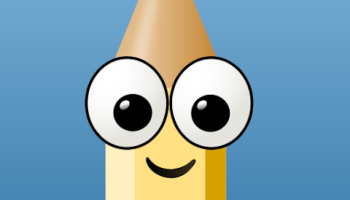Popular x64 Tags
- office x64 download
- microsoft x64 download
- importing x64 download
- exporting x64 download
- acrobat x64 download
- xls x64 download
- printer x64 download
- pdf x64 download
- pdf converter x64 download
- outlook x64 download
- software x64 download
- word x64 download
- powerpoint x64 download
- excel x64 download
- tool x64 download
- adobe x64 download
- convert x64 download
- ppt x64 download
- spreadsheet x64 download
- text x64 download
- doc x64 download
- create x64 download
- printing x64 download
- files x64 download
- open x64 download
- add in x64 download
- document x64 download
- data x64 download
- export x64 download
- saving x64 download
SilentNotes 8.1.0.0
Sponsored links:
license: Freeware
downloads: 10
size: 31.30 MB
updated: 2024-09-04
tags: SilentNotes, download SilentNotes, SilentNotes free download, Take Notes, Sync Notes, Note App, Note, Security, Encryption, Organizer
Add to Basket
Martin Stoeckli
SilentNotes, developed by Martin Stoeckli, is a thoughtfully crafted note-taking application that prioritizes user privacy and simplicity. Designed for both Android and Windows platforms, SilentNotes offers a seamless and secure way to manage your notes and to-do lists without the need for an internet connection, ensuring that your data remains private and under your control.
One of the standout features of SilentNotes is its commitment to security. The app employs end-to-end encryption, meaning that only you can access your notes. This is a significant advantage for users who are concerned about the privacy of their personal or professional information. The encryption is handled locally on your device, ensuring that your data is never exposed to external servers.
The user interface of SilentNotes is clean and intuitive, making it easy for users of all technical levels to navigate and utilize its features. The app supports rich text formatting, allowing you to customize your notes with different fonts, colors, and styles. This makes it ideal for a variety of uses, from simple note-taking to more complex documentation tasks.
SilentNotes also includes a robust to-do list feature, enabling you to manage your tasks efficiently. You can set priorities, due dates, and reminders, helping you stay organized and on top of your responsibilities. The integration of notes and to-do lists within a single app provides a cohesive experience that enhances productivity.
Another notable feature is the app's offline functionality. SilentNotes does not require an internet connection to operate, making it a reliable tool for users who are frequently on the go or in areas with limited connectivity. This offline capability, combined with the app's strong security measures, makes it a standout choice for users who value both privacy and reliability.
Synchronization between devices is handled via standard file synchronization services like Dropbox or Google Drive. This approach ensures that your data remains under your control while still providing the convenience of accessing your notes across multiple devices. The synchronization process is straightforward and does not compromise the app's security principles.
In addition to its core features, SilentNotes is also open-source, which adds an extra layer of transparency and trust. Users can review the source code to verify the app's security claims and even contribute to its development. This openness fosters a community-driven approach to software improvement and reliability.
In summary, SilentNotes by Martin Stoeckli is a powerful yet simple note-taking and task management application that excels in privacy, security, and usability. Its end-to-end encryption, offline functionality, and open-source nature make it an excellent choice for users who need a reliable and secure way to manage their notes and to-do lists. Whether you're a student, professional, or anyone in need of a trustworthy note-taking solution, SilentNotes is a compelling option that delivers on its promises.
One of the standout features of SilentNotes is its commitment to security. The app employs end-to-end encryption, meaning that only you can access your notes. This is a significant advantage for users who are concerned about the privacy of their personal or professional information. The encryption is handled locally on your device, ensuring that your data is never exposed to external servers.
The user interface of SilentNotes is clean and intuitive, making it easy for users of all technical levels to navigate and utilize its features. The app supports rich text formatting, allowing you to customize your notes with different fonts, colors, and styles. This makes it ideal for a variety of uses, from simple note-taking to more complex documentation tasks.
SilentNotes also includes a robust to-do list feature, enabling you to manage your tasks efficiently. You can set priorities, due dates, and reminders, helping you stay organized and on top of your responsibilities. The integration of notes and to-do lists within a single app provides a cohesive experience that enhances productivity.
Another notable feature is the app's offline functionality. SilentNotes does not require an internet connection to operate, making it a reliable tool for users who are frequently on the go or in areas with limited connectivity. This offline capability, combined with the app's strong security measures, makes it a standout choice for users who value both privacy and reliability.
Synchronization between devices is handled via standard file synchronization services like Dropbox or Google Drive. This approach ensures that your data remains under your control while still providing the convenience of accessing your notes across multiple devices. The synchronization process is straightforward and does not compromise the app's security principles.
In addition to its core features, SilentNotes is also open-source, which adds an extra layer of transparency and trust. Users can review the source code to verify the app's security claims and even contribute to its development. This openness fosters a community-driven approach to software improvement and reliability.
In summary, SilentNotes by Martin Stoeckli is a powerful yet simple note-taking and task management application that excels in privacy, security, and usability. Its end-to-end encryption, offline functionality, and open-source nature make it an excellent choice for users who need a reliable and secure way to manage their notes and to-do lists. Whether you're a student, professional, or anyone in need of a trustworthy note-taking solution, SilentNotes is a compelling option that delivers on its promises.
OS: Windows 11, Windows 10 64 bit
Add Your Review or 64-bit Compatibility Report
Top Office Suites & Tools 64-bit downloads
Microsoft Office 2003
Microsoft Office 2003 represents a major upgrade to previous versions
Commercial
Hindi Unicode Tool 7.1.1.22
Hindi Unicode Converter converts Hindi writing in other fonts to Unicode
Shareware | $49.95
Microsoft Office 2010 x64 14.0.6023.1000
Powerful new tools to express your ideas and connect with people
Trialware | $499.99
Microsoft Office 2007
Helps professionals work faster, stay organized, and manage contacts
Trialware | $449.00
Mangal to DevLys Converter 4.1.5.22
Tool adept at converting writing in mangal to DevLys font of Devnagri script.
Shareware | $34.00
Microsoft OneNote 2013 x64 15.0.4641.1001
Collect your information in one easy-to-find place
Freeware
Members area
Top 64-bit Downloads
-
Microsoft Office 2010
x64 14.0.6023.1000
x64 trialware download -
Microsoft OneNote 2013
x64 15.0.4641.1001
x64 freeware download -
Microsoft Office 2013
x64 15.0.4420.1017 RTM
x64 trialware download -
Rainlendar Pro x64 2.21.1
x64 demo download -
Microsoft Visio Viewer
64-bit 2013
x64 freeware download -
SambaPOS 5.7.10
x64 open source download -
Microsoft Deployment
Toolkit x64 6.3.8456.1000
x64 freeware download -
Ashampoo PDF Pro 4 4.0.0
x64 shareware download -
Rons Data Edit -
Professional CSV Editor
for Windows 2024.12.18.1341
x64 freeware download -
mbFXWords 2.80
x64 freeware download
Top Downloads
-
Quite Imposing Plus 5.3n
demo download -
Grammarly 6.8.263
freeware download -
Microsoft Office 2003
commercial download -
QR Code Font and Encoder
Suite 22.06
demo download -
PopSQL 1.0.130
shareware download -
JSignPdf 2.2.0
freeware download -
BuzzBundle Enterprise 2.49.2
shareware download -
Hindi Unicode Tool 7.1.1.22
shareware download -
Microsoft Office 2010
x64 14.0.6023.1000
trialware download -
Microsoft Office 2007
trialware download -
Mangal to DevLys
Converter 4.1.5.22
shareware download -
ChartNexus for Stock
Markets 3.1.1
freeware download -
Microsoft OneNote 2013
x64 15.0.4641.1001
freeware download -
SmarThru 4.04
freeware download -
Borno 2.1.0.0
open source download