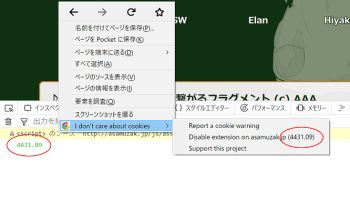Popular x64 Tags
- mozilla x64 download
- internet explorer toolbar x64 download
- browser x64 download
- netscape x64 download
- toolbar x64 download
- firefox x64 download
- ie toolbar x64 download
- favorites organizer x64 download
- free toolbar x64 download
- internet explorer x64 download
- favorites x64 download
- bookmarks x64 download
- internet x64 download
- add ons x64 download
- browser toolbar x64 download
- bookmark manager x64 download
- theme x64 download
- explorer x64 download
- addons x64 download
- cache x64 download
- skin x64 download
- web x64 download
- backup x64 download
- golf x64 download
- anarchy bar anarchy x64 download
- golf pro x64 download
- mhfs rss rss feed reader x64 download
- golf leader x64 download
- womens golf x64 download
- ladies golf x64 download
Sidebar Tabs for Firefox 16.0.1
Sponsored links:
license: Open Source
downloads: 14
size: 389 kB
updated: 2025-02-05
tags: Sidebar Tabs for Firefox, download Sidebar Tabs for Firefox, Sidebar Tabs for Firefox free download, tabs in sidebar, sidebar tab, tab manager, sidebar, tab, manager, group
Add to Basket
asamuzak.jp
"Sidebar Tabs for Firefox" by asamuzak.jp is a versatile and innovative browser extension designed to enhance your web browsing experience by transforming the way you manage and access your tabs. This add-on introduces a sleek, customizable sidebar that allows users to view and navigate their open tabs with unprecedented ease and efficiency.
One of the standout features of Sidebar Tabs is its intuitive design. The sidebar can be positioned on either the left or right side of your browser window, making it adaptable to your personal workflow and screen setup. The interface is clean and minimalistic, ensuring that it integrates seamlessly with the overall aesthetic of Firefox without causing any visual clutter.
Functionality is at the core of Sidebar Tabs. The extension provides a comprehensive overview of all your open tabs, displaying them in a vertical list that is easy to scroll through. This vertical arrangement is particularly beneficial for users who tend to keep numerous tabs open simultaneously, as it allows for quicker access and better organization compared to the traditional horizontal tab bar.
Customization options are another strong suit of this extension. Users can adjust the width of the sidebar to suit their preferences and screen real estate. Additionally, the sidebar can be set to auto-hide, ensuring that it only appears when needed and maximizing your browsing area when it’s not in use. For those who appreciate a personalized touch, the extension also supports various themes and color schemes, allowing you to tailor the appearance to match your unique style.
Performance-wise, Sidebar Tabs is lightweight and efficient. It operates smoothly without causing any noticeable lag or slowdown, even when dealing with a large number of tabs. This ensures that your browsing experience remains fast and responsive, which is crucial for productivity and convenience.
Moreover, Sidebar Tabs includes several advanced features that cater to power users. For instance, it supports tab grouping, which allows you to categorize your tabs into different groups for better organization. This is particularly useful for users who juggle multiple projects or research topics simultaneously. Additionally, the extension offers quick tab search functionality, enabling you to find specific tabs swiftly without having to manually sift through your entire list.
In terms of compatibility, Sidebar Tabs is regularly updated to ensure it works seamlessly with the latest versions of Firefox. The developer, asamuzak.jp, is known for their commitment to quality and user satisfaction, often incorporating feedback and suggestions from the user community into updates and new features.
In conclusion, Sidebar Tabs for Firefox by asamuzak.jp is an indispensable tool for anyone looking to streamline their tab management and enhance their browsing efficiency. Its intuitive design, robust functionality, and customizable features make it a must-have extension for both casual users and power users alike. Whether you’re a student, professional, or just an avid web surfer, Sidebar Tabs is sure to improve your Firefox experience by making your tab navigation more organized and accessible.
One of the standout features of Sidebar Tabs is its intuitive design. The sidebar can be positioned on either the left or right side of your browser window, making it adaptable to your personal workflow and screen setup. The interface is clean and minimalistic, ensuring that it integrates seamlessly with the overall aesthetic of Firefox without causing any visual clutter.
Functionality is at the core of Sidebar Tabs. The extension provides a comprehensive overview of all your open tabs, displaying them in a vertical list that is easy to scroll through. This vertical arrangement is particularly beneficial for users who tend to keep numerous tabs open simultaneously, as it allows for quicker access and better organization compared to the traditional horizontal tab bar.
Customization options are another strong suit of this extension. Users can adjust the width of the sidebar to suit their preferences and screen real estate. Additionally, the sidebar can be set to auto-hide, ensuring that it only appears when needed and maximizing your browsing area when it’s not in use. For those who appreciate a personalized touch, the extension also supports various themes and color schemes, allowing you to tailor the appearance to match your unique style.
Performance-wise, Sidebar Tabs is lightweight and efficient. It operates smoothly without causing any noticeable lag or slowdown, even when dealing with a large number of tabs. This ensures that your browsing experience remains fast and responsive, which is crucial for productivity and convenience.
Moreover, Sidebar Tabs includes several advanced features that cater to power users. For instance, it supports tab grouping, which allows you to categorize your tabs into different groups for better organization. This is particularly useful for users who juggle multiple projects or research topics simultaneously. Additionally, the extension offers quick tab search functionality, enabling you to find specific tabs swiftly without having to manually sift through your entire list.
In terms of compatibility, Sidebar Tabs is regularly updated to ensure it works seamlessly with the latest versions of Firefox. The developer, asamuzak.jp, is known for their commitment to quality and user satisfaction, often incorporating feedback and suggestions from the user community into updates and new features.
In conclusion, Sidebar Tabs for Firefox by asamuzak.jp is an indispensable tool for anyone looking to streamline their tab management and enhance their browsing efficiency. Its intuitive design, robust functionality, and customizable features make it a must-have extension for both casual users and power users alike. Whether you’re a student, professional, or just an avid web surfer, Sidebar Tabs is sure to improve your Firefox experience by making your tab navigation more organized and accessible.
OS: Windows 11, Windows 10 32/64 bit
Add Your Review or 64-bit Compatibility Report
Top Browser Tools 64-bit downloads
Adblock for Chrome 6.16.0
AdBlock for Chrome: Block ads, improve browsing speed, and enhance privacy.
Open Source
StayFocusd for Chrome 3.0.2
Boost productivity with StayFocusd for Chrome—limit distractions effortlessly.
Freeware
Calendly for Firefox 4.9.1.0

Seamlessly schedule meetings and appointments with Calendly for Firefox.
Shareware
BitDefender TrafficLight for Chrome 3.2.6
Enhance your browsing safety with Bitdefender TrafficLight for Chrome.
Freeware
Members area
Top 64-bit Downloads
-
Adobe Flash Player 10
for 64-bit Windows Preview 2
x64 freeware download -
SSuite NetSurfer Extreme
x64 1.6.14.6
x64 freeware download -
Firefox 64bit x64 127.0.2
x64 open source download -
POPBeamer 64-bit 3.60
x64 trialware download -
Strong DC++ x64 2.42
x64 freeware download -
Arctic Torrent 64bit 1.2.3
x64 open source download -
Syncdocs Portable x64 5.55
x64 demo download -
cFos IPv6 Link Windows
(x64 bit) 2.52 B1120
x64 trialware download -
ApexDC++ x64 1.6.5
x64 freeware download -
Creepy x64 1.4.1
x64 open source download
Top Downloads
-
Thorium Browser 126.0.6478.231 Win 1
open source download -
Adobe Flash Player 10
for 64-bit Windows Preview 2
freeware download -
qBittorrent portable 4.6.5
open source download -
Net-SNMP 5.9.1
freeware download -
SSuite NetSurfer Extreme
x64 1.6.14.6
freeware download -
Free IP Scanner 3.5
freeware download -
Allavsoft 3.27.9.9194
shareware download -
FileZilla Portable 3.67.0
open source download -
Freegate Professional 7.90
freeware download -
Adblock for Chrome 6.16.0
open source download -
Firefox 64bit x64 127.0.2
open source download -
Air Explorer 5.7.1
demo download -
FTP Script! 3.1.3.53
shareware download -
Bandwidth Manager
Software 4.0.2
shareware download -
Rapid-Emailer 2.0.22
freeware download