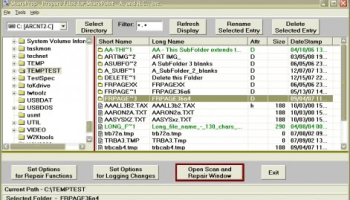Popular x64 Tags
- files x64 download
- file manager x64 download
- zip x64 download
- tool x64 download
- software x64 download
- ntfs x64 download
- remove x64 download
- disk x64 download
- free x64 download
- duplicate x64 download
- copy x64 download
- folder x64 download
- utility x64 download
- data recovery software x64 download
- undelete x64 download
- erase x64 download
- directory x64 download
- backup x64 download
- file x64 download
- hard x64 download
- data recovery x64 download
- delete x64 download
- recovery x64 download
- find x64 download
- file recovery x64 download
- unerase x64 download
- recover x64 download
- mp3 x64 download
- search x64 download
- space x64 download
SharePrep 5.02.176
Sponsored links:
license: Demo
downloads: 10
size: 1.20 MB
updated: 2024-08-19
tags: rename, SharePrep, file renamer, download SharePrep, software, SharePrep free download, sharepoint preparation, automation, sharepoint renamer, renamer, correct, sharepoint, Assistance and Resources for Computing, data preparation, file sharing
Add to Basket
Assistance and Resources for Computing...
**SharePrep: Streamline Your File Sharing with Ease**
SharePrep, developed by Assistance and Resources for Computing, is a robust utility designed to simplify the preparation of files and folders for sharing over networks and email. This software is particularly beneficial for users who frequently exchange files across various platforms and need to ensure compatibility and security.
**Key Features:**
1. **File and Folder Preparation:** SharePrep excels in preparing files and folders for seamless sharing. It automatically checks for and resolves issues that could hinder file transfers, such as overly long file names, invalid characters, and deep folder structures.
2. **Compatibility Assurance:** One of the standout features of SharePrep is its ability to ensure that files and folders are compatible with different operating systems and network environments. This is particularly useful for businesses and individuals who work in mixed OS environments.
3. **Batch Processing:** SharePrep supports batch processing, allowing users to prepare multiple files and folders simultaneously. This feature significantly enhances productivity, especially for users dealing with large volumes of data.
4. **User-Friendly Interface:** The software boasts a straightforward and intuitive interface, making it accessible even to those with limited technical expertise. The clear layout and easy-to-navigate menus ensure that users can quickly get up to speed and start preparing their files without a steep learning curve.
5. **Error Detection and Resolution:** SharePrep is equipped with advanced error detection capabilities. It identifies potential issues that could disrupt file sharing and provides solutions to fix them. This proactive approach helps prevent problems before they arise, ensuring a smooth sharing experience.
6. **Detailed Reports:** After processing, SharePrep generates detailed reports that outline the actions taken and any issues encountered. These reports are invaluable for users who need to maintain records of their file preparation activities.
**Why Choose SharePrep?**
SharePrep stands out in the crowded field of file management utilities due to its focus on ensuring compatibility and ease of sharing. It is particularly useful for IT professionals, businesses, and anyone who regularly shares files across different systems and networks. By automating the preparation process and resolving common issues, SharePrep saves users time and reduces the risk of file transfer failures.
**Conclusion:**
In an era where efficient and secure file sharing is paramount, SharePrep by Assistance and Resources for Computing offers a reliable solution. Its comprehensive features, user-friendly design, and focus on compatibility make it an essential tool for anyone looking to streamline their file sharing processes. Whether you're a business professional, an IT specialist, or a casual user, SharePrep can help ensure that your files are always ready for sharing, no matter the platform or network.
SharePrep, developed by Assistance and Resources for Computing, is a robust utility designed to simplify the preparation of files and folders for sharing over networks and email. This software is particularly beneficial for users who frequently exchange files across various platforms and need to ensure compatibility and security.
**Key Features:**
1. **File and Folder Preparation:** SharePrep excels in preparing files and folders for seamless sharing. It automatically checks for and resolves issues that could hinder file transfers, such as overly long file names, invalid characters, and deep folder structures.
2. **Compatibility Assurance:** One of the standout features of SharePrep is its ability to ensure that files and folders are compatible with different operating systems and network environments. This is particularly useful for businesses and individuals who work in mixed OS environments.
3. **Batch Processing:** SharePrep supports batch processing, allowing users to prepare multiple files and folders simultaneously. This feature significantly enhances productivity, especially for users dealing with large volumes of data.
4. **User-Friendly Interface:** The software boasts a straightforward and intuitive interface, making it accessible even to those with limited technical expertise. The clear layout and easy-to-navigate menus ensure that users can quickly get up to speed and start preparing their files without a steep learning curve.
5. **Error Detection and Resolution:** SharePrep is equipped with advanced error detection capabilities. It identifies potential issues that could disrupt file sharing and provides solutions to fix them. This proactive approach helps prevent problems before they arise, ensuring a smooth sharing experience.
6. **Detailed Reports:** After processing, SharePrep generates detailed reports that outline the actions taken and any issues encountered. These reports are invaluable for users who need to maintain records of their file preparation activities.
**Why Choose SharePrep?**
SharePrep stands out in the crowded field of file management utilities due to its focus on ensuring compatibility and ease of sharing. It is particularly useful for IT professionals, businesses, and anyone who regularly shares files across different systems and networks. By automating the preparation process and resolving common issues, SharePrep saves users time and reduces the risk of file transfer failures.
**Conclusion:**
In an era where efficient and secure file sharing is paramount, SharePrep by Assistance and Resources for Computing offers a reliable solution. Its comprehensive features, user-friendly design, and focus on compatibility make it an essential tool for anyone looking to streamline their file sharing processes. Whether you're a business professional, an IT specialist, or a casual user, SharePrep can help ensure that your files are always ready for sharing, no matter the platform or network.
OS: Windows 11, Windows 10 32/64 bit, Windows 8 32/64 bit, Windows 7 32/64 bit
Add Your Review or 64-bit Compatibility Report
Top File & Disk Management 64-bit downloads
FreeCommander XE Portable 2024 B901
An easy-to-use alternative to the shareware file managers
Freeware
Convert EML Emails to PDF 8.0.5
Convert EML to PDF in batch along with attachments and accurate formatting
Shareware | $49.00
AuroGrep 1.2
Text search and extraction software for PDF. Support CJK and vertical writing.
Shareware | $59.00
tags: pdf, grep, search, find, regex, regular expression, windows, extract, search inside pdf, text extract
HDClone Free Edition 15.0.1
Clone, migrate and create images of disks, SSD, NVMe, M.2 and USB media.
Freeware
How to Convert Thunderbird to Outlook PST 4.0
How to Convert Thunderbird mail to Outlook PST with attachments
Shareware | $39.00
BestSync Portable x64 2024 (19.0.1.5)
A professional folder/file synchronization utility
Trialware | $19.95
All-in-one Windstream Backup Tool 1.0
Windstream Backup tool to backup of data from Windstream application
Shareware | $99.00
Members area
Top 64-bit Downloads
-
Remix OS x64 3.0.207
x64 freeware download -
Windows 10 x64 22H2
x64 trialware download -
GSview x64 5.0
x64 freeware download -
BestSync Portable x64 2024 (19.0.1.5)
x64 trialware download -
HWMonitor Pro (64-bit) 1.53
x64 trialware download -
FileBox eXtender (x64
bit) 2.01.00
x64 open source download -
PKZIP 64-bit 14.40.0028
x64 trialware download -
O&O Defrag
Workstation x64 23.0 B3094
x64 trialware download -
3DMark 2.29.8282
x64 freeware download -
SpeedCommander x64 21.10.11200
x64 trialware download
Top Downloads
-
Nucleus Kernel Password
Unmask 1.0
freeware download -
DriverIdentifier
Portable 5.2
freeware download -
Remix OS x64 3.0.207
freeware download -
Windows 10 x64 22H2
trialware download -
FreeCommander 2009.02
freeware download -
FreeCommander XE
Portable 2024 B901
freeware download -
PrimoCache 4.3.0
trialware download -
FreeCommander XE 2024 B901
freeware download -
Convert EML Emails to
PDF 8.0.5
shareware download -
AuroGrep 1.2
shareware download -
Cudo Miner 0.9.3
freeware download -
PCMark Vantage 1.2.0.0
shareware download -
Advanced Task Scheduler 10.0.0.2407
shareware download -
Q-Dir 11.99
freeware download -
HDClone Free Edition 15.0.1
freeware download