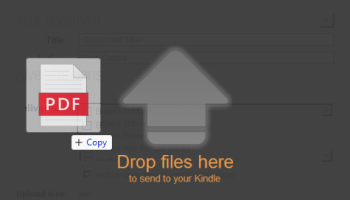Popular x64 Tags
- office x64 download
- microsoft x64 download
- importing x64 download
- exporting x64 download
- acrobat x64 download
- xls x64 download
- printer x64 download
- pdf x64 download
- pdf converter x64 download
- software x64 download
- outlook x64 download
- word x64 download
- powerpoint x64 download
- excel x64 download
- tool x64 download
- adobe x64 download
- ppt x64 download
- convert x64 download
- spreadsheet x64 download
- text x64 download
- doc x64 download
- create x64 download
- printing x64 download
- files x64 download
- open x64 download
- add in x64 download
- document x64 download
- data x64 download
- export x64 download
- saving x64 download
Send to Kindle 1.1.1.257
Sponsored links:
license: Freeware
downloads: 10
size: 26.20 MB
updated: 2024-09-25
tags: Kindle devices, Kindle, Send to Kindle free download, Send to Kindle, transfer, document conversion, Kindle printer, printer, download Send to Kindle, reading, Kindle transfer, document transfer, eBooks, send, Amazon
Add to Basket
Amazon.com, Inc.
"Send to Kindle" by Amazon.com, Inc. is a streamlined software solution designed to enhance your reading experience by effortlessly transferring documents and eBooks to your Kindle devices and apps. This intuitive application is a must-have for avid readers, students, and professionals who rely on their Kindle for consuming digital content.
**Key Features:**
1. **Seamless Document Transfer:** "Send to Kindle" allows users to quickly and easily send documents from their PC to any Kindle device or app. Whether it's a personal document, a work report, or an eBook, the software supports a variety of file formats including PDF, DOC, DOCX, and more.
2. **User-Friendly Interface:** The software boasts a simple and clean interface, making it accessible for users of all tech-savviness levels. With just a few clicks, you can send files directly from your desktop or through the print menu option.
3. **Cloud Integration:** Documents sent to Kindle are stored in the Amazon Cloud, ensuring they are accessible from any Kindle device or app linked to your Amazon account. This feature provides an added layer of convenience, allowing you to start reading on one device and continue on another without missing a beat.
4. **Organizational Tools:** The software includes options to archive documents, categorize them by tags, and even delete them from your Kindle library when no longer needed. This helps in maintaining a clutter-free reading environment.
5. **Enhanced Reading Experience:** By converting documents to Kindle format, "Send to Kindle" optimizes them for the Kindle's e-ink display, providing a comfortable and distraction-free reading experience. Features like adjustable font sizes, annotations, and dictionary look-up are retained, enhancing the overall usability.
6. **Security and Privacy:** Amazon ensures that your documents are transferred securely and stored with high privacy standards. The software uses encryption to protect your files during transfer, giving you peace of mind.
**Performance:**
"Send to Kindle" performs efficiently, with fast transfer speeds and minimal system resource usage. It integrates smoothly with both Windows and Mac operating systems, ensuring a hassle-free experience across different platforms.
**Pros:**
- Easy and quick document transfer
- Supports multiple file formats
- Cloud storage and synchronization
- User-friendly interface
- Secure and private
**Cons:**
- Limited to Kindle devices and apps
- Requires an Amazon account
**Conclusion:**
"Send to Kindle" by Amazon.com, Inc. is an indispensable tool for Kindle users who need a reliable and efficient way to transfer documents to their devices. Its ease of use, robust feature set, and seamless integration with the Amazon ecosystem make it a standout choice for enhancing your digital reading experience. Whether you're a student managing study materials, a professional handling reports, or a casual reader enjoying eBooks, "Send to Kindle" simplifies the process, allowing you to focus on what matters most – the content.
**Key Features:**
1. **Seamless Document Transfer:** "Send to Kindle" allows users to quickly and easily send documents from their PC to any Kindle device or app. Whether it's a personal document, a work report, or an eBook, the software supports a variety of file formats including PDF, DOC, DOCX, and more.
2. **User-Friendly Interface:** The software boasts a simple and clean interface, making it accessible for users of all tech-savviness levels. With just a few clicks, you can send files directly from your desktop or through the print menu option.
3. **Cloud Integration:** Documents sent to Kindle are stored in the Amazon Cloud, ensuring they are accessible from any Kindle device or app linked to your Amazon account. This feature provides an added layer of convenience, allowing you to start reading on one device and continue on another without missing a beat.
4. **Organizational Tools:** The software includes options to archive documents, categorize them by tags, and even delete them from your Kindle library when no longer needed. This helps in maintaining a clutter-free reading environment.
5. **Enhanced Reading Experience:** By converting documents to Kindle format, "Send to Kindle" optimizes them for the Kindle's e-ink display, providing a comfortable and distraction-free reading experience. Features like adjustable font sizes, annotations, and dictionary look-up are retained, enhancing the overall usability.
6. **Security and Privacy:** Amazon ensures that your documents are transferred securely and stored with high privacy standards. The software uses encryption to protect your files during transfer, giving you peace of mind.
**Performance:**
"Send to Kindle" performs efficiently, with fast transfer speeds and minimal system resource usage. It integrates smoothly with both Windows and Mac operating systems, ensuring a hassle-free experience across different platforms.
**Pros:**
- Easy and quick document transfer
- Supports multiple file formats
- Cloud storage and synchronization
- User-friendly interface
- Secure and private
**Cons:**
- Limited to Kindle devices and apps
- Requires an Amazon account
**Conclusion:**
"Send to Kindle" by Amazon.com, Inc. is an indispensable tool for Kindle users who need a reliable and efficient way to transfer documents to their devices. Its ease of use, robust feature set, and seamless integration with the Amazon ecosystem make it a standout choice for enhancing your digital reading experience. Whether you're a student managing study materials, a professional handling reports, or a casual reader enjoying eBooks, "Send to Kindle" simplifies the process, allowing you to focus on what matters most – the content.
OS: Windows 11, Windows 10 32/64 bit, Windows 8 32/64 bit, Windows 7 32/64 bit
Add Your Review or 64-bit Compatibility Report
Top Office Suites & Tools 64-bit downloads
PDF to Video Converter 1.4
Convert PDF to Video easily - 18 Image Transition Effects - PDF to MP4
Shareware | $9.00
Content Central 6.0.4594
Browser-Based Document Management Software for Capturing and Managing Documents
Demo
Gmail Export To Multiple PDF Files Software 7.0
Convert many Gmail emails into PDF format.
Shareware | $19.99
OpenOffice.org 4.1.15
Is the leading open-source office software suite for word processing
Open Source
VeryDOC PDF to XML Converter SDK Developer License 2.0
VeryDOC PDF to XML Converter SDK does convert PDF file to XML format
Shareware | $1 995.00
Microsoft Office 2010 x64 14.0.6023.1000
Powerful new tools to express your ideas and connect with people
Trialware | $499.99
Big Faceless PDF Library 2.28.6
Powerful PDF library for creating, manipulating, and rendering PDFs easily.
Demo
Members area
Top 64-bit Downloads
-
Microsoft Deployment
Toolkit x64 6.3.8456.1000
x64 freeware download -
Hl7Spy 24.1.227
x64 trialware download -
Microsoft Office 2013
x64 15.0.4420.1017 RTM
x64 trialware download -
Microsoft Office 2010
x64 14.0.6023.1000
x64 trialware download -
ViewCompanion Premium
x64 15.20
x64 trialware download -
iNFekt Portable 1.3.0
x64 open source download -
iNFekt 1.3.0
x64 open source download -
Adobe InCopy CC 2024 19.4
x64 trialware download -
TextPad x64 9.5.0
x64 trialware download -
clrmamepro x64 4.048d
x64 freeware download
Top Downloads
-
Microsoft Deployment
Toolkit x64 6.3.8456.1000
freeware download -
Paperless Printer 6.0.0.1
demo download -
GSA Website Contact 5.83
shareware download -
dotConnect for Dynamics
CRM 2.3.190
shareware download -
PopSQL 1.0.130
shareware download -
Portable Aml Maple 7.32 B904
trialware download -
dotConnect for Zoho Desk 1.1.190
shareware download -
OkMap Desktop 18.9.1
shareware download -
dotConnect for SugarCRM 2.3.190
shareware download -
Abacre Hotel Management
System 11.2
shareware download -
Swift To-Do List 11.5
shareware download -
PDF Bookmark Print 1.24
shareware download -
Simple Sales Invoice
Template 5.51
freeware download -
PDF Compare 1.0
shareware download -
dotConnect for SQL
Server 5.2.190
shareware download