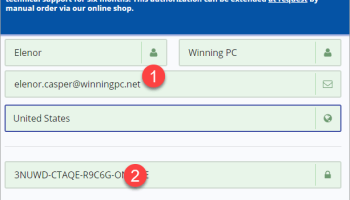Popular x64 Tags
- office x64 download
- microsoft x64 download
- importing x64 download
- exporting x64 download
- acrobat x64 download
- xls x64 download
- printer x64 download
- pdf x64 download
- pdf converter x64 download
- software x64 download
- outlook x64 download
- word x64 download
- powerpoint x64 download
- excel x64 download
- tool x64 download
- ppt x64 download
- adobe x64 download
- convert x64 download
- spreadsheet x64 download
- text x64 download
- doc x64 download
- create x64 download
- printing x64 download
- files x64 download
- open x64 download
- add in x64 download
- document x64 download
- data x64 download
- export x64 download
- saving x64 download
Secure-PDF 2.010
Sponsored links:
license: Trialware
downloads: 15
size: 7.20 MB
updated: 2024-09-30
tags: document protection, PDF security, Encrypt PDF, secure sharing, digital rights management, Secure-PDF free download, Secure-PDF, Sign, Watermark PDF, Encrypt, Encryption, Sign PDF, download Secure-PDF, ASCOMP Software, encryption, PDF
Add to Basket
ASCOMP Software
Secure-PDF, developed by ASCOMP Software, is a robust and user-friendly application designed to provide comprehensive security for your PDF documents. This software stands out in the crowded market of PDF tools by focusing specifically on the protection and integrity of your sensitive information. Whether you are a business professional, educator, or simply someone who values privacy, Secure-PDF offers a suite of features that cater to your security needs.
One of the most compelling aspects of Secure-PDF is its ability to encrypt PDF files with strong 256-bit AES encryption. This ensures that your documents are safeguarded against unauthorized access, providing peace of mind that your confidential data remains confidential. The encryption process is straightforward and can be completed with just a few clicks, making it accessible even for users who may not be tech-savvy.
In addition to encryption, Secure-PDF allows users to set various permissions on their documents. You can restrict actions such as printing, copying, and editing, thereby maintaining control over how your information is used and shared. This feature is particularly useful for businesses that need to distribute sensitive documents while ensuring that the content cannot be altered or misused.
The software also includes a digital signature feature, which adds an extra layer of authenticity to your documents. By signing your PDFs digitally, you can verify the origin and integrity of the document, which is crucial for legal and professional communications. This feature not only enhances security but also builds trust with recipients.
Secure-PDF is designed with a clean, intuitive interface that makes it easy to navigate and use. The software supports batch processing, allowing you to encrypt and set permissions for multiple documents simultaneously, thus saving time and effort. This is particularly beneficial for users who handle large volumes of PDFs regularly.
Another notable feature is the ability to add watermarks to your documents. This can be used to mark documents as confidential or to indicate ownership, further deterring unauthorized use. The watermarking process is customizable, allowing you to choose the text, font, size, and position that best suits your needs.
Compatibility is another strong suit of Secure-PDF. It works seamlessly with all major versions of Windows, ensuring that you can protect your documents regardless of your operating system. The software is also lightweight, ensuring that it does not slow down your computer or interfere with other applications.
In summary, Secure-PDF by ASCOMP Software is a powerful tool for anyone looking to protect their PDF documents. Its combination of strong encryption, customizable permissions, digital signatures, and watermarking makes it a versatile and reliable choice for document security. The user-friendly interface and batch processing capabilities further enhance its appeal, making it suitable for both individual and professional use. If safeguarding your PDF files is a priority, Secure-PDF is a solution worth considering.
One of the most compelling aspects of Secure-PDF is its ability to encrypt PDF files with strong 256-bit AES encryption. This ensures that your documents are safeguarded against unauthorized access, providing peace of mind that your confidential data remains confidential. The encryption process is straightforward and can be completed with just a few clicks, making it accessible even for users who may not be tech-savvy.
In addition to encryption, Secure-PDF allows users to set various permissions on their documents. You can restrict actions such as printing, copying, and editing, thereby maintaining control over how your information is used and shared. This feature is particularly useful for businesses that need to distribute sensitive documents while ensuring that the content cannot be altered or misused.
The software also includes a digital signature feature, which adds an extra layer of authenticity to your documents. By signing your PDFs digitally, you can verify the origin and integrity of the document, which is crucial for legal and professional communications. This feature not only enhances security but also builds trust with recipients.
Secure-PDF is designed with a clean, intuitive interface that makes it easy to navigate and use. The software supports batch processing, allowing you to encrypt and set permissions for multiple documents simultaneously, thus saving time and effort. This is particularly beneficial for users who handle large volumes of PDFs regularly.
Another notable feature is the ability to add watermarks to your documents. This can be used to mark documents as confidential or to indicate ownership, further deterring unauthorized use. The watermarking process is customizable, allowing you to choose the text, font, size, and position that best suits your needs.
Compatibility is another strong suit of Secure-PDF. It works seamlessly with all major versions of Windows, ensuring that you can protect your documents regardless of your operating system. The software is also lightweight, ensuring that it does not slow down your computer or interfere with other applications.
In summary, Secure-PDF by ASCOMP Software is a powerful tool for anyone looking to protect their PDF documents. Its combination of strong encryption, customizable permissions, digital signatures, and watermarking makes it a versatile and reliable choice for document security. The user-friendly interface and batch processing capabilities further enhance its appeal, making it suitable for both individual and professional use. If safeguarding your PDF files is a priority, Secure-PDF is a solution worth considering.
OS: Windows 11, Windows Server 2019, Windows Server 2016, Windows 10 32/64 bit, Windows Server 2012, Windows 8 32/64 bit, Windows 7 32/64 bit
Add Your Review or 64-bit Compatibility Report
Top Office Suites & Tools 64-bit downloads
Corrupt Office Salvager 1.0.3
Recover text/data from corrupt MS Office and Open Office files.
Freeware
Mangal to Kruti Converter 1.6.0
Mangal to Kruti is all new UNICODE CONVERTER FOR HINDI, MARATHI, NEPALI
Shareware | $44.95
Microsoft Office 2003
Microsoft Office 2003 represents a major upgrade to previous versions
Commercial
Microsoft Office 2007
Helps professionals work faster, stay organized, and manage contacts
Trialware | $449.00
OpenOffice.org 4.1.15
Is the leading open-source office software suite for word processing
Open Source
Microsoft Office 2010 x64 14.0.6023.1000
Powerful new tools to express your ideas and connect with people
Trialware | $499.99
Bluebeam PDF Revu Standard Edition x64 21.0.30
Designed for users who want to improve the way they work
Trialware | $349.00
Adobe Acrobat XI Pro 11.0.10
Adobe® Acrobat® XI Pro is more than just the leading PDF converter
Trialware | $199.00
Members area
Top 64-bit Downloads
-
Microsoft Office 2010
x64 14.0.6023.1000
x64 trialware download -
Bluebeam PDF Revu
Standard Edition x64 21.0.30
x64 trialware download -
Microsoft OneNote 2013
x64 15.0.4641.1001
x64 freeware download -
Microsoft Deployment
Toolkit x64 6.3.8456.1000
x64 freeware download -
Milesight VMS Enterprise V1.4.0.0
x64 freeware download -
Web Help Desk x64 12.6.0
x64 trialware download -
Office Tab x64 8.50
x64 shareware download -
PDFKeeper 9.1.5
x64 open source download -
ABCpdf x64 13.1.0.1
x64 trialware download -
Microsoft Teams
Reporting Tools 1.0
x64 shareware download
Top Downloads
-
Quite Imposing Plus 5.3n
demo download -
Corrupt Office Salvager 1.0.3
freeware download -
Mangal to Kruti
Converter 1.6.0
shareware download -
Microsoft Office 2003
commercial download -
Microsoft Office 2007
trialware download -
SmarThru 4.04
freeware download -
Database Tour 11.3.9.287
shareware download -
OkMap Desktop 18.9.4
shareware download -
OpenOffice.org 4.1.15
open source download -
Microsoft Office 2010
x64 14.0.6023.1000
trialware download -
Bluebeam PDF Revu
Standard Edition x64 21.0.30
trialware download -
Adobe Acrobat XI Pro 11.0.10
trialware download -
AbiWord 2.9.4
open source download -
Hotel Management - Full
Board Version 7.120
shareware download -
Invoice Manager for
Excel 15.21
shareware download