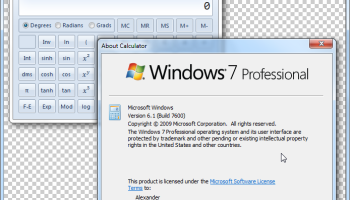Popular x64 Tags
- snapshot x64 download
- video screen capture x64 download
- print screen x64 download
- software x64 download
- screen capture tool x64 download
- video capture x64 download
- capture x64 download
- free screen capture x64 download
- desktop x64 download
- screen capture x64 download
- video x64 download
- picture x64 download
- screen recorder x64 download
- print x64 download
- screen capture software x64 download
- screen x64 download
- image x64 download
- wmv x64 download
- clipboard x64 download
- screenshot x64 download
- screen capture program x64 download
- record x64 download
- screen shot x64 download
- screencapture x64 download
- avi x64 download
- flash x64 download
- recorder x64 download
- printscreen x64 download
- window x64 download
- screen recording x64 download
Screenshot Remote 1.0.5
Sponsored links:
license: Freeware
downloads: 13
size: 11.00 MB
updated: 2024-09-27
tags: Screenshot Remote, download Screenshot Remote, Screenshot Remote free download, remote screenshot, take snapshot, remote snapshot, screenshot, snapshot, capture, remote
Add to Basket
NTWind Software
"Screenshot Remote" by NTWind Software is an innovative tool designed to streamline the process of capturing screenshots remotely. This utility is particularly useful for IT professionals, educators, and anyone who needs to manage multiple devices from a single point of control. With its first public release, version 1.0.1, Screenshot Remote offers a robust set of features that make remote screen capturing both efficient and user-friendly.
One of the standout features of Screenshot Remote is its seamless integration with various devices. Whether you're working with a network of computers in an office setting or managing a classroom full of students, this software allows you to capture screenshots from any connected device with just a few clicks. The intuitive interface ensures that even those with minimal technical expertise can navigate the software with ease.
The software supports multiple screenshot formats, including PNG, JPEG, and BMP, giving users the flexibility to choose the format that best suits their needs. Additionally, Screenshot Remote offers customizable settings for image quality and resolution, ensuring that the captured screenshots meet your specific requirements.
Security is a top priority for NTWind Software, and Screenshot Remote reflects this with its robust encryption protocols. All data transmitted between devices is securely encrypted, providing peace of mind for users who need to capture sensitive information. The software also includes user authentication features, ensuring that only authorized personnel can access the remote screenshot functionality.
Performance-wise, Screenshot Remote is designed to operate smoothly even in environments with limited bandwidth. The software's efficient data compression algorithms minimize the impact on network performance, allowing for quick and reliable screenshot captures without significant lag or delay.
Another noteworthy feature is the software's scheduling capability. Users can set up automated screenshot captures at specified intervals, making it easy to monitor activity over time without the need for constant manual intervention. This is particularly useful for IT administrators who need to keep an eye on system performance or for educators who want to track student progress.
Screenshot Remote also includes a comprehensive logging system that records all screenshot activities. This feature is invaluable for auditing purposes, providing a detailed history of who captured what and when. The logs can be easily exported for further analysis or record-keeping.
In summary, Screenshot Remote by NTWind Software is a powerful and versatile tool that excels in remote screenshot capturing. Its user-friendly interface, robust security features, and efficient performance make it an excellent choice for professionals in various fields. Whether you're managing a network of devices or simply need a reliable way to capture screenshots remotely, Screenshot Remote is a tool that delivers on its promises.
One of the standout features of Screenshot Remote is its seamless integration with various devices. Whether you're working with a network of computers in an office setting or managing a classroom full of students, this software allows you to capture screenshots from any connected device with just a few clicks. The intuitive interface ensures that even those with minimal technical expertise can navigate the software with ease.
The software supports multiple screenshot formats, including PNG, JPEG, and BMP, giving users the flexibility to choose the format that best suits their needs. Additionally, Screenshot Remote offers customizable settings for image quality and resolution, ensuring that the captured screenshots meet your specific requirements.
Security is a top priority for NTWind Software, and Screenshot Remote reflects this with its robust encryption protocols. All data transmitted between devices is securely encrypted, providing peace of mind for users who need to capture sensitive information. The software also includes user authentication features, ensuring that only authorized personnel can access the remote screenshot functionality.
Performance-wise, Screenshot Remote is designed to operate smoothly even in environments with limited bandwidth. The software's efficient data compression algorithms minimize the impact on network performance, allowing for quick and reliable screenshot captures without significant lag or delay.
Another noteworthy feature is the software's scheduling capability. Users can set up automated screenshot captures at specified intervals, making it easy to monitor activity over time without the need for constant manual intervention. This is particularly useful for IT administrators who need to keep an eye on system performance or for educators who want to track student progress.
Screenshot Remote also includes a comprehensive logging system that records all screenshot activities. This feature is invaluable for auditing purposes, providing a detailed history of who captured what and when. The logs can be easily exported for further analysis or record-keeping.
In summary, Screenshot Remote by NTWind Software is a powerful and versatile tool that excels in remote screenshot capturing. Its user-friendly interface, robust security features, and efficient performance make it an excellent choice for professionals in various fields. Whether you're managing a network of devices or simply need a reliable way to capture screenshots remotely, Screenshot Remote is a tool that delivers on its promises.
OS: Windows 11, Windows 10 64 bit, Windows 8 64 bit, Windows 7 64 bit
Add Your Review or 64-bit Compatibility Report
Top Screen Capture 64-bit downloads
Aqua Demo 1.1.30
Capture your entire screen activity along with the audio simultaneously.
Shareware | $42.95
iuVCS Standard x64 0.14.0.63
The next generation of the iuVCR video capture utility
Trialware | $7.00
ThunderSoft Screen Recorder Free Edition 10.7
Free Screen Recorder is an easy to use screen recording software for windows.
Freeware
Icecream Screen Recorder 7.36
Powerful screen recorder for capturing video with sound and taking screenshots.
Shareware | $29.95
Aiseesoft Screen Recorder 3.1.10

A good tool to capture any video or audio on your computer/mobile phone.
Shareware | $12.50
Members area
Top 64-bit Downloads
-
CorelDRAW X7 (x64 bit) 17.4.0.887
x64 trialware download -
CorelDRAW 2024 25.0.0.230
x64 trialware download -
Box Shot 3D x64 5.7.2
x64 demo download -
PDF Creator for Windows
11 11.0
x64 shareware download -
uDig x64 1.4.0
x64 open source download -
iuVCS Standard x64 0.14.0.63
x64 trialware download -
Autoshaper x64 1.4.2
x64 shareware download -
Automesher x64 2.5.4
x64 shareware download -
Embird x64 2023 B10.86
x64 trialware download -
Autoconverter x64 2.2.7
x64 shareware download
Top Downloads
-
CorelDRAW X6 16.4.0.1280
trialware download -
CorelDRAW X5 2024 25.2.0.72
trialware download -
JBatch It 7.16
trialware download -
TinyPDF 3.00
freeware download -
MAGIX FunPix Maker 1.0
freeware download -
CorelDRAW X7 (x64 bit) 17.4.0.887
trialware download -
CorelDRAW 2024 25.0.0.230
trialware download -
Unbelievable Image
Optimizer 2.1.1
freeware download -
WinScan2PDF 9.25
freeware download -
Morpheus Photo Animation
Suite 3.17
shareware download -
InstaMonitr 18.1
shareware download -
PhotoPad Photo Editor
Free 14.05
freeware download -
AdvancedHMI 3.99x Patch 3
open source download -
PDF Imager 2.009
demo download -
ADE DRM Removal 1.4.0
trialware download