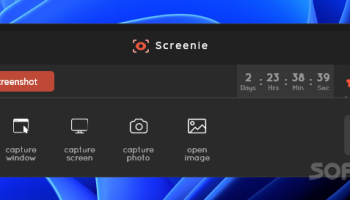Popular x64 Tags
- snapshot x64 download
- video screen capture x64 download
- print screen x64 download
- software x64 download
- screen capture tool x64 download
- video capture x64 download
- capture x64 download
- free screen capture x64 download
- desktop x64 download
- screen capture x64 download
- video x64 download
- picture x64 download
- screen recorder x64 download
- print x64 download
- screen capture software x64 download
- screen x64 download
- image x64 download
- wmv x64 download
- clipboard x64 download
- screenshot x64 download
- screen capture program x64 download
- record x64 download
- screencapture x64 download
- screen shot x64 download
- avi x64 download
- flash x64 download
- recorder x64 download
- printscreen x64 download
- window x64 download
- screen recording x64 download
Screenie 1.0.14.0
Sponsored links:
license: Demo ($9.99)
downloads: 11
size: 152.90 MB
updated: 2024-07-31
tags: screenshot, productivity, RoxyApps, Screenie free download, Windows 10, screen capture, Screenie, snipping tool, snapshot, image editing, take screenshot, capture, download Screenie, snipping
Add to Basket
RoxyApps
Screenie by RoxyApps is a robust and intuitive screen capture tool designed for Windows 10 users who demand efficiency and versatility in their daily tasks. This software stands out in the crowded market of screen capture applications by offering a seamless blend of user-friendly features and advanced functionalities that cater to both casual users and professionals alike.
One of Screenie's most compelling attributes is its sleek and modern interface, which ensures that even novice users can navigate and utilize its features with ease. The design is clean, with clearly labeled icons and a straightforward layout that minimizes the learning curve. This thoughtful design choice reflects RoxyApps' commitment to user experience, making Screenie accessible to a broad audience.
Functionality is where Screenie truly shines. The software offers a variety of capture modes, including full-screen, window, and custom region captures. This flexibility allows users to tailor their screen captures to their specific needs, whether they are creating tutorials, documenting software bugs, or simply saving important information. Additionally, Screenie supports timed captures, enabling users to set a delay before the screenshot is taken, which is particularly useful for capturing dropdown menus or other transient elements.
Screenie also includes a powerful annotation toolkit. Users can easily add text, arrows, shapes, and highlights to their screenshots, making it an excellent tool for creating instructional content or emphasizing key points in a presentation. The annotation tools are intuitive and responsive, ensuring that users can enhance their captures without frustration.
Another standout feature of Screenie is its seamless integration with cloud storage services. Users can quickly save and share their screenshots via popular platforms such as Google Drive, Dropbox, and OneDrive. This integration streamlines the workflow for users who need to collaborate or access their captures from multiple devices.
Performance-wise, Screenie is lightweight and efficient, ensuring that it does not bog down system resources. This is particularly important for users who need to run multiple applications simultaneously. The software is also regularly updated by RoxyApps, ensuring that it remains compatible with the latest Windows 10 updates and continues to deliver optimal performance.
Security is another area where Screenie excels. RoxyApps has implemented robust security measures to protect users' data, ensuring that their captures are stored and shared safely. This attention to security is crucial in today's digital landscape, where data breaches and privacy concerns are prevalent.
In conclusion, Screenie by RoxyApps is a top-tier screen capture tool that combines ease of use with powerful features. Its versatile capture modes, comprehensive annotation tools, and seamless cloud integration make it an invaluable asset for anyone who needs to capture and share screen content. Whether you're a professional needing to document and share work or a casual user looking to save and annotate screenshots, Screenie is a reliable and efficient choice.
One of Screenie's most compelling attributes is its sleek and modern interface, which ensures that even novice users can navigate and utilize its features with ease. The design is clean, with clearly labeled icons and a straightforward layout that minimizes the learning curve. This thoughtful design choice reflects RoxyApps' commitment to user experience, making Screenie accessible to a broad audience.
Functionality is where Screenie truly shines. The software offers a variety of capture modes, including full-screen, window, and custom region captures. This flexibility allows users to tailor their screen captures to their specific needs, whether they are creating tutorials, documenting software bugs, or simply saving important information. Additionally, Screenie supports timed captures, enabling users to set a delay before the screenshot is taken, which is particularly useful for capturing dropdown menus or other transient elements.
Screenie also includes a powerful annotation toolkit. Users can easily add text, arrows, shapes, and highlights to their screenshots, making it an excellent tool for creating instructional content or emphasizing key points in a presentation. The annotation tools are intuitive and responsive, ensuring that users can enhance their captures without frustration.
Another standout feature of Screenie is its seamless integration with cloud storage services. Users can quickly save and share their screenshots via popular platforms such as Google Drive, Dropbox, and OneDrive. This integration streamlines the workflow for users who need to collaborate or access their captures from multiple devices.
Performance-wise, Screenie is lightweight and efficient, ensuring that it does not bog down system resources. This is particularly important for users who need to run multiple applications simultaneously. The software is also regularly updated by RoxyApps, ensuring that it remains compatible with the latest Windows 10 updates and continues to deliver optimal performance.
Security is another area where Screenie excels. RoxyApps has implemented robust security measures to protect users' data, ensuring that their captures are stored and shared safely. This attention to security is crucial in today's digital landscape, where data breaches and privacy concerns are prevalent.
In conclusion, Screenie by RoxyApps is a top-tier screen capture tool that combines ease of use with powerful features. Its versatile capture modes, comprehensive annotation tools, and seamless cloud integration make it an invaluable asset for anyone who needs to capture and share screen content. Whether you're a professional needing to document and share work or a casual user looking to save and annotate screenshots, Screenie is a reliable and efficient choice.
OS: Windows 11, Windows 10 32/64 bit
Add Your Review or 64-bit Compatibility Report
Top Screen Capture 64-bit downloads
AceThinker Online Screen Recorder 1.1.0
Record a specific part or entire computer screen for free
Freeware
Aiseesoft Phone Mirror 2.2.56
Mirror all content on iOS/Android devices to PC in real time.
Shareware | $9.50
Aiseesoft Screen Recorder 3.0.96
A good tool to capture any video or audio on your computer/mobile phone.
Shareware | $12.50
Screen Recorder Pro 11.4.0.2215
A professional screen recording software and also a video editing software.
Shareware | $59.95
Zapgrab Free Screen Capture 1
Zapgrab Free Screen Capture allows you to capture any area of the screen.
Freeware
iTop Screenshot 1.2.3.544
iTop Screenshot is a free, lightweight, yet powerful screenshot tool.
Freeware
tags: Screenshot, screen capture
ColorCatcher 3.6
Color Catcher is an easiest Pick-Color tool, which can pick color from anywhere.
Shareware | $14.95
Members area
Top 64-bit Downloads
-
CorelDRAW X7 (x64 bit) 17.4.0.887
x64 trialware download -
CurveExpert Basic 2.2.3
x64 trialware download -
AutoCAD 2020 2025
x64 trialware download -
DWG TrueView 64-bit 2023
x64 freeware download -
Embird x64 2023 B10.86
x64 trialware download -
Portable PhotoFiltre 11.6.1
x64 freeware download -
Strata Design 3D CX 8.0
x64 trialware download -
VisualMILL 2012 7.0.084
x64 demo download -
AcroPDF 6.2
x64 shareware download -
Adobe Photoshop Elements 2024.3
x64 trialware download
Top Downloads
-
CorelDRAW X5 2024 25.2.0.72
trialware download -
AutoCAD 2010
trialware download -
CorelDRAW X6 16.4.0.1280
trialware download -
TinyPDF 3.00
freeware download -
AutoCAD 2014
trialware download -
AutoCAD 2019 2019
trialware download -
CorelDRAW 2017 19.1.0.419
trialware download -
AutoCAD LT 2012
trialware download -
AutoCAD 2008
shareware download -
CorelDRAW X7 (x64 bit) 17.4.0.887
trialware download -
CurveExpert Basic 2.2.3
trialware download -
ORS Visual Lite 1.5.1
freeware download -
AutoCAD 2018 2018
trialware download -
Texmod 0.9b
freeware download -
AutoCAD 2020 2025
trialware download