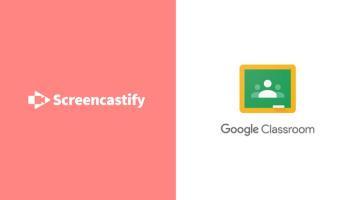Popular x64 Tags
- mozilla x64 download
- internet explorer toolbar x64 download
- browser x64 download
- netscape x64 download
- toolbar x64 download
- firefox x64 download
- ie toolbar x64 download
- internet explorer x64 download
- favorites x64 download
- favorites organizer x64 download
- free toolbar x64 download
- bookmarks x64 download
- internet x64 download
- add ons x64 download
- browser toolbar x64 download
- bookmark manager x64 download
- theme x64 download
- explorer x64 download
- addons x64 download
- cache x64 download
- skin x64 download
- web x64 download
- backup x64 download
- golf x64 download
- anarchy bar anarchy x64 download
- golf pro x64 download
- mhfs rss rss feed reader x64 download
- golf leader x64 download
- womens golf x64 download
- ladies golf x64 download
Screencastify 4.18.3 (caa70aa2-1))
Sponsored links:
license: Shareware
downloads: 10
size: 13.40 MB
updated: 2024-10-04
tags: Screencastify, download Screencastify, Screencastify free download, screen recorder, record screen, capture screen, recorder, capture, record, Chrome
Add to Basket
Screencastify LLC
Screencastify, developed by Screencastify LLC, is a versatile and user-friendly screen recording software designed to cater to a wide array of users, from educators and students to business professionals and content creators. This Chrome extension stands out for its simplicity, efficiency, and robust feature set, making it an essential tool for anyone looking to create high-quality screen recordings with minimal effort.
One of Screencastify's most compelling features is its seamless integration with Google Chrome, allowing users to start recording their screen with just a few clicks. This ease of use is further enhanced by its intuitive interface, which ensures that even those with limited technical expertise can navigate and utilize the software effectively.
Screencastify offers a range of recording options, including the ability to capture the entire desktop, a specific browser tab, or even just the webcam. This flexibility makes it ideal for creating tutorials, presentations, and instructional videos. Additionally, users can annotate their recordings in real-time with tools such as the pen, highlighter, and mouse spotlight, adding a layer of interactivity and clarity to their content.
For educators, Screencastify is a game-changer. It supports integration with Google Classroom, making it easy to share videos directly with students. Teachers can create engaging lessons, provide detailed feedback, and even track student progress through video assignments. The software also supports automatic saving to Google Drive, ensuring that all recordings are securely stored and easily accessible.
Content creators and business professionals will appreciate Screencastify's editing capabilities. The built-in editor allows users to trim, crop, and merge clips, add text overlays, and incorporate background music, all within the same platform. This eliminates the need for additional software and streamlines the production process.
Privacy and security are also top priorities for Screencastify LLC. The software ensures that all recordings are encrypted and stored securely, giving users peace of mind that their content is protected.
In summary, Screencastify is a powerful yet accessible screen recording tool that excels in versatility and ease of use. Its comprehensive feature set, coupled with seamless integration with Google services, makes it an invaluable asset for educators, content creators, and professionals alike. Whether you're creating a simple tutorial or a detailed presentation, Screencastify provides all the tools you need to produce high-quality, engaging content.
One of Screencastify's most compelling features is its seamless integration with Google Chrome, allowing users to start recording their screen with just a few clicks. This ease of use is further enhanced by its intuitive interface, which ensures that even those with limited technical expertise can navigate and utilize the software effectively.
Screencastify offers a range of recording options, including the ability to capture the entire desktop, a specific browser tab, or even just the webcam. This flexibility makes it ideal for creating tutorials, presentations, and instructional videos. Additionally, users can annotate their recordings in real-time with tools such as the pen, highlighter, and mouse spotlight, adding a layer of interactivity and clarity to their content.
For educators, Screencastify is a game-changer. It supports integration with Google Classroom, making it easy to share videos directly with students. Teachers can create engaging lessons, provide detailed feedback, and even track student progress through video assignments. The software also supports automatic saving to Google Drive, ensuring that all recordings are securely stored and easily accessible.
Content creators and business professionals will appreciate Screencastify's editing capabilities. The built-in editor allows users to trim, crop, and merge clips, add text overlays, and incorporate background music, all within the same platform. This eliminates the need for additional software and streamlines the production process.
Privacy and security are also top priorities for Screencastify LLC. The software ensures that all recordings are encrypted and stored securely, giving users peace of mind that their content is protected.
In summary, Screencastify is a powerful yet accessible screen recording tool that excels in versatility and ease of use. Its comprehensive feature set, coupled with seamless integration with Google services, makes it an invaluable asset for educators, content creators, and professionals alike. Whether you're creating a simple tutorial or a detailed presentation, Screencastify provides all the tools you need to produce high-quality, engaging content.
OS: Windows 11, Windows 10 64 bit
Add Your Review or 64-bit Compatibility Report
Top Browser Tools 64-bit downloads
Flagfox 6.1.25
Displays a country flag depicting the location of the current website's server
Freeware
IeCacheExplorer 1.6.6
Displays the details of cookies and list of all URLs that you have visited.
Freeware
Adblock for Chrome 6.9.3
AdBlock for Chrome: Block ads, improve browsing speed, and enhance privacy.
Open Source
DOSMadness 1.0
Any site in a DOS style: just text, no images or videos, and colored rectangles
Freeware
RoboForm for Chrome 9.6.8.0
RoboForm for Chrome: Securely manage and autofill passwords effortlessly.
Freeware
Group Speed Dial for Chrome 26.1
Group Speed Dial for Chrome: Organize and access your favorite sites quickly.
Shareware
Keyword Surfer 6.0.0
Boost your SEO strategy with Keyword Surfer's insightful keyword analysis.
Shareware
Gmail Notifier for Firefox 1.1.9
Stay updated with your Gmail inbox effortlessly using this handy notifier.
Open Source
Members area
Top 64-bit Downloads
-
cFos for Windows (x64
bit) 8.01 3134
x64 trialware download -
Capivara x64 0.8.11
x64 freeware download -
Strong DC++ x64 2.42
x64 freeware download -
Adobe Flash Player 10
for 64-bit Windows Preview 2
x64 freeware download -
Arctic Torrent 64bit 1.2.3
x64 open source download -
UltraVNC 64 bit 1.4.3.6
x64 freeware download -
DameWare Mini Remote
Control 64bit 12.3.0.12
x64 trialware download -
Internet Explorer 8 for
Windows Vista 64-bit and
Windows Server 2008
64-bit
x64 freeware download -
Royal TS 7.1
x64 demo download -
Rons WebLynx 2024.11.05.1424
x64 freeware download
Top Downloads
-
Thorium Browser 126.0.6478.231 Win 1
open source download -
MobaXterm 24.0
freeware download -
Wireshark (x64bit) 4.4.0
open source download -
cFos for Windows (x64
bit) 8.01 3134
trialware download -
ChrisPC Free VPN
Connection 4.24.1224
freeware download -
Flagfox 6.1.25
freeware download -
IeCacheExplorer 1.6.6
freeware download -
Adblock for Chrome 6.9.3
open source download -
DOSMadness 1.0
freeware download -
Trocker for Opera 3.0.3
open source download -
RoboForm for Chrome 9.6.8.0
freeware download -
BlazeMeter 6.6.0
shareware download -
Group Speed Dial for
Chrome 26.1
shareware download -
Keyword Surfer 6.0.0
shareware download -
Gmail Notifier for
Firefox 1.1.9
open source download