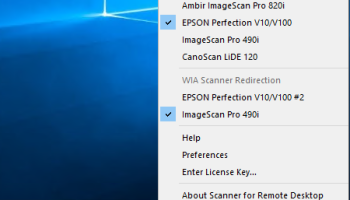Popular x64 Tags
- remote x64 download
- vnc x64 download
- remote desktop x64 download
- reboot x64 download
- telnet x64 download
- pc shutdown x64 download
- file transfer x64 download
- control x64 download
- remote pc x64 download
- remote shutdown x64 download
- remote control x64 download
- computer shutdown x64 download
- remote access x64 download
- network x64 download
- chat x64 download
- employee monitoring x64 download
- shutdown x64 download
- restart x64 download
- power off x64 download
- internet monitor x64 download
- remote poweroff x64 download
- spy software x64 download
- pc monitoring x64 download
- remote spy x64 download
- surveillance x64 download
- activity recorder x64 download
- spy x64 download
- poweroff x64 download
- keystroke logger x64 download
- keylogger x64 download
You are here: X-64-bit Download
\ Network & Internet
\ Remote Computing \ Scanner for Remote Desktop
Scanner for Remote Desktop 3.8.4
Sponsored links:
license: Shareware ($99.95)
downloads: 297
size: 58.90 MB
updated: 2025-01-03
tags: remote scan, remote scanner, rdp scanner, scanner for remote desktop, remote desktop scanner, scanner remote desktop, remote desktop scan, twain redirection, scanner redirection, remote desktop scanni
Add to Basket
FabulaTech, LLP
Overview Scanner for Remote Desktop is a software that provides a convenient way to scan documents within a remote desktop session. It allows secure redirecting of image scanners over any remote display protocol to individual remote desktop session without any headache. How it works The solution consists of the Workstation and Server parts. The Workstation part should be installed on the local side, like PC, thin client or tablet. The Server part goes to the remote side. As soon as both parts are installed, Scanner for Remote Desktop creates a virtual image scanner on the remote side and the operating system detects it as a hardware equipment. Virtual image scanner is actually connected to the locally plugged hardware scanner. So you can access your hardware scanner from any remotely hosted image scanning application. TWAIN, WIA and ISIS scanning Scanner for Remote Desktop can be used with any TWAIN-compliant software, like Adobe Acrobat Pro, Nuance PaperPort, QuickBooks and many others. Virtual TWAIN scanner allows to use all TWAIN 2 features, including support for check scanning. As for WIA, Scanner for Remote Desktop is the only solution allowing to perform document scanning for WIA-based applications (Windows to Windows configuration only). Moreover, there is a possibility to create virtual ISIS scanner if your software requires this. It will be mapped to your local TWAIN scanner (or SANE in case of Linux). Secure and separate access In case of multi-user environment (Windows Server 2008, 2012, 2016), if there are more than one user logged in to the remote side, each image scanner is isolated within its individual session. So you don't need to worry that somebody else will get access to sensitive data. Each user can see only own scanners within the remote session. It’s not needed to scroll through the list of devices of other users to find your scanner. Scanner for Remote Desktop scans directly from the hardware scanner without establish
OS: Windows, Linux, macOS, 32 and 64 bit Windows and Windows Server, Windows 11, Windows 10, Windows 8 and 8.1, Windows 7, Windows Server 2022, Windows Server 2019, Windows Server 2016, Windows Server 2012 R2, Windows Server 2008 R2
Requirements: no special
Add Your Review or 64-bit Compatibility Report
Top Remote Computing 64-bit downloads
TeamViewer Host 15.58.5
Remote access and support solution for seamless team collaboration.
Freeware
Ammyy Admin 3.0
Ammyy Admin - is a free remote desktop sharing and PC remote control software.
Freeware
Webcam for Remote Desktop 3.1.10
redirect webcam to RDP, PCoIP, Blast, ICA or NICE DCV session
Shareware | $99.95
Remote Desktop Manager Free 2024.3.13.0
Remote Desktop Manager Free: Centralize, manage, and secure remote connections.
Trialware
Amiga Explorer 10.0.0.0
Connect an Amiga with one or more PCs. Supports serial and TCP/IP connections.
Shareware | $9.95
Remote Authority 1.16
Keep track of what your spouse or child is doing on the computer
Shareware | $9.99
mRemoteNG Portable 1.76.20
Advanced, tabbed, multi-protocol, remote connection session manager
Freeware
Members area
Top 64-bit Downloads
-
Adobe Flash Player 10
for 64-bit Windows Preview 2
x64 freeware download -
Arctic Torrent 64bit 1.2.3
x64 open source download -
SSuite NetSurfer Extreme
x64 1.6.14.4
x64 freeware download -
SSuite NetSurfer Browser
x64 2.26.12.10
x64 freeware download -
cFosSpeed (64 bit) 13.00
x64 trialware download -
Firefox 64bit x64 127.0.2
x64 open source download -
Strong DC++ x64 2.42
x64 freeware download -
Google Chrome x64 bit 126.0.6478.127
x64 freeware download -
BitComet (x64bit) 2.07
x64 freeware download -
Google Apps Manager x64 5.31
x64 freeware download
Top Downloads
-
Thorium Browser 126.0.6478.231 Win 1
open source download -
Adobe Flash Player 10
for 64-bit Windows Preview 2
freeware download -
TeamViewer Host 15.58.5
freeware download -
MASS Gmail Account
Creator 2.1.97
demo download -
Drag 16.5.1
shareware download -
Copy URL To Clipboard
for Chrome 14.1.1
open source download -
SSuite NetSurfer Extreme
x64 1.6.14.4
freeware download -
SSuite NetSurfer
Prometheus 1.1.1.1
freeware download -
InternetDownload Manager 6.42.27
shareware download -
FrostWire 6.13.3 Build 322
freeware download -
Arctic Torrent 64bit 1.2.3
open source download -
SHAREit 5.1.0.7
freeware download -
UltraMailer 3.4
freeware download -
HyperV Backup Community
Edition 1.0.0
freeware download -
Portable Firefox 130.0.1
open source download