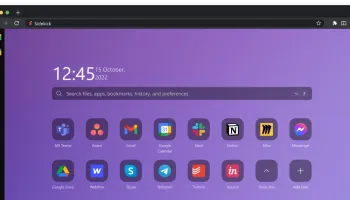Popular x64 Tags
- mozilla firefox x64 download
- internet browser x64 download
- rss x64 download
- mozilla x64 download
- firefox x64 download
- download x64 download
- explorer x64 download
- firefox 3 2 x64 download
- internet x64 download
- internet explorer x64 download
- mozilla explorer x64 download
- browser x64 download
- download manager x64 download
- web browser x64 download
- windows x64 download
- sites x64 download
- pages x64 download
- popup blocker x64 download
- rss reader x64 download
- movies x64 download
- offline x64 download
- downloader x64 download
- offline browser x64 download
- kill popup x64 download
- web x64 download
- filter x64 download
- browser html x64 download
- review x64 download
- web downloader x64 download
- html x64 download
Save.me 124.61.1.50157
Sponsored links:
license: Shareware
downloads: 10
size: 123.00 MB
updated: 2024-09-10
tags: PushPlayLabs, Privacy Browser, Protection, Browser, software, collaboration, Privacy, Sidekick free download, Sidekick, Productivity, Internet Browser, productivity, download Sidekick, task management, Chromium Browser
Add to Basket
PushPlayLabs Inc.
**Sidekick by PushPlayLabs Inc.: A Game-Changer in Browser Efficiency**
Sidekick, developed by PushPlayLabs Inc., is a revolutionary browser designed to enhance productivity and streamline the digital workspace. Unlike conventional browsers, Sidekick is built with a focus on optimizing workflow, reducing distractions, and integrating seamlessly with the myriad of tools modern professionals use daily.
**Key Features:**
1. **Unified Workspace:**
Sidekick transforms the browsing experience by consolidating all your web applications, documents, and tools into a single, cohesive workspace. This eliminates the need to juggle multiple tabs and windows, allowing users to access everything they need from one place.
2. **Enhanced Performance:**
Performance is a cornerstone of Sidekick’s design. The browser is engineered to be fast and responsive, minimizing lag and ensuring that even resource-intensive applications run smoothly. This is achieved through intelligent resource management and a streamlined architecture.
3. **Built-in Ad Blocker:**
To further enhance productivity, Sidekick comes with a powerful built-in ad blocker. This feature not only speeds up browsing by eliminating unnecessary content but also creates a cleaner, distraction-free environment.
4. **Focus Mode:**
Sidekick’s Focus Mode is a standout feature for those who need to concentrate on critical tasks. By temporarily blocking notifications and other potential interruptions, Focus Mode helps users maintain their attention on the task at hand.
5. **App Library and Integrations:**
The browser boasts an extensive app library, offering integrations with popular tools such as Slack, Trello, Google Workspace, and more. These integrations are designed to work seamlessly within the browser, providing quick access and smooth interaction without the need to switch contexts.
6. **Task Management:**
Sidekick includes built-in task management features, allowing users to create, organize, and track tasks directly within the browser. This integration ensures that task management is always at your fingertips, further enhancing productivity.
7. **Security and Privacy:**
Security is a top priority for Sidekick. The browser includes robust security features to protect user data and privacy. Regular updates and security patches ensure that users are safeguarded against the latest threats.
8. **Customizable Interface:**
The interface of Sidekick is highly customizable, allowing users to tailor their workspace to their specific needs and preferences. This flexibility ensures that users can create an environment that maximizes their efficiency and comfort.
**User Experience:**
Sidekick’s user interface is intuitive and modern, designed to minimize clutter and maximize usability. The learning curve is minimal, making it accessible for users of all technical levels. The browser’s design philosophy centers around reducing cognitive load, enabling users to focus on their work rather than managing their tools.
**Conclusion:**
Sidekick by PushPlayLabs Inc. is more than just a browser; it’s a comprehensive productivity tool designed to meet the demands of modern professionals. With its innovative features, seamless integrations, and focus on performance and security, Sidekick stands out as a must-have for anyone looking to enhance their digital workflow. Whether you’re a freelancer, a corporate professional, or a student, Sidekick offers the tools and features to help you work smarter and more efficiently.
Sidekick, developed by PushPlayLabs Inc., is a revolutionary browser designed to enhance productivity and streamline the digital workspace. Unlike conventional browsers, Sidekick is built with a focus on optimizing workflow, reducing distractions, and integrating seamlessly with the myriad of tools modern professionals use daily.
**Key Features:**
1. **Unified Workspace:**
Sidekick transforms the browsing experience by consolidating all your web applications, documents, and tools into a single, cohesive workspace. This eliminates the need to juggle multiple tabs and windows, allowing users to access everything they need from one place.
2. **Enhanced Performance:**
Performance is a cornerstone of Sidekick’s design. The browser is engineered to be fast and responsive, minimizing lag and ensuring that even resource-intensive applications run smoothly. This is achieved through intelligent resource management and a streamlined architecture.
3. **Built-in Ad Blocker:**
To further enhance productivity, Sidekick comes with a powerful built-in ad blocker. This feature not only speeds up browsing by eliminating unnecessary content but also creates a cleaner, distraction-free environment.
4. **Focus Mode:**
Sidekick’s Focus Mode is a standout feature for those who need to concentrate on critical tasks. By temporarily blocking notifications and other potential interruptions, Focus Mode helps users maintain their attention on the task at hand.
5. **App Library and Integrations:**
The browser boasts an extensive app library, offering integrations with popular tools such as Slack, Trello, Google Workspace, and more. These integrations are designed to work seamlessly within the browser, providing quick access and smooth interaction without the need to switch contexts.
6. **Task Management:**
Sidekick includes built-in task management features, allowing users to create, organize, and track tasks directly within the browser. This integration ensures that task management is always at your fingertips, further enhancing productivity.
7. **Security and Privacy:**
Security is a top priority for Sidekick. The browser includes robust security features to protect user data and privacy. Regular updates and security patches ensure that users are safeguarded against the latest threats.
8. **Customizable Interface:**
The interface of Sidekick is highly customizable, allowing users to tailor their workspace to their specific needs and preferences. This flexibility ensures that users can create an environment that maximizes their efficiency and comfort.
**User Experience:**
Sidekick’s user interface is intuitive and modern, designed to minimize clutter and maximize usability. The learning curve is minimal, making it accessible for users of all technical levels. The browser’s design philosophy centers around reducing cognitive load, enabling users to focus on their work rather than managing their tools.
**Conclusion:**
Sidekick by PushPlayLabs Inc. is more than just a browser; it’s a comprehensive productivity tool designed to meet the demands of modern professionals. With its innovative features, seamless integrations, and focus on performance and security, Sidekick stands out as a must-have for anyone looking to enhance their digital workflow. Whether you’re a freelancer, a corporate professional, or a student, Sidekick offers the tools and features to help you work smarter and more efficiently.
OS: Windows 11, Windows 10 64 bit, Windows 8 64 bit, Windows 7 64 bit
Add Your Review or 64-bit Compatibility Report
Top Browsers 64-bit downloads
Thorium Browser 126.0.6478.231 Win 1
Thorium Browser: A fast, privacy-focused web experience with sleek design.
Open Source
Portable Firefox 130.0.1
Mozilla Firefox Portable Edition - Your browser, your way... in your pocket
Open Source
Internet Explorer 10 10.0.9200.16521
Internet Explorer 10 takes the lead in browser privacy
Freeware
DuckDuckGo Browser 0.91.0
Privacy-focused browser with built-in tracker blocking and private search.
Freeware
Net Viewer Lite 6
Surf Internet with Multitab Browser and EMail, with Favorites and Play Lists.
Freeware
Google Chrome x64 bit 126.0.6478.127
Google Chrome runs web pages and applications with lightning speed
Freeware
Members area
Top 64-bit Downloads
-
Adobe Flash Player 10
for 64-bit Windows Preview 2
x64 freeware download -
SSuite NetSurfer Extreme
x64 1.6.14.4
x64 freeware download -
Arctic Torrent 64bit 1.2.3
x64 open source download -
Firefox 64bit x64 127.0.2
x64 open source download -
Google Chrome x64 bit 126.0.6478.127
x64 freeware download -
SSuite NetSurfer Browser
x64 2.26.12.10
x64 freeware download -
cFosSpeed (64 bit) 13.00
x64 trialware download -
Strong DC++ x64 2.42
x64 freeware download -
BitComet (x64bit) 2.07
x64 freeware download -
SSuite NetSurfer E-Gamer
x64 1.6.12.4
x64 freeware download
Top Downloads
-
Thorium Browser 126.0.6478.231 Win 1
open source download -
Adobe Flash Player 10
for 64-bit Windows Preview 2
freeware download -
BitTorrent 7.11.0 B47117
freeware download -
SSuite NetSurfer Extreme
x64 1.6.14.4
freeware download -
SHAREit 5.1.0.7
freeware download -
TeamViewer Host 15.58.5
freeware download -
MASS Gmail Account
Creator 2.1.97
demo download -
Drag 16.5.1
shareware download -
Copy URL To Clipboard
for Chrome 14.1.1
open source download -
Portable Firefox 130.0.1
open source download -
SSuite NetSurfer
Prometheus 2.1.1.1
freeware download -
InternetDownload Manager 6.42.27
shareware download -
FrostWire 6.13.3 Build 322
freeware download -
Arctic Torrent 64bit 1.2.3
open source download -
HyperV Backup Community
Edition 1.0.0
freeware download