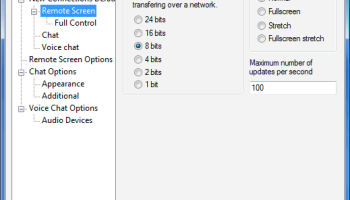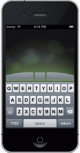Popular x64 Tags
- vnc x64 download
- remote x64 download
- remote desktop x64 download
- reboot x64 download
- telnet x64 download
- pc shutdown x64 download
- file transfer x64 download
- control x64 download
- remote pc x64 download
- remote shutdown x64 download
- remote control x64 download
- computer shutdown x64 download
- remote access x64 download
- network x64 download
- chat x64 download
- employee monitoring x64 download
- shutdown x64 download
- restart x64 download
- power off x64 download
- internet monitor x64 download
- remote poweroff x64 download
- spy software x64 download
- pc monitoring x64 download
- remote spy x64 download
- surveillance x64 download
- activity recorder x64 download
- spy x64 download
- poweroff x64 download
- keystroke logger x64 download
- keylogger x64 download
RScreen 3.0.1
Sponsored links:
license: Freeware
downloads: 7
size: 5.90 MB
updated: 2024-10-08
tags: RScreen, download RScreen, RScreen free download, Remote Desktop, Remote Access, Share Desktop, Remote, View, Share, Screen
Add to Basket
Remote Screen
RScreen by Remote Screen is a robust and versatile software solution designed to redefine the way individuals and teams collaborate remotely. This innovative tool offers a seamless screen sharing experience, making it an essential asset for businesses, educators, and tech enthusiasts alike.
At its core, RScreen is engineered to provide high-quality, real-time screen sharing capabilities. Whether you're conducting a virtual meeting, delivering a presentation, or providing remote technical support, RScreen ensures that your audience sees exactly what you see, with minimal latency and crystal-clear resolution. This makes it an ideal choice for professionals who demand precision and clarity in their remote interactions.
One of RScreen's standout features is its intuitive user interface, which allows users to initiate screen sharing sessions with just a few clicks. The software is designed to be user-friendly, ensuring that even those with limited technical expertise can navigate and utilize its full range of features effortlessly. This simplicity does not come at the expense of functionality; RScreen is packed with advanced options that cater to the needs of power users.
Security is a top priority for RScreen, and the software employs robust encryption protocols to protect your data during transmission. This ensures that sensitive information remains confidential, providing peace of mind for businesses handling proprietary or personal data. Additionally, RScreen offers customizable access controls, allowing hosts to manage who can view or interact with their screen, further enhancing security and privacy.
RScreen also excels in its compatibility and integration capabilities. It supports a wide range of devices and operating systems, ensuring that users can connect and collaborate regardless of their preferred platform. Moreover, RScreen integrates seamlessly with popular communication and productivity tools, enhancing its utility and making it a versatile addition to any digital workspace.
For those who require additional functionality, RScreen offers a suite of collaborative tools, including annotation features, chat options, and file sharing capabilities. These tools foster interactive and engaging sessions, enabling participants to contribute actively and share insights in real-time.
In terms of performance, RScreen is optimized to deliver a smooth and uninterrupted experience, even in bandwidth-constrained environments. This reliability makes it a dependable choice for remote teams spread across different geographical locations.
In summary, RScreen by Remote Screen is a comprehensive screen sharing solution that combines ease of use, robust security, and versatile functionality. Its ability to deliver high-quality, real-time collaboration makes it an invaluable tool for anyone looking to enhance their remote communication and productivity. Whether you're a business professional, educator, or tech support specialist, RScreen is equipped to meet your screen sharing needs with efficiency and reliability.
At its core, RScreen is engineered to provide high-quality, real-time screen sharing capabilities. Whether you're conducting a virtual meeting, delivering a presentation, or providing remote technical support, RScreen ensures that your audience sees exactly what you see, with minimal latency and crystal-clear resolution. This makes it an ideal choice for professionals who demand precision and clarity in their remote interactions.
One of RScreen's standout features is its intuitive user interface, which allows users to initiate screen sharing sessions with just a few clicks. The software is designed to be user-friendly, ensuring that even those with limited technical expertise can navigate and utilize its full range of features effortlessly. This simplicity does not come at the expense of functionality; RScreen is packed with advanced options that cater to the needs of power users.
Security is a top priority for RScreen, and the software employs robust encryption protocols to protect your data during transmission. This ensures that sensitive information remains confidential, providing peace of mind for businesses handling proprietary or personal data. Additionally, RScreen offers customizable access controls, allowing hosts to manage who can view or interact with their screen, further enhancing security and privacy.
RScreen also excels in its compatibility and integration capabilities. It supports a wide range of devices and operating systems, ensuring that users can connect and collaborate regardless of their preferred platform. Moreover, RScreen integrates seamlessly with popular communication and productivity tools, enhancing its utility and making it a versatile addition to any digital workspace.
For those who require additional functionality, RScreen offers a suite of collaborative tools, including annotation features, chat options, and file sharing capabilities. These tools foster interactive and engaging sessions, enabling participants to contribute actively and share insights in real-time.
In terms of performance, RScreen is optimized to deliver a smooth and uninterrupted experience, even in bandwidth-constrained environments. This reliability makes it a dependable choice for remote teams spread across different geographical locations.
In summary, RScreen by Remote Screen is a comprehensive screen sharing solution that combines ease of use, robust security, and versatile functionality. Its ability to deliver high-quality, real-time collaboration makes it an invaluable tool for anyone looking to enhance their remote communication and productivity. Whether you're a business professional, educator, or tech support specialist, RScreen is equipped to meet your screen sharing needs with efficiency and reliability.
OS: Windows 11, Windows 10 32/64 bit
Add Your Review or 64-bit Compatibility Report
Top Remote Computing 64-bit downloads
TeamViewer 15.58.5
Remote access and support solution for seamless collaboration and troubleshooting.
Freeware
Ammyy Admin 3.0
Ammyy Admin - is a free remote desktop sharing and PC remote control software.
Freeware
PS Remote Play 7.5.0.8061
Stream and play your PS games remotely on various devices with ease.
Freeware
Wake-On-LAN Sender 2.0.12
Wake-On-LAN Sender can be used to turn on remote computers sending magic packets
Freeware
Remote Utilities Viewer 7.6.2.0
Remote desktop software for secure remote access to workstations and servers
Freeware
Members area
Top 64-bit Downloads
-
Adobe Flash Player 10
for 64-bit Windows Preview 2
x64 freeware download -
SSuite NetSurfer Browser
x64 2.26.12.6
x64 freeware download -
Microsoft Web Platform
Installer 64bit 5.1
x64 freeware download -
SSuite NetSurfer E-Gamer
x64 1.4.10.10
x64 freeware download -
Strong DC++ x64 2.42
x64 freeware download -
Capivara x64 0.8.11
x64 freeware download -
PTP Track Hound 1.0.9
x64 freeware download -
SSuite NetSurfer Extreme
x64 1.4.12.12
x64 freeware download -
Arctic Torrent 64bit 1.2.3
x64 open source download -
ProgDVB Professional x64 7.60.9
x64 trialware download
Top Downloads
-
Thorium Browser 126.0.6478.231 Win 1
open source download -
Adobe Flash Player 10
for 64-bit Windows Preview 2
freeware download -
PaladinVPN 2.1.3(102)
freeware download -
Flagfox for Firefox 6.1.79
freeware download -
SRWare Iron Portable 123.0.6250.0
freeware download -
Porn Downloader 2.0
freeware download -
OUTDATEfighter 1.1.97
freeware download -
SSuite NetSurfer Browser
x64 2.26.12.6
freeware download -
Microsoft Web Platform
Installer 64bit 5.1
freeware download -
uTorrent (µTorrent) 3.6.0 B47124
open source download -
SHAREit 5.1.0.7
freeware download -
Tftpd32 Portable 4.64
open source download -
SSDownloader 2.1
freeware download -
TeamViewer 15.58.5
freeware download -
Yandex Browser 24.6.1.766
freeware download