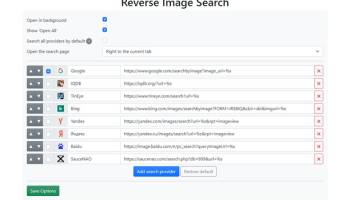Popular x64 Tags
- mozilla x64 download
- internet explorer toolbar x64 download
- browser x64 download
- netscape x64 download
- toolbar x64 download
- firefox x64 download
- ie toolbar x64 download
- favorites organizer x64 download
- free toolbar x64 download
- internet explorer x64 download
- favorites x64 download
- bookmarks x64 download
- internet x64 download
- add ons x64 download
- browser toolbar x64 download
- bookmark manager x64 download
- theme x64 download
- explorer x64 download
- addons x64 download
- cache x64 download
- skin x64 download
- web x64 download
- backup x64 download
- golf x64 download
- anarchy bar anarchy x64 download
- golf pro x64 download
- mhfs rss rss feed reader x64 download
- golf leader x64 download
- womens golf x64 download
- ladies golf x64 download
You are here: X-64-bit Download
\ Network & Internet
\ Browser Tools \ Reverse Image Search for Chrome
Reverse Image Search for Chrome 4.3.1
Sponsored links:
license: Freeware
downloads: 16
size: 92 kB
updated: 2024-08-27
tags: Reverse Image Search for Chrome, download Reverse Image Search for Chrome, Reverse Image Search for Chrome free download, image search, search for image, image finder, image, search, Chrome, finder
Add to Basket
Brawl345
**Reverse Image Search for Chrome by Brawl345: A Comprehensive Review**
In the ever-evolving digital landscape, the ability to quickly and efficiently verify the origin of an image is invaluable. Enter "Reverse Image Search for Chrome," a sleek and powerful browser extension developed by Brawl345. This tool promises to streamline the process of reverse image searching, making it an indispensable asset for journalists, researchers, and curious netizens alike.
**User Interface and Experience**
The first thing you'll notice about Reverse Image Search for Chrome is its intuitive and user-friendly interface. The extension integrates seamlessly into the Chrome browser, adding a simple and accessible context menu option. Right-click on any image, and you'll be presented with a variety of reverse search engines to choose from, including Google, Bing, Yandex, and TinEye. This multi-engine approach ensures comprehensive search results, increasing the likelihood of finding the image's origin or related information.
**Functionality and Performance**
Brawl345 has engineered this extension with performance in mind. The searches are executed swiftly, and the results are displayed in new tabs, allowing users to continue browsing without interruption. The extension supports a wide range of image formats and sizes, making it versatile enough to handle everything from high-resolution photographs to small thumbnails.
One of the standout features is the ability to search using images from your local storage. This is particularly useful for users who need to verify images that are not yet online. Simply drag and drop the image into the browser, right-click, and initiate the search. The extension handles the rest, providing a seamless and efficient user experience.
**Privacy and Security**
In an age where privacy concerns are paramount, Reverse Image Search for Chrome takes user security seriously. The extension does not collect or store any personal data, and all searches are conducted directly through the chosen search engines. This ensures that your browsing habits and image searches remain private and secure.
**Customization and Flexibility**
Customization is another area where this extension shines. Users can easily configure which search engines appear in the context menu, tailoring the tool to their specific needs. This flexibility is a welcome feature for power users who may have preferences for certain search engines over others.
**Installation and Updates**
Installing Reverse Image Search for Chrome is a breeze. It’s available on the Chrome Web Store, and the installation process is straightforward. Once installed, the extension updates automatically, ensuring that users always have access to the latest features and improvements. Brawl345 is known for actively maintaining their projects, and this extension is no exception. Regular updates and prompt bug fixes are part of the package.
**Conclusion**
Reverse Image Search for Chrome by Brawl345 is a robust and reliable tool that delivers on its promises. Its combination of ease of use, powerful functionality, and commitment to privacy makes it a standout choice for anyone in need of reverse image search capabilities. Whether you're a professional needing to verify sources or a casual user curious about an image's origin, this extension is sure to enhance your browsing experience.
In summary, Brawl345 has crafted a polished and effective tool that stands out in the crowded field of browser extensions. Reverse Image Search for Chrome is a must-have for anyone who values efficiency, accuracy, and privacy in their online activities.
In the ever-evolving digital landscape, the ability to quickly and efficiently verify the origin of an image is invaluable. Enter "Reverse Image Search for Chrome," a sleek and powerful browser extension developed by Brawl345. This tool promises to streamline the process of reverse image searching, making it an indispensable asset for journalists, researchers, and curious netizens alike.
**User Interface and Experience**
The first thing you'll notice about Reverse Image Search for Chrome is its intuitive and user-friendly interface. The extension integrates seamlessly into the Chrome browser, adding a simple and accessible context menu option. Right-click on any image, and you'll be presented with a variety of reverse search engines to choose from, including Google, Bing, Yandex, and TinEye. This multi-engine approach ensures comprehensive search results, increasing the likelihood of finding the image's origin or related information.
**Functionality and Performance**
Brawl345 has engineered this extension with performance in mind. The searches are executed swiftly, and the results are displayed in new tabs, allowing users to continue browsing without interruption. The extension supports a wide range of image formats and sizes, making it versatile enough to handle everything from high-resolution photographs to small thumbnails.
One of the standout features is the ability to search using images from your local storage. This is particularly useful for users who need to verify images that are not yet online. Simply drag and drop the image into the browser, right-click, and initiate the search. The extension handles the rest, providing a seamless and efficient user experience.
**Privacy and Security**
In an age where privacy concerns are paramount, Reverse Image Search for Chrome takes user security seriously. The extension does not collect or store any personal data, and all searches are conducted directly through the chosen search engines. This ensures that your browsing habits and image searches remain private and secure.
**Customization and Flexibility**
Customization is another area where this extension shines. Users can easily configure which search engines appear in the context menu, tailoring the tool to their specific needs. This flexibility is a welcome feature for power users who may have preferences for certain search engines over others.
**Installation and Updates**
Installing Reverse Image Search for Chrome is a breeze. It’s available on the Chrome Web Store, and the installation process is straightforward. Once installed, the extension updates automatically, ensuring that users always have access to the latest features and improvements. Brawl345 is known for actively maintaining their projects, and this extension is no exception. Regular updates and prompt bug fixes are part of the package.
**Conclusion**
Reverse Image Search for Chrome by Brawl345 is a robust and reliable tool that delivers on its promises. Its combination of ease of use, powerful functionality, and commitment to privacy makes it a standout choice for anyone in need of reverse image search capabilities. Whether you're a professional needing to verify sources or a casual user curious about an image's origin, this extension is sure to enhance your browsing experience.
In summary, Brawl345 has crafted a polished and effective tool that stands out in the crowded field of browser extensions. Reverse Image Search for Chrome is a must-have for anyone who values efficiency, accuracy, and privacy in their online activities.
OS: Windows 11, Windows 10 32/64 bit
Add Your Review or 64-bit Compatibility Report
Top Browser Tools 64-bit downloads
Adblock for Chrome 6.16.0
AdBlock for Chrome: Block ads, improve browsing speed, and enhance privacy.
Open Source
StayFocusd for Chrome 3.0.2
Boost productivity with StayFocusd for Chrome—limit distractions effortlessly.
Freeware
BitDefender TrafficLight for Chrome 3.2.6
Enhance your browsing safety with Bitdefender TrafficLight for Chrome.
Freeware
Selection Search 1.0
Selection Search. Get Google Search Results By Selecting Text In Websites & Apps
Freeware
HubSpot Sales 3.0.0.29677

Streamline sales processes with HubSpot Sales' powerful CRM and automation tools.
Shareware
RoboForm Password Manager for Firefox 9.6.14.0
RoboForm Password Manager for Firefox: Securely manage and autofill passwords.
Freeware
Members area
Top 64-bit Downloads
-
Adobe Flash Player 10
for 64-bit Windows Preview 2
x64 freeware download -
Firefox 64bit x64 127.0.2
x64 open source download -
SSuite NetSurfer Extreme
x64 1.6.14.6
x64 freeware download -
POPBeamer 64-bit 3.60
x64 trialware download -
Strong DC++ x64 2.42
x64 freeware download -
Arctic Torrent 64bit 1.2.3
x64 open source download -
JFTP x64 5.0.1 B20120623
x64 freeware download -
Creepy x64 1.4.1
x64 open source download -
DameWare Mini Remote
Control 64bit 12.3.0.12
x64 trialware download -
Syncdocs Portable x64 5.55
x64 demo download
Top Downloads
-
Thorium Browser 126.0.6478.231 Win 1
open source download -
Adobe Flash Player 10
for 64-bit Windows Preview 2
freeware download -
Net-SNMP 5.9.1
freeware download -
qBittorrent portable 4.6.5
open source download -
Firefox 64bit x64 127.0.2
open source download -
SSuite NetSurfer Extreme
x64 1.6.14.6
freeware download -
Allavsoft 3.27.9.9194
shareware download -
FileZilla Portable 3.67.0
open source download -
Free IP Scanner 3.5
freeware download -
Freegate Professional 7.90
freeware download -
Adblock for Chrome 6.16.0
open source download -
BitTorrent 7.11.0 B47117
freeware download -
FTP Script! 3.1.3.53
shareware download -
Bandwidth Manager
Software 4.0.2
shareware download -
PeDALS PST Archiver 0.2013.0806.5 Beta
freeware download