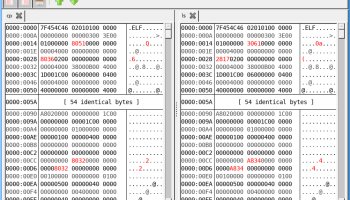Popular x64 Tags
- docx to pdf x64 download
- to pdf x64 download
- pdf converter x64 download
- xlsx to pdf x64 download
- pdf to word x64 download
- doc to pdf x64 download
- excel to pdf x64 download
- pdf to text x64 download
- word to jpg x64 download
- powerpoint converter x64 download
- convert office x64 download
- excel converter x64 download
- image converter x64 download
- pdf conversion x64 download
- word to pdf x64 download
- editor x64 download
- rtf to pdf x64 download
- pdf to doc x64 download
- text x64 download
- txt converter x64 download
- word converter x64 download
- convert word to pdf x64 download
- jpg converter x64 download
- office converter x64 download
- txt to pdf x64 download
- htm html converter x64 download
- powerpoint to pdf x64 download
- rtf converter x64 download
- docm to pdf x64 download
- xlsm to pdf x64 download
You are here: X-64-bit Download
\ System Utilities
\ Text / Document Editors \ Reverse Engineers' Hex Editor
Reverse Engineers' Hex Editor 0.63.2
Sponsored links:
license: Open Source
downloads: 37
size: 7.50 MB
updated: 2025-07-14
tags: Reverse Engineers' Hex Editor, download Reverse Engineers' Hex Editor, Reverse Engineers' Hex Editor free download, hex editor, edit hex, compare hex, hex, edit, editor, compare
Add to Basket
Daniel Collins
**Reverse Engineers' Hex Editor by Daniel Collins: A Comprehensive Review**
Reverse Engineers' Hex Editor, crafted by the adept developer Daniel Collins, is a sophisticated tool tailored for professionals in the field of reverse engineering, cybersecurity, and software development. This hex editor stands out in a crowded market with its robust feature set, intuitive interface, and exceptional performance.
**User Interface and Usability**
One of the first things that strike users about Reverse Engineers' Hex Editor is its clean, modern, and highly functional user interface. The layout is meticulously designed to facilitate ease of navigation and efficiency. The editor window is divided into clear sections, allowing users to view and manipulate hex data seamlessly. The color-coded hex and ASCII panes enhance readability, making it easier to spot patterns and anomalies in the data.
**Feature-Rich Environment**
Reverse Engineers' Hex Editor is packed with features that cater to the needs of both novice and seasoned reverse engineers. Key functionalities include:
1. **Data Visualization**: The software provides advanced data visualization options, enabling users to interpret complex data structures effortlessly. This includes customizable byte grouping and data highlighting.
2. **Search and Replace**: The powerful search and replace functionality supports both hex and ASCII strings, making it simple to locate and modify specific data segments within large files.
3. **Scripting and Automation**: For users who require repetitive tasks, the editor supports scripting, allowing for automation of routine processes. This feature significantly boosts productivity and ensures consistency in data manipulation.
4. **File Comparison**: The built-in file comparison tool is invaluable for identifying differences between two binary files, a crucial feature for reverse engineering and debugging.
5. **Plugins and Extensibility**: Recognizing the diverse needs of its user base, Reverse Engineers' Hex Editor supports plugins, allowing users to extend its functionality. This flexibility ensures that the tool can adapt to various specialized requirements.
**Performance and Reliability**
Performance is a critical aspect of any hex editor, and Reverse Engineers' Hex Editor does not disappoint. It handles large files with ease, providing smooth and responsive performance even under heavy workloads. The software is also remarkably stable, minimizing the risk of crashes and data corruption.
**Cross-Platform Compatibility**
Understanding the diverse environments in which reverse engineers operate, Daniel Collins has ensured that Reverse Engineers' Hex Editor is cross-platform compatible. It runs seamlessly on Windows, macOS, and Linux, providing a consistent experience across different operating systems.
**Community and Support**
The software benefits from an active and engaged community of users and developers. This vibrant community contributes to the ongoing improvement of the tool, offering plugins, scripts, and valuable feedback. Additionally, comprehensive documentation and responsive support from the developer ensure that users can quickly resolve any issues and make the most of the editor's capabilities.
**Conclusion**
Reverse Engineers' Hex Editor by Daniel Collins is a top-tier tool that combines a user-friendly interface with a powerful feature set, making it an indispensable asset for reverse engineers and cybersecurity professionals. Its performance, reliability, and extensibility set it apart from other hex editors on the market. Whether you are dissecting malware, debugging software, or analyzing binary data, this hex editor provides the tools and flexibility you need to excel in your work.
Reverse Engineers' Hex Editor, crafted by the adept developer Daniel Collins, is a sophisticated tool tailored for professionals in the field of reverse engineering, cybersecurity, and software development. This hex editor stands out in a crowded market with its robust feature set, intuitive interface, and exceptional performance.
**User Interface and Usability**
One of the first things that strike users about Reverse Engineers' Hex Editor is its clean, modern, and highly functional user interface. The layout is meticulously designed to facilitate ease of navigation and efficiency. The editor window is divided into clear sections, allowing users to view and manipulate hex data seamlessly. The color-coded hex and ASCII panes enhance readability, making it easier to spot patterns and anomalies in the data.
**Feature-Rich Environment**
Reverse Engineers' Hex Editor is packed with features that cater to the needs of both novice and seasoned reverse engineers. Key functionalities include:
1. **Data Visualization**: The software provides advanced data visualization options, enabling users to interpret complex data structures effortlessly. This includes customizable byte grouping and data highlighting.
2. **Search and Replace**: The powerful search and replace functionality supports both hex and ASCII strings, making it simple to locate and modify specific data segments within large files.
3. **Scripting and Automation**: For users who require repetitive tasks, the editor supports scripting, allowing for automation of routine processes. This feature significantly boosts productivity and ensures consistency in data manipulation.
4. **File Comparison**: The built-in file comparison tool is invaluable for identifying differences between two binary files, a crucial feature for reverse engineering and debugging.
5. **Plugins and Extensibility**: Recognizing the diverse needs of its user base, Reverse Engineers' Hex Editor supports plugins, allowing users to extend its functionality. This flexibility ensures that the tool can adapt to various specialized requirements.
**Performance and Reliability**
Performance is a critical aspect of any hex editor, and Reverse Engineers' Hex Editor does not disappoint. It handles large files with ease, providing smooth and responsive performance even under heavy workloads. The software is also remarkably stable, minimizing the risk of crashes and data corruption.
**Cross-Platform Compatibility**
Understanding the diverse environments in which reverse engineers operate, Daniel Collins has ensured that Reverse Engineers' Hex Editor is cross-platform compatible. It runs seamlessly on Windows, macOS, and Linux, providing a consistent experience across different operating systems.
**Community and Support**
The software benefits from an active and engaged community of users and developers. This vibrant community contributes to the ongoing improvement of the tool, offering plugins, scripts, and valuable feedback. Additionally, comprehensive documentation and responsive support from the developer ensure that users can quickly resolve any issues and make the most of the editor's capabilities.
**Conclusion**
Reverse Engineers' Hex Editor by Daniel Collins is a top-tier tool that combines a user-friendly interface with a powerful feature set, making it an indispensable asset for reverse engineers and cybersecurity professionals. Its performance, reliability, and extensibility set it apart from other hex editors on the market. Whether you are dissecting malware, debugging software, or analyzing binary data, this hex editor provides the tools and flexibility you need to excel in your work.
OS: Windows 11, Windows 10 32/64 bit
Add Your Review or 64-bit Compatibility Report
Top Text / Document Editors 64-bit downloads
Vim 9.2.0045

A highly configurable text editor built to enable efficient text editing
Open Source
tags: Vim, download Vim, Vim free download, text editor, Unix console, Windows Terminal, console, Unix, script, Terminal
WinHex 21.6
Powerful hex editor and data recovery tool for digital forensics and analysis.
Demo | $156.90
TeXstudio 4.9.2
Powerful LaTeX editor with intuitive features for seamless document creation.
Open Source
AkelPad (x64 bit) 4.9.8
Is an open source editor for plain text. It is designed to be a small and fast
Open Source
EmEditor Professional 26.0.2
Powerful text editor with advanced features for programmers and writers.
Trialware | $60.00
CodeNimble 2.5.0
CodeNimble: Streamline your coding workflow with intuitive tools and features.
Open Source
Members area
Top 64-bit Downloads
-
Windows 10 x64 22H2
x64 trialware download -
SoftPerfect RAM Disk 26.2
x64 shareware download -
Windows 7 x64
x64 trialware download -
XtraTools Professional
x64 26.2.1
x64 shareware download -
HWMonitor (64-bit) 1.53
x64 freeware download -
Windows 8 x64 RTM Build 9200
x64 trialware download -
Lenovo Vantage 10.2001.10.0
x64 freeware download -
Ashampoo WinOptimizer
FREE 26.00.12
x64 freeware download -
7-Zip (x64 bit) 24.07
x64 open source download -
BestSync Portable x64 2024 (19.0.1.5)
x64 trialware download
Top Downloads
-
FreeCommander XE 2026 Build 941
shareware download -
Windows 10 x64 22H2
trialware download -
Windows 7 Service Pack 1 7601.17514.1011
freeware download -
FreeCommander XE
Portable 2026 Build 941
freeware download -
Dr. Hardware 2026 26.0.0
shareware download -
Thaiphoon Burner 17.4.1.2
freeware download -
RecoveryRobot Memory
Card Recovery 1.3.3
shareware download -
Caffeine 1.98
freeware download -
Revo Uninstaller 2.00
freeware download -
BIOS Agent Plus 2.2019.1.31
demo download -
Qemu Simple Boot 1.3
freeware download -
Unlocker 1.9.2
freeware download -
DirPrintOK 7.52
freeware download -
TweakNow WinSecret 7.9.8 Plus
trialware download -
SoftPerfect RAM Disk 26.2
shareware download