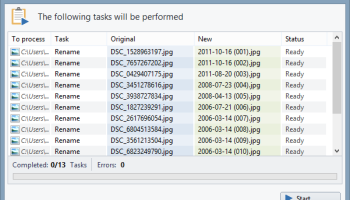Popular x64 Tags
- files x64 download
- file manager x64 download
- zip x64 download
- software x64 download
- tool x64 download
- ntfs x64 download
- remove x64 download
- disk x64 download
- free x64 download
- duplicate x64 download
- copy x64 download
- folder x64 download
- utility x64 download
- data recovery software x64 download
- undelete x64 download
- erase x64 download
- directory x64 download
- backup x64 download
- hard x64 download
- file x64 download
- data recovery x64 download
- delete x64 download
- recovery x64 download
- find x64 download
- file recovery x64 download
- unerase x64 download
- recover x64 download
- mp3 x64 download
- search x64 download
- space x64 download
Rename Expert 5.31.7
Sponsored links:
license: Demo
downloads: 289
size: 11.40 MB
updated: 2024-08-27
tags: Rename Expert, download Rename Expert, Rename Expert free download, rename file, file renamer, rename folder, rename, renamer, replace, changer
Buy Now
Add to Basket
Gillmeister Software
**Rename Expert by Gillmeister Software: A Comprehensive Solution for Efficient File and Folder Renaming**
Rename Expert, developed by Gillmeister Software, stands out as a robust and versatile tool designed to streamline the often tedious task of renaming files and folders. This software is engineered to cater to both individual users and businesses, offering a plethora of features that enhance productivity and ensure consistency across file management tasks.
**User-Friendly Interface and Intuitive Design**
One of the most striking aspects of Rename Expert is its user-friendly interface. The software boasts a clean, intuitive design that makes it accessible to users of all skill levels. Whether you're a novice or a seasoned IT professional, navigating through its features is straightforward and hassle-free. The well-organized layout ensures that all functions are easily accessible, reducing the learning curve and allowing users to get started quickly.
**Powerful Renaming Capabilities**
Rename Expert excels in its core functionality – renaming files and folders. It supports a wide range of renaming operations, from simple tasks like changing file extensions to more complex actions such as adding sequential numbers, inserting dates, or even using metadata for renaming. The software's ability to handle large batches of files simultaneously is a significant time-saver, making it ideal for projects that involve extensive file management.
**Advanced Features for Precision and Flexibility**
The software is equipped with advanced features that provide users with precision and flexibility. For instance, the use of regular expressions allows for highly customized renaming rules, catering to specific needs and scenarios. Additionally, Rename Expert supports the renaming of files based on their content, such as ID3 tags for music files or EXIF data for images, ensuring that your files are named accurately and meaningfully.
**Automation and Scripting**
For users who require automation, Rename Expert offers scripting capabilities that can automate repetitive tasks. This feature is particularly beneficial for businesses that need to maintain a consistent naming convention across large volumes of files. By creating and saving renaming profiles, users can apply the same set of rules to different batches of files with ease, ensuring uniformity and reducing the risk of errors.
**Compatibility and Integration**
Rename Expert is designed to integrate seamlessly with various file systems and supports a wide range of file formats. It is compatible with Windows operating systems and can handle files stored on local drives, network drives, and even cloud storage services. This broad compatibility ensures that users can manage their files regardless of where they are stored.
**Safety and Reliability**
Safety is a paramount concern when renaming files, and Rename Expert addresses this with features like preview and undo options. Before committing to changes, users can preview the new file names, ensuring that the renaming rules have been applied correctly. In case of any mistakes, the undo function allows users to revert to the original file names, providing peace of mind and safeguarding against data loss.
**Conclusion**
Rename Expert by Gillmeister Software is a powerful, efficient, and reliable tool for anyone looking to streamline their file and folder renaming processes. Its combination of user-friendly design, advanced features, and robust performance makes it a standout choice in the realm of file management software. Whether you're managing a personal photo collection or overseeing a large-scale business project, Rename Expert provides the tools you need to keep your files organized and consistently named.
Rename Expert, developed by Gillmeister Software, stands out as a robust and versatile tool designed to streamline the often tedious task of renaming files and folders. This software is engineered to cater to both individual users and businesses, offering a plethora of features that enhance productivity and ensure consistency across file management tasks.
**User-Friendly Interface and Intuitive Design**
One of the most striking aspects of Rename Expert is its user-friendly interface. The software boasts a clean, intuitive design that makes it accessible to users of all skill levels. Whether you're a novice or a seasoned IT professional, navigating through its features is straightforward and hassle-free. The well-organized layout ensures that all functions are easily accessible, reducing the learning curve and allowing users to get started quickly.
**Powerful Renaming Capabilities**
Rename Expert excels in its core functionality – renaming files and folders. It supports a wide range of renaming operations, from simple tasks like changing file extensions to more complex actions such as adding sequential numbers, inserting dates, or even using metadata for renaming. The software's ability to handle large batches of files simultaneously is a significant time-saver, making it ideal for projects that involve extensive file management.
**Advanced Features for Precision and Flexibility**
The software is equipped with advanced features that provide users with precision and flexibility. For instance, the use of regular expressions allows for highly customized renaming rules, catering to specific needs and scenarios. Additionally, Rename Expert supports the renaming of files based on their content, such as ID3 tags for music files or EXIF data for images, ensuring that your files are named accurately and meaningfully.
**Automation and Scripting**
For users who require automation, Rename Expert offers scripting capabilities that can automate repetitive tasks. This feature is particularly beneficial for businesses that need to maintain a consistent naming convention across large volumes of files. By creating and saving renaming profiles, users can apply the same set of rules to different batches of files with ease, ensuring uniformity and reducing the risk of errors.
**Compatibility and Integration**
Rename Expert is designed to integrate seamlessly with various file systems and supports a wide range of file formats. It is compatible with Windows operating systems and can handle files stored on local drives, network drives, and even cloud storage services. This broad compatibility ensures that users can manage their files regardless of where they are stored.
**Safety and Reliability**
Safety is a paramount concern when renaming files, and Rename Expert addresses this with features like preview and undo options. Before committing to changes, users can preview the new file names, ensuring that the renaming rules have been applied correctly. In case of any mistakes, the undo function allows users to revert to the original file names, providing peace of mind and safeguarding against data loss.
**Conclusion**
Rename Expert by Gillmeister Software is a powerful, efficient, and reliable tool for anyone looking to streamline their file and folder renaming processes. Its combination of user-friendly design, advanced features, and robust performance makes it a standout choice in the realm of file management software. Whether you're managing a personal photo collection or overseeing a large-scale business project, Rename Expert provides the tools you need to keep your files organized and consistently named.
Homepage: Rename Expert
OS: Windows 11, Windows Server 2022, Windows Server 2019, Windows Server 2016, Windows 10 32/64 bit, Windows Server 2012, Windows 8 32/64 bit, Windows 7 32/64 bit, Windows Vista
Add Your Review or 64-bit Compatibility Report
Top File & Disk Management 64-bit downloads
Kernel for PST to NSF 12.01.01
Convert PST of Outlook to Notes NSF with Kernel for PST to NSF
Shareware | $129.00
Exchange Recovery 3.5
Exchange Recovery recovers single & several emails to import to various formats
Shareware | $199.00
DBX Export PST 1.0
DBX to PST converter software to recover Outlook express file and DBX Export PST
Shareware | $39.00
CDRoller 11.40.60.0
Recovers files from CD, DVD and Blu-ray discs that Windows cannot see properly.
Shareware | $49.00
Kernel for Lotus Notes to Outlook 17.1
Kernel for Lotus Notes to Outlook is the answer to NSF to PST migration issues.
Shareware | $250.00
tail for Windows 2.1
tail for Windows is a UNIX/Linux like tail DOS Command for Windows.
Shareware | $29.99
Members area
Top 64-bit Downloads
-
Syncrify x64 3.9 B884
x64 freeware download -
Windows 10 x64 22H2
x64 trialware download -
Media Creation Tool
Windows 11 23H2
x64 freeware download -
FixWin for Win 10 10.2.2.0
x64 freeware download -
Windows 8 x64 RTM Build 9200
x64 trialware download -
NiceCopier x64 13.02.03
x64 open source download -
SoftPerfect RAM Disk 4.4.2
x64 shareware download -
Ashampoo Backup 2016 10.08
x64 shareware download -
O&O DriveLED
Workstation Edition x64 4.1.57
x64 trialware download -
EasyTune6 B24.0119.1
x64 freeware download
Top Downloads
-
Thaiphoon Burner 17.4.1.2
freeware download -
FreeCommander 2009.02
freeware download -
FreeCommander XE 2024 B901
freeware download -
Cudo Miner 0.9.3
freeware download -
Outbyte Driver Updater 2.0.2.57454
shareware download -
SpaceSniffer 1.3.0.2
freeware download -
Xerox Mobile Express
Driver 5.645.5.0
freeware download -
Outbyte PC Repair 1.1.2.58265
shareware download -
BatteryCat 1.6
open source download -
WIDCOMM Bluetooth 6.2.1.100
freeware download -
Exchange Recovery 3.5
shareware download -
Syncrify x64 3.9 B884
freeware download -
Kernel for PST to NSF 12.01.01
shareware download -
DBX Export PST 1.0
shareware download -
Recover Digital Camera
Pictures 5.3.2.4
shareware download