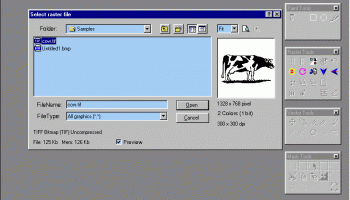Popular x64 Tags
- photo editor x64 download
- software x64 download
- image editing x64 download
- image editor x64 download
- photos x64 download
- photoshop x64 download
- color x64 download
- design x64 download
- jpeg x64 download
- editor x64 download
- plugin x64 download
- image enhancement x64 download
- exif x64 download
- watermark x64 download
- batch x64 download
- pictures x64 download
- rotate x64 download
- graphics x64 download
- image x64 download
- digital camera x64 download
- photo x64 download
- graphic x64 download
- images x64 download
- camera x64 download
- paint x64 download
- resize x64 download
- digital x64 download
- digital imaging x64 download
- picture x64 download
- jpg x64 download
RasterVect 27.5
Sponsored links:
license: Trialware ($79.95)
downloads: 1523
size: 23.20 MB
updated: 2020-01-05
tags: image, vector, raster, CAD, graphic, Raster Vect, image vectorization, generate vector, vectorize image, rasterization, vectorization, vectorize
Buy Now
Add to Basket
RasterVect Software
RasterVect Software has released RasterVect, the professional raster to vector conversion program (vectorizer).
The purpose of RasterVect is to quickly convert uneditable scanned paper drawings into accurate vector files for editing (as a CAD drawing) in any CAD program. It saves the converted file as one of vector formats: DXF, WMF, EMF, EPS or AI that can be read by any CAD program that supports these formats, including AutoCAD R14, 2000, LT and similar, like Corel Draw, Adobe Illustrator, Microstation, VectorWorks, TrueCAD, FastCAD and many others.
It's a direct replacement for traditional tracing and digitizing. It saves a lot of time. It is quicker than tracing with a digitizer.
Why do you need RasterVect?
You will probably be able to load a raster file (like BMP, TIFF, PCX -file) into your CAD program - nowadays most CAD programs can import and display raster files. However, once you have imported a raster file into your CAD program you will find that all you can do is look at it or trace over it. You cannot change or edit it.
This is because CAD programs can only work with vector files. If you want to edit a raster file in your CAD program you must first convert it to a vector file. You do this using raster to vector conversion software.
Once you have converted the raster file to vector you will be able to import it into your CAD program and edit it just like any other drawing you have created using your CAD program.
The list below summarises the process of converting a paper drawing to a CAD drawing using a raster to vector converter:
1. Create a raster file by scanning the paper drawing into RasterVect using a scanner.
2. Use RasterVect to convert the raster file into a vector file.
3. Import the vector file into your CAD program.
4. Edit the drawing in your CAD program.
RasterVect saves many hours of tedious work.
Who uses our program?
1. Today small format scanners are increasingly common on the desktops of CAD users. A growing number of CAD professionals want to scan and convert drawings for editing in their CAD program. You now have the ability to convert mechanical, electrical or architectural drawings done by hand into drawings that you can edit in your CAD program and save it onto disk.
2. You receive a lot of small faxed drawings, that in the past you had to digitize into AutoCAD, which is far slower.
3. You carry a large number of drawings in bitmap format which you have tended to mainly view and print, but the facility to convert this data to raster format on demand is proving invaluable to your technical staff.
4. You have a picture (or photo) as hardcopy (or raster file) and you would like to make an engraving on a metal, wood, plastic or brass (for three dimensional inscription, signboard, picture etc). You now have the ability to convert this raster picture to an input file (usually .dxf file) for cutting or router system (for example, CNC router).
Will it work for you?
The only way to find whether RasterVect will work for you is to try it using one of your own scanned drawings.
You can do this using the RasterVect trial version. This allows you to read in your own scanned drawings, and convert them.
Once you can see the conversion results you will be able to answer the question - "Is it quicker to edit a converted drawing in my CAD program or will I be better off redrawing the whole thing from scratch?"
If you are using RasterVect it will usually be quicker to use this vectorizer and edit the results than to digitize, trace or redraw a whole drawing from scratch. However there will be times when the original quality of the scanned drawing makes vectorization and subsequent editing a practical impossiblity. This is true for all raster to vector conversion programs, none of which perform magic.
The purpose of RasterVect is to quickly convert uneditable scanned paper drawings into accurate vector files for editing (as a CAD drawing) in any CAD program. It saves the converted file as one of vector formats: DXF, WMF, EMF, EPS or AI that can be read by any CAD program that supports these formats, including AutoCAD R14, 2000, LT and similar, like Corel Draw, Adobe Illustrator, Microstation, VectorWorks, TrueCAD, FastCAD and many others.
It's a direct replacement for traditional tracing and digitizing. It saves a lot of time. It is quicker than tracing with a digitizer.
Why do you need RasterVect?
You will probably be able to load a raster file (like BMP, TIFF, PCX -file) into your CAD program - nowadays most CAD programs can import and display raster files. However, once you have imported a raster file into your CAD program you will find that all you can do is look at it or trace over it. You cannot change or edit it.
This is because CAD programs can only work with vector files. If you want to edit a raster file in your CAD program you must first convert it to a vector file. You do this using raster to vector conversion software.
Once you have converted the raster file to vector you will be able to import it into your CAD program and edit it just like any other drawing you have created using your CAD program.
The list below summarises the process of converting a paper drawing to a CAD drawing using a raster to vector converter:
1. Create a raster file by scanning the paper drawing into RasterVect using a scanner.
2. Use RasterVect to convert the raster file into a vector file.
3. Import the vector file into your CAD program.
4. Edit the drawing in your CAD program.
RasterVect saves many hours of tedious work.
Who uses our program?
1. Today small format scanners are increasingly common on the desktops of CAD users. A growing number of CAD professionals want to scan and convert drawings for editing in their CAD program. You now have the ability to convert mechanical, electrical or architectural drawings done by hand into drawings that you can edit in your CAD program and save it onto disk.
2. You receive a lot of small faxed drawings, that in the past you had to digitize into AutoCAD, which is far slower.
3. You carry a large number of drawings in bitmap format which you have tended to mainly view and print, but the facility to convert this data to raster format on demand is proving invaluable to your technical staff.
4. You have a picture (or photo) as hardcopy (or raster file) and you would like to make an engraving on a metal, wood, plastic or brass (for three dimensional inscription, signboard, picture etc). You now have the ability to convert this raster picture to an input file (usually .dxf file) for cutting or router system (for example, CNC router).
Will it work for you?
The only way to find whether RasterVect will work for you is to try it using one of your own scanned drawings.
You can do this using the RasterVect trial version. This allows you to read in your own scanned drawings, and convert them.
Once you can see the conversion results you will be able to answer the question - "Is it quicker to edit a converted drawing in my CAD program or will I be better off redrawing the whole thing from scratch?"
If you are using RasterVect it will usually be quicker to use this vectorizer and edit the results than to digitize, trace or redraw a whole drawing from scratch. However there will be times when the original quality of the scanned drawing makes vectorization and subsequent editing a practical impossiblity. This is true for all raster to vector conversion programs, none of which perform magic.
Homepage: RasterVect
OS: Windows XP, Windows Vista, Windows Vista x64, Windows 7, Windows 7 x64, Windows 8, Windows 8 x64, Windows 10, Windows 10 x64
Add Your Review or 64-bit Compatibility Report
Top Editors 64-bit downloads
CorelDRAW X5 2024 25.2.0.72
Versatile graphic design suite for vector illustration and layout creation.
Trialware
CorelDRAW X7 (x64 bit) 17.4.0.887
Versatile and powerful graphic design software
Trialware | $499.00
PhotoPad Photo Editor Free 14.05
PhotoPad Photo Editing Software Free is an easy to use image editor.
Freeware
AMC Graphic Workshop Pro 16.0a.6
Image management and digital darkroom package with extensive interactive manual.
Shareware | $49.99
RasterVect 27.5
Transform raster images into DXF, WMF, EMF, EPS, and AI vector formats
Trialware | $79.95
Members area
Top 64-bit Downloads
-
CorelDRAW X7 (x64 bit) 17.4.0.887
x64 trialware download -
CorelDRAW 2024 25.0.0.230
x64 trialware download -
Box Shot 3D x64 5.7.2
x64 demo download -
PDF Creator for Windows
11 11.0
x64 shareware download -
uDig x64 1.4.0
x64 open source download -
iuVCS Standard x64 0.14.0.63
x64 trialware download -
Autoshaper x64 1.4.2
x64 shareware download -
Automesher x64 2.5.4
x64 shareware download -
Embird x64 2023 B10.86
x64 trialware download -
Autoconverter x64 2.2.7
x64 shareware download
Top Downloads
-
CorelDRAW X6 16.4.0.1280
trialware download -
CorelDRAW X5 2024 25.2.0.72
trialware download -
JBatch It 7.16
trialware download -
TinyPDF 3.00
freeware download -
MAGIX FunPix Maker 1.0
freeware download -
CorelDRAW X7 (x64 bit) 17.4.0.887
trialware download -
CorelDRAW 2024 25.0.0.230
trialware download -
Morpheus Photo Animation
Suite 3.17
shareware download -
InstaMonitr 18.1
shareware download -
Unbelievable Image
Optimizer 2.1.1
freeware download -
WinScan2PDF 9.25
freeware download -
PhotoPad Photo Editor
Free 14.05
freeware download -
AdvancedHMI 3.99x Patch 3
open source download -
PDF Imager 2.009
demo download -
ADE DRM Removal 1.4.0
trialware download