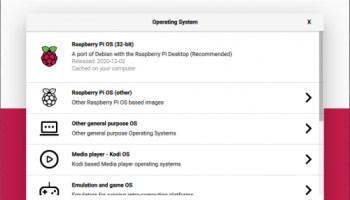Popular x64 Tags
- windows x64 download
- backup x64 download
- files x64 download
- data x64 download
- file recovery x64 download
- file backup x64 download
- file x64 download
- zip x64 download
- transfer x64 download
- restore x64 download
- outlook x64 download
- mail x64 download
- ftp x64 download
- address x64 download
- office x64 download
- data recovery x64 download
- backup software x64 download
- disk x64 download
- data backup x64 download
- contacts x64 download
- synchronize x64 download
- bookmarks x64 download
- storage x64 download
- save x64 download
- express x64 download
- offsite backup x64 download
- outlook backup x64 download
- book x64 download
- online backup x64 download
- remote backup x64 download
Raspberry Pi Imager 1.9.0
Sponsored links:
license: Open Source
downloads: 17
size: 21.30 MB
updated: 2024-09-11
tags: Raspberry Pi Imager, Raspberry Pi live disc, EEPROM, software, installation, Raspberry Pi, recover, install Raspberry Pi, download, fix EEPROM, operating system, live disc, Imager, download Raspberry Pi Imager, Raspberry Pi Imager free download
Add to Basket
Raspberry Pi
**Raspberry Pi Imager: Streamlined OS Deployment for Raspberry Pi Enthusiasts**
The Raspberry Pi Imager, developed by the Raspberry Pi Foundation, is a versatile and user-friendly tool designed to simplify the process of installing operating systems onto Raspberry Pi devices. This software stands out for its intuitive interface, making it accessible to both beginners and seasoned tech enthusiasts.
**Key Features:**
1. **Ease of Use:**
The Raspberry Pi Imager boasts a clean, straightforward interface that guides users through the OS installation process with minimal hassle. With just a few clicks, users can select their desired operating system and write it to an SD card or USB drive.
2. **Wide Range of OS Options:**
The software provides a curated list of operating systems, including the official Raspberry Pi OS, Ubuntu, and various other specialized distributions tailored for different use cases. This ensures that users can find the perfect OS to meet their needs, whether for educational purposes, media centers, or IoT projects.
3. **Built-in Image Download:**
One of the standout features is the built-in image downloader. Users no longer need to manually search for and download OS images from the web. The Imager fetches the latest versions directly from the internet, ensuring that users always have access to up-to-date software.
4. **Custom Image Support:**
For advanced users, the Raspberry Pi Imager supports custom image files. This flexibility allows for the installation of bespoke operating systems or configurations, catering to specific project requirements.
5. **Cross-Platform Compatibility:**
The Imager is available for Windows, macOS, and Linux, ensuring that users can deploy their Raspberry Pi projects regardless of their primary computing environment.
6. **Advanced Configuration:**
The software includes an advanced options menu, enabling users to pre-configure settings such as hostname, SSH access, and Wi-Fi credentials before writing the image. This pre-configuration saves time and effort, particularly for headless setups.
**Performance and Reliability:**
The Raspberry Pi Imager is engineered for reliability. It performs thorough checks to ensure that the written images are free from corruption, reducing the likelihood of encountering issues during the initial boot. The software also includes a verification step to confirm the integrity of the written data.
**Community and Support:**
As a product of the Raspberry Pi Foundation, the Imager benefits from a robust community and extensive documentation. Users can find a wealth of tutorials, forums, and guides to assist with any challenges they might encounter. Additionally, the foundation regularly updates the software, incorporating user feedback and new features to enhance the overall experience.
**Conclusion:**
The Raspberry Pi Imager is an indispensable tool for anyone working with Raspberry Pi devices. Its combination of simplicity, versatility, and reliability makes it the go-to choice for OS deployment. Whether you're a hobbyist, educator, or professional developer, the Raspberry Pi Imager streamlines the setup process, allowing you to focus on bringing your innovative projects to life.
The Raspberry Pi Imager, developed by the Raspberry Pi Foundation, is a versatile and user-friendly tool designed to simplify the process of installing operating systems onto Raspberry Pi devices. This software stands out for its intuitive interface, making it accessible to both beginners and seasoned tech enthusiasts.
**Key Features:**
1. **Ease of Use:**
The Raspberry Pi Imager boasts a clean, straightforward interface that guides users through the OS installation process with minimal hassle. With just a few clicks, users can select their desired operating system and write it to an SD card or USB drive.
2. **Wide Range of OS Options:**
The software provides a curated list of operating systems, including the official Raspberry Pi OS, Ubuntu, and various other specialized distributions tailored for different use cases. This ensures that users can find the perfect OS to meet their needs, whether for educational purposes, media centers, or IoT projects.
3. **Built-in Image Download:**
One of the standout features is the built-in image downloader. Users no longer need to manually search for and download OS images from the web. The Imager fetches the latest versions directly from the internet, ensuring that users always have access to up-to-date software.
4. **Custom Image Support:**
For advanced users, the Raspberry Pi Imager supports custom image files. This flexibility allows for the installation of bespoke operating systems or configurations, catering to specific project requirements.
5. **Cross-Platform Compatibility:**
The Imager is available for Windows, macOS, and Linux, ensuring that users can deploy their Raspberry Pi projects regardless of their primary computing environment.
6. **Advanced Configuration:**
The software includes an advanced options menu, enabling users to pre-configure settings such as hostname, SSH access, and Wi-Fi credentials before writing the image. This pre-configuration saves time and effort, particularly for headless setups.
**Performance and Reliability:**
The Raspberry Pi Imager is engineered for reliability. It performs thorough checks to ensure that the written images are free from corruption, reducing the likelihood of encountering issues during the initial boot. The software also includes a verification step to confirm the integrity of the written data.
**Community and Support:**
As a product of the Raspberry Pi Foundation, the Imager benefits from a robust community and extensive documentation. Users can find a wealth of tutorials, forums, and guides to assist with any challenges they might encounter. Additionally, the foundation regularly updates the software, incorporating user feedback and new features to enhance the overall experience.
**Conclusion:**
The Raspberry Pi Imager is an indispensable tool for anyone working with Raspberry Pi devices. Its combination of simplicity, versatility, and reliability makes it the go-to choice for OS deployment. Whether you're a hobbyist, educator, or professional developer, the Raspberry Pi Imager streamlines the setup process, allowing you to focus on bringing your innovative projects to life.
OS: Windows 11, Windows 10 32/64 bit, Windows 8 32/64 bit, Windows 7 32/64 bit
Add Your Review or 64-bit Compatibility Report
Top Backup & Restore 64-bit downloads
Aiseesoft FoneLab iPhone Data Recovery 10.6.86
Recover SMS/contacts/media files from iOS device or iTunes/iCloud backup.
Shareware | $26.90
Softaken Cloud Mail Backup 1.0
Softaken Cloud Mail Backup to export emails from Imap accounts to PST, MBOX, EML
Shareware | $89.00
Drive Recovery 4.0.1.6
Company used Drive Recovery tool for fetching lost PDF files
Shareware | $79.99
Laplink DiskImage Professional x64 10.0.71
A reliable backup solution designed to create backup images of your data
Trialware | $39.95
SyncBreeze Server 16.9.26
SyncBreeze is a powerful, easy-to-use and fast file synchronization server.
Shareware | $125.00
tags: File Synchronization, Backup
Virtos S.O.S Backup EasyDB 5.5.05
Backups of SQL online databases and backups to medias
Trialware | $640.63
CCBoot 3.0
Thin client software by pxe boot and Internet cafe software with diskless system
Shareware | $25.00
Google Drive to OneDrive Migration Tool 22.11
Best utility that offers to migrate files from Google Drive to OneDrive
Shareware | $49.00
FoneLab Android Data Backup & Restore 3.0.10
Backup Android data to PC/Mac and restore data from the backup to Android device
Shareware | $18.16
Members area
Top 64-bit Downloads
-
Remix OS x64 3.0.207
x64 freeware download -
ConsoleZ x64 1.17.1
x64 freeware download -
O&O Defrag Free
Edition x64 14.1 B431
x64 freeware download -
Laplink DiskImage
Professional x64 10.0.71
x64 trialware download -
Windows 10 x64 22H2
x64 trialware download -
PedScope x64 2.3.01
x64 trialware download -
Remix OS Player 1.0.110
x64 freeware download -
Windows 7 x64
x64 trialware download -
Microsoft Security
Essentials Definition
Updates x64 1.67.7.0
x64 freeware download -
Disk Savvy x64 16.1.28
x64 freeware download
Top Downloads
-
SlimDrivers 2.3.2
open source download -
Remix OS x64 3.0.207
freeware download -
FreeCommander 2009.02
freeware download -
CCMClean 2.50.3025.1000
freeware download -
PrimoCache 4.4.0
trialware download -
FreeCommander XE
Portable 2024 B901
freeware download -
iCopy 1.7.0
freeware download -
DMG2IMG 1.6.7
freeware download -
Windows 7 Service Pack 1 7601.17514.1011
freeware download -
DataVare MBOX to MSG
Converter Expert 1.0
shareware download -
Outbyte Driver Updater 2.0.2.57454
shareware download -
DriverIdentifier
Portable 5.2
freeware download -
RoboTask 10.3
shareware download -
PeaZip 64 bit 10.3.0
freeware download -
Aiseesoft FoneLab iPhone
Data Recovery 10.6.86
shareware download