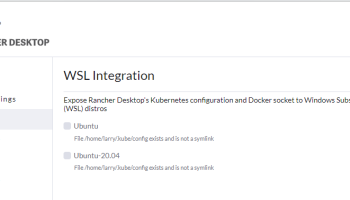Popular x64 Tags
- software x64 download
- free x64 download
- log x64 download
- rs232 x64 download
- com x64 download
- connection x64 download
- download x64 download
- data x64 download
- port x64 download
- monitor x64 download
- system x64 download
- tool x64 download
- sniffer x64 download
- protocol x64 download
- capture x64 download
- serial x64 download
- monitoring x64 download
- activity x64 download
- spy x64 download
- utility x64 download
- test x64 download
- viewer x64 download
- analyzer x64 download
- modem x64 download
- view x64 download
- transfer x64 download
- logger x64 download
- packet x64 download
- reader x64 download
- acquisition x64 download
Rancher Desktop 1.16.0
Sponsored links:
license: Open Source
downloads: 11
size: 612.00 MB
updated: 2024-09-20
tags: Rancher Desktop, download Rancher Desktop, Rancher Desktop free download, manage Kubernetes, Kubernetes manager, Kubernetes container, Kubernetes, port forwarding, container, manage
Add to Basket
Rancher Sandbox
Rancher Desktop, developed by Rancher Sandbox, is a versatile open-source application designed to streamline the container management experience for developers. This powerful tool integrates seamlessly with Kubernetes, providing an intuitive interface that simplifies the complexities of container orchestration and development.
At its core, Rancher Desktop offers a unified environment where developers can build, run, and manage containerized applications with ease. It supports multiple Kubernetes versions, allowing users to switch between different versions effortlessly, which is particularly beneficial for testing and compatibility purposes. The application’s user-friendly interface ensures that even those new to Kubernetes can navigate and utilize its features effectively.
One of the standout features of Rancher Desktop is its built-in support for container runtimes like containerd and Moby (Docker). This flexibility allows developers to choose the runtime that best fits their project requirements. Additionally, Rancher Desktop provides a seamless integration with popular development tools and CI/CD pipelines, enhancing productivity and ensuring a smooth workflow from development to deployment.
Rancher Desktop also excels in resource management. It allows users to allocate system resources such as CPU and memory to their Kubernetes clusters, ensuring optimal performance and efficiency. This feature is particularly useful for developers working on resource-intensive applications or those who need to simulate production environments on their local machines.
Another notable feature is the application’s robust support for extensions and plugins. This extensibility enables developers to customize their environment to suit their specific needs, adding functionality and tools that enhance their development process. Whether it’s integrating with a preferred IDE or adding monitoring tools, Rancher Desktop’s extensibility ensures a tailored and efficient development experience.
Security is a paramount concern for any development tool, and Rancher Desktop does not disappoint. It includes features such as image scanning and vulnerability assessments, helping developers maintain secure and compliant containerized applications. These security features are seamlessly integrated into the development workflow, ensuring that security best practices are followed without adding complexity.
Rancher Desktop’s commitment to open-source principles means it benefits from a vibrant community of contributors and users. This community-driven approach ensures continuous improvement, regular updates, and a wealth of shared knowledge and resources. Developers can rely on the community for support, advice, and collaboration, making Rancher Desktop not just a tool, but a part of a larger ecosystem.
In summary, Rancher Desktop by Rancher Sandbox is an indispensable tool for developers working with containerized applications. Its intuitive interface, robust feature set, and seamless integration with Kubernetes and container runtimes make it a standout choice for both novice and experienced developers. By simplifying container management and enhancing productivity, Rancher Desktop empowers developers to focus on what they do best: building innovative applications.
At its core, Rancher Desktop offers a unified environment where developers can build, run, and manage containerized applications with ease. It supports multiple Kubernetes versions, allowing users to switch between different versions effortlessly, which is particularly beneficial for testing and compatibility purposes. The application’s user-friendly interface ensures that even those new to Kubernetes can navigate and utilize its features effectively.
One of the standout features of Rancher Desktop is its built-in support for container runtimes like containerd and Moby (Docker). This flexibility allows developers to choose the runtime that best fits their project requirements. Additionally, Rancher Desktop provides a seamless integration with popular development tools and CI/CD pipelines, enhancing productivity and ensuring a smooth workflow from development to deployment.
Rancher Desktop also excels in resource management. It allows users to allocate system resources such as CPU and memory to their Kubernetes clusters, ensuring optimal performance and efficiency. This feature is particularly useful for developers working on resource-intensive applications or those who need to simulate production environments on their local machines.
Another notable feature is the application’s robust support for extensions and plugins. This extensibility enables developers to customize their environment to suit their specific needs, adding functionality and tools that enhance their development process. Whether it’s integrating with a preferred IDE or adding monitoring tools, Rancher Desktop’s extensibility ensures a tailored and efficient development experience.
Security is a paramount concern for any development tool, and Rancher Desktop does not disappoint. It includes features such as image scanning and vulnerability assessments, helping developers maintain secure and compliant containerized applications. These security features are seamlessly integrated into the development workflow, ensuring that security best practices are followed without adding complexity.
Rancher Desktop’s commitment to open-source principles means it benefits from a vibrant community of contributors and users. This community-driven approach ensures continuous improvement, regular updates, and a wealth of shared knowledge and resources. Developers can rely on the community for support, advice, and collaboration, making Rancher Desktop not just a tool, but a part of a larger ecosystem.
In summary, Rancher Desktop by Rancher Sandbox is an indispensable tool for developers working with containerized applications. Its intuitive interface, robust feature set, and seamless integration with Kubernetes and container runtimes make it a standout choice for both novice and experienced developers. By simplifying container management and enhancing productivity, Rancher Desktop empowers developers to focus on what they do best: building innovative applications.
OS: Windows 11, Windows 10 64 bit
Add Your Review or 64-bit Compatibility Report
Top Debugging 64-bit downloads
IDA Free 8.4
Free binary code analysis tool to kickstart your reverse engineering experience
Freeware
Adobe Flash Player Debugger 32.0.0.465
ActiveX control content debugger for Flash developers
Freeware
VBReFormer 6.4.5
VBReFormer is the most advanced publically available decompiler for Visual Basic
Shareware | $60.00
Java SE Development Kit (JDK) 23.0.1
Java SE Development Kit (JDK): Essential tools for developing Java applications.
Open Source
TCP COM Bridge 1.8.0.1024
TCP COM Bridge - connects real or virtual COM ports over Ethernet or Internet.
Shareware | $50.00
GlowCode 64-bit 10.0 Build 1002.1
Diagnose and debug Win32 EXEs and DLLs developed with Visual C++ and VisualBasic
Trialware | $499.00
Members area
Top 64-bit Downloads
-
IDA Free 8.4
x64 freeware download -
PyScripter x64 4.3.4
x64 open source download -
FreeBasic for Windows
(x64 bit) 1.10.1
x64 open source download -
Android NDK x64 Revision 26d
x64 freeware download -
EverEdit Portable x64 4.5.0.4500
x64 shareware download -
JProfiler x64 14.0.3
x64 trialware download -
BitNami Redmine Stack 5.0.3-0
x64 open source download -
LoadUI 64-bit 2.5.4
x64 open source download -
Java Runtime Environment
64bit 10.0.2
x64 freeware download -
TeamTalk SDK x64
Professional Edition 5.11a
x64 trialware download
Top Downloads
-
AdFind 1.62.00
freeware download -
NASM 2.16.01
open source download -
HxD 2.5.0.0
freeware download -
Md5deep 4.4
freeware download -
Tundra 2.3.2
open source download -
Swapy 0.5.4
open source download -
Milesight VMS Lite(ONVIF
compatible) 2.1.0.26
freeware download -
IDA Free 8.4
freeware download -
Texmaker 5.1.4
freeware download -
OllyDbg 2.01
freeware download -
KindleGen 2.9 B1029
freeware download -
Easy Code for MASM 1.07.0.0009
freeware download -
TMS FNC UI Pack 1.0.0.0
shareware download -
TMS Advanced Charts 4.0.0.0
commercial download -
XTOOLS
shareware download