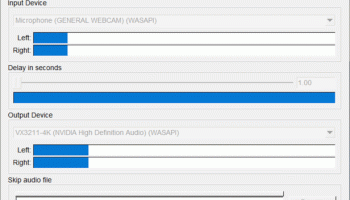Popular x64 Tags
- ipod x64 download
- video x64 download
- avi x64 download
- software x64 download
- internet tv x64 download
- music organizer x64 download
- music x64 download
- audio x64 download
- codecs x64 download
- zip x64 download
- mpeg x64 download
- wma x64 download
- mp3 x64 download
- itunes x64 download
- file x64 download
- organize music files x64 download
- music file organizer x64 download
- sort x64 download
- fft x64 download
- organize x64 download
- organizer x64 download
- music organizer software x64 download
- mp3 organizer x64 download
- music organizer download x64 download
- tag x64 download
- files x64 download
- lite x64 download
- ogg x64 download
- album x64 download
- rename x64 download
Radio Delay Build 20240904
Sponsored links:
license: Open Source
downloads: 21
size: 584 kB
updated: 2024-09-04
tags: Radio Delay, download Radio Delay, Radio Delay free download, audio delay, radio delay, tuner audio, audio, tuner, delay, mixer
Add to Basket
DaanSystems
**Radio Delay by DaanSystems: A Seamless Solution for Synchronized Listening**
Radio Delay, developed by DaanSystems, is an innovative software designed to address a unique yet common challenge faced by radio enthusiasts and sports fans alike: the delay between live radio broadcasts and television coverage. This lightweight, yet powerful application offers a simple and effective way to synchronize audio from radio broadcasts with live TV, ensuring a cohesive and enjoyable viewing experience.
**Key Features:**
1. **User-Friendly Interface:**
Radio Delay boasts an intuitive and straightforward interface that makes it accessible to users of all technical skill levels. The clean design ensures that users can easily navigate through the software and set up their desired delay with minimal effort.
2. **Customizable Delay Settings:**
The core functionality of Radio Delay lies in its ability to introduce a customizable delay to the audio stream. Users can adjust the delay in milliseconds, allowing for precise synchronization with the television broadcast. This feature is particularly beneficial for sports fans who prefer the commentary of their favorite radio announcers over the TV broadcasters.
3. **Compatibility and Flexibility:**
Radio Delay is compatible with a wide range of audio sources, including traditional AM/FM radios, internet radio streams, and other audio inputs. This versatility ensures that users can utilize the software with their preferred radio source without any hassle.
4. **Low Resource Consumption:**
One of the standout aspects of Radio Delay is its efficiency. The software is designed to run smoothly on most modern Windows systems without consuming significant system resources. This ensures that users can run the application in the background without experiencing any performance issues.
5. **High-Quality Audio Output:**
Despite its simplicity, Radio Delay does not compromise on audio quality. The software ensures that the delayed audio remains clear and crisp, providing an optimal listening experience that complements the visual broadcast.
6. **Minimal Setup Requirements:**
Setting up Radio Delay is a breeze. Users simply need to connect their audio source to their computer, configure the delay settings, and start enjoying synchronized audio. The software eliminates the need for complex configurations or additional hardware, making it an ideal solution for both casual listeners and dedicated fans.
**Conclusion:**
Radio Delay by DaanSystems is a niche yet invaluable tool for anyone who wants to enhance their live TV viewing experience with synchronized radio commentary. Its user-friendly interface, customizable delay settings, and high compatibility make it a standout choice in the market. Whether you're a sports aficionado who prefers the insights of radio commentators or someone who enjoys the unique charm of radio broadcasts, Radio Delay ensures that you won't miss a beat. With its efficient performance and high-quality audio output, this software is a must-have for achieving perfect synchronization between your radio and TV broadcasts.
Radio Delay, developed by DaanSystems, is an innovative software designed to address a unique yet common challenge faced by radio enthusiasts and sports fans alike: the delay between live radio broadcasts and television coverage. This lightweight, yet powerful application offers a simple and effective way to synchronize audio from radio broadcasts with live TV, ensuring a cohesive and enjoyable viewing experience.
**Key Features:**
1. **User-Friendly Interface:**
Radio Delay boasts an intuitive and straightforward interface that makes it accessible to users of all technical skill levels. The clean design ensures that users can easily navigate through the software and set up their desired delay with minimal effort.
2. **Customizable Delay Settings:**
The core functionality of Radio Delay lies in its ability to introduce a customizable delay to the audio stream. Users can adjust the delay in milliseconds, allowing for precise synchronization with the television broadcast. This feature is particularly beneficial for sports fans who prefer the commentary of their favorite radio announcers over the TV broadcasters.
3. **Compatibility and Flexibility:**
Radio Delay is compatible with a wide range of audio sources, including traditional AM/FM radios, internet radio streams, and other audio inputs. This versatility ensures that users can utilize the software with their preferred radio source without any hassle.
4. **Low Resource Consumption:**
One of the standout aspects of Radio Delay is its efficiency. The software is designed to run smoothly on most modern Windows systems without consuming significant system resources. This ensures that users can run the application in the background without experiencing any performance issues.
5. **High-Quality Audio Output:**
Despite its simplicity, Radio Delay does not compromise on audio quality. The software ensures that the delayed audio remains clear and crisp, providing an optimal listening experience that complements the visual broadcast.
6. **Minimal Setup Requirements:**
Setting up Radio Delay is a breeze. Users simply need to connect their audio source to their computer, configure the delay settings, and start enjoying synchronized audio. The software eliminates the need for complex configurations or additional hardware, making it an ideal solution for both casual listeners and dedicated fans.
**Conclusion:**
Radio Delay by DaanSystems is a niche yet invaluable tool for anyone who wants to enhance their live TV viewing experience with synchronized radio commentary. Its user-friendly interface, customizable delay settings, and high compatibility make it a standout choice in the market. Whether you're a sports aficionado who prefers the insights of radio commentators or someone who enjoys the unique charm of radio broadcasts, Radio Delay ensures that you won't miss a beat. With its efficient performance and high-quality audio output, this software is a must-have for achieving perfect synchronization between your radio and TV broadcasts.
OS: Windows 11, Windows 10 32/64 bit
Add Your Review or 64-bit Compatibility Report
Top Other 64-bit downloads
MOBI To PDF Converter Software 7.0
Convert one or more MOBI files into PDF format.
Shareware | $19.99
FineShare FineVoice 1.0.1
Use AI to enhance and change your voice in real-time, generate lifelike voices.
Shareware | $39.99
MagicPods 2.0.74.0
MagicPods simplifies app testing with AI-driven automation and seamless integration.
Shareware
SoftSkies for RealPlayer GOLD 2.4.2
A 3D music visualization plug-in for RealPlayer / RealOne
Demo | $20.00
ImTOO ISO Studio 1.0.9.0112
Create image file from hard disk or CD/DVD-ROM; open and edit ISO image file.
Shareware | $24.95
Members area
Top 64-bit Downloads
-
Mp4Gain 1.03
x64 shareware download -
Serato DJ Lite 3.1.5
x64 freeware download -
PotPlayer 64bit 1.7.21397
x64 freeware download -
DVMP Pro 8.0
x64 trialware download -
Adobe PhotoShop CC 2024 25.9.1
x64 trialware download -
EchoBoy Jr. 5.4.1
x64 trialware download -
VLC Media Player x64 3.0.20
x64 open source download -
Voxengo Tube Amp x64 2.13
x64 freeware download -
GUITAR RIG 5 PRO 7.0.2
x64 demo download -
MediaInfo (x64bit) 24.05.1
x64 open source download
Top Downloads
-
MpcStar 7.0
freeware download -
Little AlterBoy 5.4.1
trialware download -
AVCLabs Video Enhancer
AI 4.1.1
shareware download -
Mp4Gain 1.03
shareware download -
Decapitator 5.4.1
trialware download -
Windows Media Player 12 11.2408.4.0
freeware download -
FreeTube 0.21.3 Beta
open source download -
AuI ConverteR 48x44 12.1.0
demo download -
TunePat DisneyPlus Video
Downloader 2.2.1
shareware download -
UltraMixer Professional
Edition 6.4.1
demo download -
KORG PA Manager 5.1.2010
shareware download -
ChanSort 2024-10-02
open source download -
Debut Pro Edition 10.25
shareware download -
Nero InfoTool 11.0.00500
freeware download -
Advanced Codecs for
Windows 7 and 8 18.0.2
freeware download