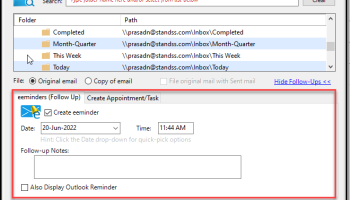Popular x64 Tags
- email client x64 download
- email x64 download
- attachments x64 download
- outlook x64 download
- mailer x64 download
- e mail x64 download
- imap x64 download
- mail x64 download
- remailer x64 download
- free x64 download
- download x64 download
- mass x64 download
- sql x64 download
- address x64 download
- html x64 download
- pop3 x64 download
- bulk x64 download
- portable email client x64 download
- mailing x64 download
- marketing x64 download
- client x64 download
- smtp x64 download
- sender x64 download
- email marketing x64 download
- newsletter x64 download
- calendar x64 download
- pop x64 download
- usb based portable email x64 download
- bomber x64 download
- email verifier x64 download
Quickfile for Outlook 6.1.8994
Sponsored links:
license: Trialware
downloads: 7
size: 94.20 MB
updated: 2024-10-08
tags: Outlook, software, organizer, productivity, email management, Quickfile, organize, download Quickfile for Outlook, Quickfile for Outlook, Quickfile for Outlook free download, Outlook add-in, email, Standss, email sorter, organize email
Add to Basket
Standss (South Pacific) Limited
"Quickfile for Outlook" by Standss (South Pacific) Limited is a robust email management solution designed to streamline your Outlook experience by simplifying the process of organizing and filing emails. This software is particularly beneficial for professionals who handle a high volume of emails and need an efficient way to maintain order and accessibility in their inbox.
At its core, Quickfile for Outlook offers an intuitive interface that seamlessly integrates with Microsoft Outlook, allowing users to file emails into designated folders with just a few clicks. The software intelligently predicts the most appropriate folder for filing based on your past filing habits, which significantly reduces the time spent on email management. This predictive filing feature is a standout, as it learns and adapts to your unique filing patterns, ensuring that your workflow becomes more efficient over time.
One of the key strengths of Quickfile for Outlook is its ability to enhance productivity by minimizing the clutter in your inbox. It provides a structured way to manage emails, making it easier to locate important messages when needed. The software supports both manual and automatic filing, giving users the flexibility to choose how they want to organize their emails. For those who prefer automation, Quickfile can be set to automatically file sent and received emails into the appropriate folders, ensuring that your inbox remains tidy without requiring constant attention.
Additionally, Quickfile for Outlook includes features such as Quick Jump, which allows users to quickly navigate to any folder, and Quick Find, which helps locate emails across multiple folders with ease. These features are particularly useful for users who manage numerous projects or clients and need to access specific emails swiftly.
Security and privacy are also prioritized in Quickfile for Outlook. The software operates entirely within your Outlook environment, meaning that your emails are not stored or processed on external servers, which is a crucial consideration for users concerned about data privacy.
Overall, Quickfile for Outlook is an indispensable tool for anyone looking to optimize their email management process. Its user-friendly design, coupled with powerful features, makes it an excellent choice for professionals seeking to enhance their productivity and maintain a well-organized email system. Whether you're a solo entrepreneur or part of a larger organization, Quickfile for Outlook can help you take control of your inbox and focus on what truly matters.
At its core, Quickfile for Outlook offers an intuitive interface that seamlessly integrates with Microsoft Outlook, allowing users to file emails into designated folders with just a few clicks. The software intelligently predicts the most appropriate folder for filing based on your past filing habits, which significantly reduces the time spent on email management. This predictive filing feature is a standout, as it learns and adapts to your unique filing patterns, ensuring that your workflow becomes more efficient over time.
One of the key strengths of Quickfile for Outlook is its ability to enhance productivity by minimizing the clutter in your inbox. It provides a structured way to manage emails, making it easier to locate important messages when needed. The software supports both manual and automatic filing, giving users the flexibility to choose how they want to organize their emails. For those who prefer automation, Quickfile can be set to automatically file sent and received emails into the appropriate folders, ensuring that your inbox remains tidy without requiring constant attention.
Additionally, Quickfile for Outlook includes features such as Quick Jump, which allows users to quickly navigate to any folder, and Quick Find, which helps locate emails across multiple folders with ease. These features are particularly useful for users who manage numerous projects or clients and need to access specific emails swiftly.
Security and privacy are also prioritized in Quickfile for Outlook. The software operates entirely within your Outlook environment, meaning that your emails are not stored or processed on external servers, which is a crucial consideration for users concerned about data privacy.
Overall, Quickfile for Outlook is an indispensable tool for anyone looking to optimize their email management process. Its user-friendly design, coupled with powerful features, makes it an excellent choice for professionals seeking to enhance their productivity and maintain a well-organized email system. Whether you're a solo entrepreneur or part of a larger organization, Quickfile for Outlook can help you take control of your inbox and focus on what truly matters.
OS: Windows 11, Windows 10 32/64 bit
Add Your Review or 64-bit Compatibility Report
Top E-Mail Clients 64-bit downloads
WM Quick Tools 5.4.2
Provide functions which are not otherwise available in WM or WLM
Trialware | $19.95
Gmail App for Pokki 2
Access all of your Gmail accounts with this free desktop app for Pokki.
Freeware
Newsletter Software SuperMailer 10.10
SuperMailer sends personalized serial mails and newsletters to your customers
Freeware
tags: Newsletter, software, email, mass mail, send newsletter, outlook, smtp, exchange, sql, database, html, text, plain text
Members area
Top 64-bit Downloads
-
Miranda IM (x64 bit) 0.10.80.0
x64 open source download -
SysInfoTools PST Split
x64 3.0
x64 shareware download -
SysInfoTools Email
Converter x64 2.0
x64 shareware download -
SysInfoTools PST Merge
x64 2.0
x64 shareware download -
MOBILedit Forensic
Express 7.4.1.21502
x64 demo download -
KeyLemon 4.0.3
x64 trialware download -
Tweetings x64 1.4.5.0
x64 freeware download -
Netcam Studio x64 1.9.5.0
x64 freeware download -
Xeoma x64 23.12.7
x64 freeware download -
ProxyCap 64 bit 5.39
x64 trialware download
Top Downloads
-
Advance Web Email
Extractor Professional 6.1.10.32
shareware download -
Outlook Phone Number
Extractor 6.6.3.22
shareware download -
Snapshotter Pro 2.0.0
trialware download -
USB Modem Bulk SMS 8.2.1.0
shareware download -
WM Quick Tools 5.4.2
trialware download -
Gmail App for Pokki 2
freeware download -
UseNeXT 5.64
trialware download -
Label Flow Free Barcode
Software 6.7
freeware download -
Craigslist Emails
Extractor Free Edition 1.0
freeware download -
POPREP 7.1
shareware download -
Softros LAN Messenger 9.6.10
shareware download -
SMS Software Blackberry
Mobile 8.2.1.0
shareware download -
TeamTalk 5.2.1
freeware download -
Reallusion CrazyTalk for
Skype Media Edition 2.0
freeware download -
Order Bulk SMS Software 8.2.1.0
shareware download