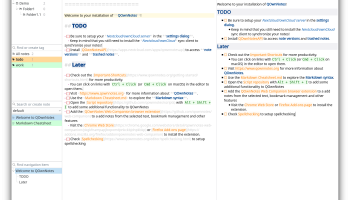Popular x64 Tags
- contacts x64 download
- time x64 download
- schedule x64 download
- appointment x64 download
- todo x64 download
- pim x64 download
- calendar x64 download
- planner x64 download
- address book x64 download
- database x64 download
- scheduler x64 download
- agenda x64 download
- outlook x64 download
- organizer x64 download
- notes x64 download
- personal information manager x64 download
- diary x64 download
- manager x64 download
- tasks x64 download
- software x64 download
- contact manager x64 download
- personal x64 download
- organize x64 download
- task x64 download
- scheduling x64 download
- note x64 download
- alarm x64 download
- reminder x64 download
- outliner x64 download
- pda x64 download
QOwnNotes 24.10.0 Build 1131
Sponsored links:
license: Open Source
downloads: 233
size: 37.00 MB
updated: 2024-10-05
tags: QOwnNotes, download QOwnNotes, QOwnNotes free download, note manager, create note, synchronize note, note, memo, post-it, notepad
Add to Basket
Patrizio Bekerle
QOwnNotes, developed by Patrizio Bekerle, is a versatile and open-source note-taking application designed for productivity enthusiasts who value customization and seamless integration with their existing workflows. This cross-platform software is available for Windows, macOS, and Linux, making it accessible to a wide range of users.
At its core, QOwnNotes is a plain-text file editor that supports Markdown, offering a straightforward yet powerful way to create and manage notes. The application’s minimalist interface is both intuitive and highly customizable, allowing users to tailor the layout and functionality to suit their personal preferences. This flexibility is one of QOwnNotes' standout features, as it empowers users to create a workspace that enhances their productivity.
One of the key strengths of QOwnNotes is its integration with Nextcloud, a popular open-source cloud storage solution. This integration ensures that your notes are always synchronized across all your devices, providing peace of mind that your data is secure and accessible from anywhere. Additionally, QOwnNotes supports a wide range of other cloud services, making it a versatile choice for users with diverse storage needs.
The software also boasts an impressive array of features designed to enhance the note-taking experience. These include a robust tagging system, advanced search capabilities, and the ability to link notes together, creating a web of interconnected information. For those who rely heavily on task management, QOwnNotes includes a to-do list feature that integrates seamlessly with your notes, allowing you to keep track of tasks and deadlines within the same application.
Developers and power users will appreciate the scripting capabilities of QOwnNotes. The software supports Python and other scripting languages, enabling users to automate repetitive tasks and extend the functionality of the application to meet their specific needs. This level of customization is rare in note-taking applications and sets QOwnNotes apart from its competitors.
Security is another area where QOwnNotes excels. The application offers end-to-end encryption, ensuring that your notes remain private and secure. This is particularly important for users who handle sensitive information and require a high level of data protection.
In summary, QOwnNotes by Patrizio Bekerle is a powerful and flexible note-taking application that caters to a wide range of users. Its open-source nature, combined with extensive customization options, seamless cloud integration, and robust security features, make it an excellent choice for anyone looking to enhance their productivity and manage their notes effectively. Whether you are a casual user, a developer, or a productivity enthusiast, QOwnNotes has something to offer.
At its core, QOwnNotes is a plain-text file editor that supports Markdown, offering a straightforward yet powerful way to create and manage notes. The application’s minimalist interface is both intuitive and highly customizable, allowing users to tailor the layout and functionality to suit their personal preferences. This flexibility is one of QOwnNotes' standout features, as it empowers users to create a workspace that enhances their productivity.
One of the key strengths of QOwnNotes is its integration with Nextcloud, a popular open-source cloud storage solution. This integration ensures that your notes are always synchronized across all your devices, providing peace of mind that your data is secure and accessible from anywhere. Additionally, QOwnNotes supports a wide range of other cloud services, making it a versatile choice for users with diverse storage needs.
The software also boasts an impressive array of features designed to enhance the note-taking experience. These include a robust tagging system, advanced search capabilities, and the ability to link notes together, creating a web of interconnected information. For those who rely heavily on task management, QOwnNotes includes a to-do list feature that integrates seamlessly with your notes, allowing you to keep track of tasks and deadlines within the same application.
Developers and power users will appreciate the scripting capabilities of QOwnNotes. The software supports Python and other scripting languages, enabling users to automate repetitive tasks and extend the functionality of the application to meet their specific needs. This level of customization is rare in note-taking applications and sets QOwnNotes apart from its competitors.
Security is another area where QOwnNotes excels. The application offers end-to-end encryption, ensuring that your notes remain private and secure. This is particularly important for users who handle sensitive information and require a high level of data protection.
In summary, QOwnNotes by Patrizio Bekerle is a powerful and flexible note-taking application that caters to a wide range of users. Its open-source nature, combined with extensive customization options, seamless cloud integration, and robust security features, make it an excellent choice for anyone looking to enhance their productivity and manage their notes effectively. Whether you are a casual user, a developer, or a productivity enthusiast, QOwnNotes has something to offer.
OS: Windows 11, Windows 10 32/64 bit, Windows 8 32/64 bit, Windows 7 32/64 bit
Add Your Review or 64-bit Compatibility Report
Top PIMS & Calendars 64-bit downloads
EssentialPIM 9.0
Free powerful personal information manager to keep all your info in one place
Freeware
Express Schedule Scheduling Software 3.02
Express Schedule Employee Scheduling Software for Your Business.
Freeware
Address Organizer Deluxe 4.21
Address software: manage your addresses, emails, phones, WEB pages.
Shareware | $75.00
Advanced Diary 7.1
Use diary software to keep your life organized and record your daily activities.
Shareware | $29.95
Members area
Top 64-bit Downloads
-
Tabs for Access x64 8.00
x64 shareware download -
CAM Template Editor x64 3.2.2
x64 open source download -
Logizian Simulacian
Portable x64 11.0 B20141203
x64 trialware download -
Microsoft Word Viewer 1.0
x64 freeware download -
Microsoft To Do 2.40.4772.0
x64 freeware download -
ViewCompanion Premium
x64 15.20
x64 trialware download -
CondosCafe 1.1
x64 freeware download -
Todoist 2.2.5213.0
x64 freeware download -
Bluebeam PDF Revu
Standard Edition x64 21.0.30
x64 trialware download -
PDFKeeper 9.1.5
x64 open source download
Top Downloads
-
New PDF 1.314
shareware download -
Word to Flash Page Flip 2.6
shareware download -
PDF to JPG 21.1
shareware download -
Paradox IBM DB2 Import,
Export & Convert
Software 7.0
shareware download -
PrecisionID EAN UPC
Fonts 2018
demo download -
CSV To XLSX Convert
Software 7.0
shareware download -
Office to Flash
Converter Pro 2.7
shareware download -
mini Scanned PDF to Word
2010 OCR Converter 3.2
shareware download -
PrecisionID QR-Code
Barcode Fonts 2018
demo download -
Classic Menu for Office
2010 and 2013 5.50
shareware download -
TDSMAN F.Y.2012-13
freeware download -
Aggregator 4.0.50 B530
freeware download -
mini EMF to Word OCR
Converter 2.0
shareware download -
PDF to Text OCR
Converter Command Line 2.01
shareware download -
Gihosoft iPhone Data
Recovery Free 1.2.6
freeware download