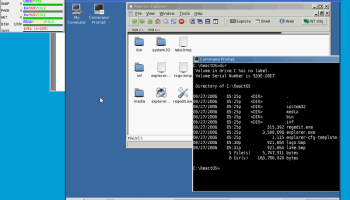Popular x64 Tags
- cpu x64 download
- performance x64 download
- windows x64 download
- driver updates x64 download
- driver update x64 download
- cleaner x64 download
- system x64 download
- defrag x64 download
- drivers update x64 download
- tune x64 download
- registry cleaner x64 download
- tweak x64 download
- video driver update x64 download
- security x64 download
- registry x64 download
- optimizer x64 download
- uninstall x64 download
- speed x64 download
- faster x64 download
- system utilities x64 download
- boost x64 download
- utility x64 download
- optimize x64 download
- driver update software x64 download
- startup x64 download
- disk cleaner x64 download
- clean x64 download
- clean disk x64 download
- vista x64 download
- disk x64 download
QEMU 8.2.0
Sponsored links:
license: Open Source
downloads: 38
size: 152.00 MB
updated: 2024-08-13
tags: machine emulator, emulator, achieve emulation speed, emulate, QEMU, processor emulator, hardware emulation, open-source, virtualizer, virtualization, download QEMU, Fabrice Bellard, QEMU free download
Add to Basket
Fabrice Bellard
**QEMU: A Comprehensive Virtualization Solution by Fabrice Bellard**
QEMU, an acronym for Quick Emulator, is a powerful and versatile open-source virtualization software developed by the ingenious Fabrice Bellard. This software stands out in the crowded field of virtualization solutions due to its extensive capabilities, robust performance, and remarkable flexibility. QEMU is designed to emulate a wide range of hardware architectures, making it an indispensable tool for developers, testers, and IT professionals.
**Key Features and Capabilities**
1. **Multi-Architecture Support**: QEMU's ability to emulate various CPU architectures, including x86, ARM, PowerPC, SPARC, and MIPS, sets it apart from many other virtualization tools. This feature is particularly valuable for developers working on cross-platform applications or those needing to test software on different hardware configurations.
2. **Full-System Emulation**: QEMU can emulate an entire system, including the processor and peripheral devices. This capability allows users to run operating systems and applications designed for one architecture on a completely different architecture, providing a high degree of flexibility and utility.
3. **User-Mode Emulation**: In addition to full-system emulation, QEMU offers user-mode emulation, which enables the execution of applications compiled for one architecture on another. This feature is particularly useful for developers needing to test or debug applications without the overhead of a full-system emulation.
4. **Integration with KVM**: When paired with the Kernel-based Virtual Machine (KVM) on Linux, QEMU can leverage hardware-assisted virtualization to achieve near-native performance. This integration makes QEMU an excellent choice for running virtual machines with high efficiency and minimal performance overhead.
5. **Snapshot and Migration**: QEMU supports snapshotting, allowing users to save the state of a virtual machine at any point and revert to it later. Additionally, QEMU's live migration feature enables the transfer of running virtual machines between hosts with minimal downtime, ensuring high availability and flexibility in dynamic environments.
6. **Rich Networking Options**: QEMU provides a wide array of networking options, including user-mode networking, TAP networking, and support for various network protocols. This versatility makes it suitable for complex network simulations and testing scenarios.
7. **Active Community and Continuous Development**: As an open-source project, QEMU benefits from a vibrant and active community of developers and users. Continuous contributions and updates ensure that QEMU remains at the forefront of virtualization technology, incorporating the latest advancements and addressing emerging needs.
**Use Cases and Applications**
QEMU's extensive feature set makes it suitable for a broad range of applications. Developers can use QEMU to test software on different architectures without needing physical hardware. IT professionals can create isolated environments for running legacy applications or testing new configurations. Security researchers can analyze malware in a controlled and safe environment. Additionally, educators can use QEMU to teach students about different operating systems and architectures.
**Conclusion**
QEMU, developed by Fabrice Bellard, is a testament to the power of open-source collaboration and innovation. Its ability to emulate multiple architectures, combined with features like full-system and user-mode emulation, integration with KVM, and robust networking options, make it a versatile and indispensable tool in the realm of virtualization. Whether you are a developer, tester, IT professional, or educator, QEMU offers the flexibility and performance needed to meet a wide array of virtualization challenges.
QEMU, an acronym for Quick Emulator, is a powerful and versatile open-source virtualization software developed by the ingenious Fabrice Bellard. This software stands out in the crowded field of virtualization solutions due to its extensive capabilities, robust performance, and remarkable flexibility. QEMU is designed to emulate a wide range of hardware architectures, making it an indispensable tool for developers, testers, and IT professionals.
**Key Features and Capabilities**
1. **Multi-Architecture Support**: QEMU's ability to emulate various CPU architectures, including x86, ARM, PowerPC, SPARC, and MIPS, sets it apart from many other virtualization tools. This feature is particularly valuable for developers working on cross-platform applications or those needing to test software on different hardware configurations.
2. **Full-System Emulation**: QEMU can emulate an entire system, including the processor and peripheral devices. This capability allows users to run operating systems and applications designed for one architecture on a completely different architecture, providing a high degree of flexibility and utility.
3. **User-Mode Emulation**: In addition to full-system emulation, QEMU offers user-mode emulation, which enables the execution of applications compiled for one architecture on another. This feature is particularly useful for developers needing to test or debug applications without the overhead of a full-system emulation.
4. **Integration with KVM**: When paired with the Kernel-based Virtual Machine (KVM) on Linux, QEMU can leverage hardware-assisted virtualization to achieve near-native performance. This integration makes QEMU an excellent choice for running virtual machines with high efficiency and minimal performance overhead.
5. **Snapshot and Migration**: QEMU supports snapshotting, allowing users to save the state of a virtual machine at any point and revert to it later. Additionally, QEMU's live migration feature enables the transfer of running virtual machines between hosts with minimal downtime, ensuring high availability and flexibility in dynamic environments.
6. **Rich Networking Options**: QEMU provides a wide array of networking options, including user-mode networking, TAP networking, and support for various network protocols. This versatility makes it suitable for complex network simulations and testing scenarios.
7. **Active Community and Continuous Development**: As an open-source project, QEMU benefits from a vibrant and active community of developers and users. Continuous contributions and updates ensure that QEMU remains at the forefront of virtualization technology, incorporating the latest advancements and addressing emerging needs.
**Use Cases and Applications**
QEMU's extensive feature set makes it suitable for a broad range of applications. Developers can use QEMU to test software on different architectures without needing physical hardware. IT professionals can create isolated environments for running legacy applications or testing new configurations. Security researchers can analyze malware in a controlled and safe environment. Additionally, educators can use QEMU to teach students about different operating systems and architectures.
**Conclusion**
QEMU, developed by Fabrice Bellard, is a testament to the power of open-source collaboration and innovation. Its ability to emulate multiple architectures, combined with features like full-system and user-mode emulation, integration with KVM, and robust networking options, make it a versatile and indispensable tool in the realm of virtualization. Whether you are a developer, tester, IT professional, or educator, QEMU offers the flexibility and performance needed to meet a wide array of virtualization challenges.
OS: Windows 11, Windows 10 32/64 bit, Windows 8 32/64 bit, Windows 7 32/64 bit, Windows Vista
Add Your Review or 64-bit Compatibility Report
Top System Maintenance 64-bit downloads
Outbyte Driver Updater 2.0.2.57454
Outbyte Driver Updater will scan your computer for outdated or missing drivers
Shareware | $29.95
Windows 7 Service Pack 1 7601.17514.1011
SP1 - all previously publicly released updates for Windows 7 and Server 2008 R2
Freeware
RAM Saver Professional 25.3.1
Easy-to-use RAM optimizer tool that will keep your computer running faster.
Shareware | $29.99
tags: rambooster, ram, memorybooster, memory, ramsaver, ramsaverpro, booster, tweaker, tool, tools, utilities, optimizer, optimiser
Sysinternals Suite Build 16.12.2024
Powerful suite of utilities for system monitoring and troubleshooting.
Freeware
Outbyte PC Repair 1.1.2.58265
Outbyte PC Repair is an app that is designed to optimize Windows performance
Shareware | $29.95
MysticThumbs 2025.0.4

Enhance your file browsing with MysticThumbs' stunning thumbnail previews.
Demo
XtraTools Home 25.2.1
XtraTools increases productivity and makes working with MS Windows easier.
Shareware | $24.99
Members area
Top 64-bit Downloads
-
Remix OS x64 3.0.207
x64 freeware download -
ConsoleZ x64 1.17.1
x64 freeware download -
O&O Defrag Free
Edition x64 14.1 B431
x64 freeware download -
Windows 10 x64 22H2
x64 trialware download -
PedScope x64 2.3.01
x64 trialware download -
Remix OS Player 1.0.110
x64 freeware download -
Microsoft Security
Essentials Definition
Updates x64 1.67.7.0
x64 freeware download -
Disk Savvy x64 16.1.28
x64 freeware download -
Laplink DiskImage
Professional x64 10.0.71
x64 trialware download -
Windows 7 Manager
(x64bit) 5.2.0
x64 trialware download
Top Downloads
-
SlimDrivers 2.3.2
open source download -
Remix OS x64 3.0.207
freeware download -
CCMClean 2.50.3025.1000
freeware download -
iCopy 1.7.0
freeware download -
FreeCommander 2009.02
freeware download -
FreeCommander XE
Portable 2024 B901
freeware download -
PrimoCache 4.3.0
trialware download -
DMG2IMG 1.6.7
freeware download -
DataVare MBOX to MSG
Converter Expert 1.0
shareware download -
PeaZip 64 bit 10.3.0
freeware download -
Outbyte Driver Updater 2.0.2.57454
shareware download -
DriverIdentifier
Portable 5.2
freeware download -
RoboTask 10.3
shareware download -
Aiseesoft FoneLab iPhone
Data Recovery 10.6.86
shareware download -
ConsoleZ x64 1.17.1
freeware download