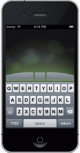Popular x64 Tags
- vnc x64 download
- remote x64 download
- remote desktop x64 download
- reboot x64 download
- telnet x64 download
- pc shutdown x64 download
- file transfer x64 download
- control x64 download
- remote pc x64 download
- remote shutdown x64 download
- remote control x64 download
- computer shutdown x64 download
- remote access x64 download
- network x64 download
- chat x64 download
- employee monitoring x64 download
- shutdown x64 download
- restart x64 download
- power off x64 download
- internet monitor x64 download
- remote poweroff x64 download
- spy software x64 download
- pc monitoring x64 download
- remote spy x64 download
- surveillance x64 download
- activity recorder x64 download
- spy x64 download
- poweroff x64 download
- keystroke logger x64 download
- keylogger x64 download
You are here: X-64-bit Download
\ Network & Internet
\ Remote Computing \ Printer for Remote Desktop
Printer for Remote Desktop 1.6
Sponsored links:
license: Shareware ($99.95)
downloads: 332
size: 39.11 MB
updated: 2023-06-27
tags: printer for remote desktop, remote desktop printer, print rdp, printing from remote desktop, printer redirection, rdp printer, local printer remote desktop, universal printer, remote printing, citrix
Add to Basket
FabulaTech, LLP
Overview Printer for Remote Desktop is a printing solution for remote desktop and cloud environments. It allows you to print on your local printer directly from remote desktop session without installing printer drivers and using insecure printer sharing or file transfers. The program consists of Workstation and Server parts. Workstation part should be installed on the local computer or thin client. Server part installs on the remote server and creates FabulaTech Virtual Printer. The virtual printer is mapped to a locally plugged hardware printer or even network printer over the existing remote desktop connection. Secure and separate access Printer for Remote Desktop takes care of your confidential information. In case of multi-user environment (Windows Server OS), if there are more than one user logged in to the remote side, each printer is isolated within user's individual session. So you don't need to worry that your sensitive document will be sent to somebody's printer, even by mistake. Each user can see only his own printers within the remote session, so there's no need to scroll through the list of devices to find your printer. Driver-less printing solution It’s not needed to install printer drivers on the remote server every time you plug in a new printer. Driver installation requires administrative rights and can be a headache for your system administrator in case of multi-user environment. Remote desktop protocols in different environments Printer for Remote Desktop supports different remote desktop protocols including Microsoft RDP, Citrix ICA, Amazon WSP, NICE DCV, VMware Blast, and Teradici PCoIP. It does not matter what environment is used (Remote Desktop Services, Microsoft Azure, Windows 365, Citrix Virtual Apps and Desktops, VMware Horizon, Amazon Workspaces and others). Any compatible Client software can be used to access remote side. And there is no need to change firewall settings. Double hop session support
OS: Windows, 32 and 64 bit Windows and Windows Server, Windows 11, Windows 10, Windows 8 and 8.1, Windows 7, Windows Server 2022, Windows Server 2019, Windows Server 2016, Windows Server 2012 R2, Windows Server 2008 R2
Requirements: no special
Add Your Review or 64-bit Compatibility Report
Top Remote Computing 64-bit downloads
TeamViewer 15.58.5
Remote access and support solution for seamless collaboration and troubleshooting.
Freeware
Ammyy Admin 3.0
Ammyy Admin - is a free remote desktop sharing and PC remote control software.
Freeware
PS Remote Play 7.5.0.8061
Stream and play your PS games remotely on various devices with ease.
Freeware
Wake-On-LAN Sender 2.0.12
Wake-On-LAN Sender can be used to turn on remote computers sending magic packets
Freeware
Remote Utilities Viewer 7.6.2.0
Remote desktop software for secure remote access to workstations and servers
Freeware
Members area
Top 64-bit Downloads
-
Adobe Flash Player 10
for 64-bit Windows Preview 2
x64 freeware download -
SSuite NetSurfer Browser
x64 2.26.12.6
x64 freeware download -
Microsoft Web Platform
Installer 64bit 5.1
x64 freeware download -
SSuite NetSurfer E-Gamer
x64 1.4.10.10
x64 freeware download -
Strong DC++ x64 2.42
x64 freeware download -
PTP Track Hound 1.0.9
x64 freeware download -
Capivara x64 0.8.11
x64 freeware download -
Arctic Torrent 64bit 1.2.3
x64 open source download -
SSuite NetSurfer Extreme
x64 1.4.12.12
x64 freeware download -
ProgDVB Professional x64 7.60.9
x64 trialware download
Top Downloads
-
Thorium Browser 126.0.6478.231 Win 1
open source download -
Adobe Flash Player 10
for 64-bit Windows Preview 2
freeware download -
PaladinVPN 2.1.3(102)
freeware download -
Flagfox for Firefox 6.1.79
freeware download -
SRWare Iron Portable 123.0.6250.0
freeware download -
Porn Downloader 2.0
freeware download -
OUTDATEfighter 1.1.97
freeware download -
SSuite NetSurfer Browser
x64 2.26.12.6
freeware download -
Microsoft Web Platform
Installer 64bit 5.1
freeware download -
uTorrent (µTorrent) 3.6.0 B47124
open source download -
SHAREit 5.1.0.7
freeware download -
Tftpd32 Portable 4.64
open source download -
SSDownloader 2.1
freeware download -
TeamViewer 15.58.5
freeware download -
Yandex Browser 24.6.1.766
freeware download