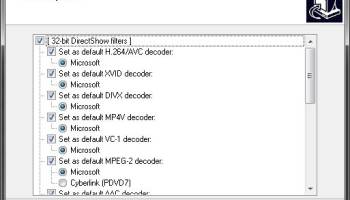Popular x64 Tags
- freeware x64 download
- windows x64 download
- free x64 download
- web x64 download
- software x64 download
- folder x64 download
- utility x64 download
- monitor x64 download
- convert x64 download
- download x64 download
- tool x64 download
- video x64 download
- memory x64 download
- audio x64 download
- text x64 download
- password x64 download
- editor x64 download
- security x64 download
- file x64 download
- database x64 download
- image x64 download
- icon x64 download
- jpeg x64 download
- organizer x64 download
- viewer x64 download
- data x64 download
- print x64 download
- edit x64 download
- search x64 download
- pim x64 download
Preferred Filter Tweaker 6.4
Sponsored links:
license: Freeware
downloads: 509
size: 1.10 MB
updated: 2021-06-23
tags: configure DirectShow filter, change DirectShow filter, DirectShow filter changer, DirectShow, filter, configure
Add to Basket
Codecguide
Windows 7 uses its own DirectShow filters for decoding several audio and video formats. Using third party filters instead of the native filters is not possible without making changes to the Windows Registry.
The Win7DSFilterTweaker tool allows you to configure your preferred DirectShow filters with just a few mouse clicks. It is quick, easy, and changes can always be undone.
If you for example prefer to use ffdshow or CoreAVC for decoding H.264 video then you can do so by using this tool.
This tool is particularly useful for the Microsoft players, such as Windows Media Player and Media Center. Certain advanced third party players, such as Media Player Classic, are already capable of using third party filters without using this tool.
The changes that this tool makes to the preferred filter settings of Windows only have effect when a player uses DirectShow.
Windows Media Player and Media Center use a new framework called Media Foundation instead of DirectShow when playing certain file formats. In that case they will always use the Microsoft decoders, and not any third party DirectShow filters. Examples of file formats that are played using Media Foundation are: .m2ts, .mp4, and .mov.
This tool has the capability to disable the use of Media Foundation for specific file extensions. The only negative side effect of those tweaks is that thumbnails will not work.
This tool is also capable of completely disabling Media Foundation and other Microsoft playback components by renaming certain files. However, you should be aware that doing so might have noticeable side effects. For example, playback of live TV in Media Center could stop working. But in any case, any change made by the tool can easily be undone to restore the system to its original state.
The Win7DSFilterTweaker tool allows you to configure your preferred DirectShow filters with just a few mouse clicks. It is quick, easy, and changes can always be undone.
If you for example prefer to use ffdshow or CoreAVC for decoding H.264 video then you can do so by using this tool.
This tool is particularly useful for the Microsoft players, such as Windows Media Player and Media Center. Certain advanced third party players, such as Media Player Classic, are already capable of using third party filters without using this tool.
The changes that this tool makes to the preferred filter settings of Windows only have effect when a player uses DirectShow.
Windows Media Player and Media Center use a new framework called Media Foundation instead of DirectShow when playing certain file formats. In that case they will always use the Microsoft decoders, and not any third party DirectShow filters. Examples of file formats that are played using Media Foundation are: .m2ts, .mp4, and .mov.
This tool has the capability to disable the use of Media Foundation for specific file extensions. The only negative side effect of those tweaks is that thumbnails will not work.
This tool is also capable of completely disabling Media Foundation and other Microsoft playback components by renaming certain files. However, you should be aware that doing so might have noticeable side effects. For example, playback of live TV in Media Center could stop working. But in any case, any change made by the tool can easily be undone to restore the system to its original state.
OS: Windows 7, Windows 7 x64, Windows 8, Windows 8 x64, Windows 10, Windows 10 x64, Windows 11
Add Your Review or 64-bit Compatibility Report
Top Other 64-bit downloads
Windows 10 x64 22H2
Windows 10 x64 demonstrates new levels of flexibility, navigation & familiarity
Trialware
BIOS Agent Plus 2.2019.1.31
Can automatically identify your computer's BIOS and other system info
Demo | $29.95
HWMonitor Pro (64-bit) 1.53
Extended version of the hardware monitoring program HWMonitor
Trialware | $19.95
Thaiphoon Burner 17.4.1.2
Designed for those who are in need of getting all available information
Freeware
Members area
Top 64-bit Downloads
-
Remix OS x64 3.0.207
x64 freeware download -
Windows 10 x64 22H2
x64 trialware download -
BestSync Portable x64 2024 (19.0.1.5)
x64 trialware download -
HWMonitor Pro (64-bit) 1.53
x64 trialware download -
CommitMonitor x64 1.12.1
x64 open source download -
O&O Defrag
Workstation x64 23.0 B3094
x64 trialware download -
FileBox eXtender (x64
bit) 2.01.00
x64 open source download -
GSview x64 5.0
x64 freeware download -
PKZIP 64-bit 14.40.0028
x64 trialware download -
FarSQLiteDB x64 3.37.3
x64 open source download
Top Downloads
-
Remix OS x64 3.0.207
freeware download -
DriverIdentifier
Portable 5.2
freeware download -
FreeCommander 2009.02
freeware download -
Nucleus Kernel Password
Unmask 1.0
freeware download -
Convert EML Emails to
PDF 8.0.5
shareware download -
Windows 10 x64 22H2
trialware download -
AuroGrep 1.2
shareware download -
PrimoCache 4.3.0
trialware download -
FreeCommander XE
Portable 2024 B901
freeware download -
PCMark Vantage 1.2.0.0
shareware download -
Softaken Upgrade PST 1.0
shareware download -
HDClone Free Edition 15.0.1
freeware download -
FreeCommander XE 2024 B901
freeware download -
BestSync Portable x64 2024 (19.0.1.5)
trialware download -
All-in-one Windstream
Backup Tool 1.0
shareware download