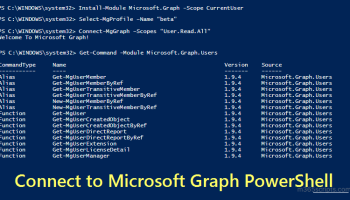Popular x64 Tags
- windows x64 download
- tool x64 download
- software x64 download
- view x64 download
- editor x64 download
- python x64 download
- xml x64 download
- sql x64 download
- dll x64 download
- resource x64 download
- compare x64 download
- dotnet x64 download
- csv x64 download
- uml x64 download
- table x64 download
- delphi x64 download
- xls x64 download
- perl x64 download
- html x64 download
- diff x64 download
- database x64 download
- query x64 download
- convert x64 download
- sql tools x64 download
- ide x64 download
- sql tool x64 download
- activestate x64 download
- doc x64 download
- txt x64 download
- mssql x64 download
PowerShell 7.5.4
Sponsored links:
license: Open Source
downloads: 45
size: 99.60 MB
updated: 2025-12-17
tags: PowerShell, download PowerShell, PowerShell free download, Command-line Shell, Automate Task, Automation Script, Command-line, Terminal, Framework, Shell
Add to Basket
Microsoft
PowerShell, developed by Microsoft, is a powerful and versatile task automation and configuration management framework that has become an indispensable tool for IT professionals, system administrators, and developers. Combining the robustness of a command-line shell with the flexibility of a scripting language, PowerShell provides a comprehensive platform for managing and automating the administration of Windows and other systems.
At its core, PowerShell is built on the .NET framework, which allows it to harness the full power of .NET libraries and provides a rich set of cmdlets—lightweight commands designed to perform specific functions. These cmdlets can be combined in scripts to automate complex tasks, making routine administrative tasks more efficient and less error-prone.
One of the standout features of PowerShell is its object-oriented nature. Unlike traditional text-based shells, PowerShell pipes objects between cmdlets, enabling more sophisticated data manipulation and making it easier to work with complex data structures. This object-oriented approach simplifies tasks such as querying system information, managing processes, and configuring system settings.
PowerShell's cross-platform capabilities are another significant advantage. With the introduction of PowerShell Core, Microsoft extended support to macOS and Linux, making it a truly versatile tool for managing heterogeneous environments. This cross-platform support ensures that users can leverage PowerShell's powerful features regardless of the operating system they are working on.
The integrated scripting environment (ISE) that comes with PowerShell offers a user-friendly interface for writing, testing, and debugging scripts. The ISE includes features such as syntax highlighting, tab completion, and a built-in debugger, which streamline the development process and enhance productivity.
PowerShell's extensibility is another key strength. Users can create custom cmdlets, modules, and functions to extend its capabilities, and a vibrant community has contributed a wealth of resources and modules that can be easily integrated. The PowerShell Gallery, an online repository, provides access to thousands of scripts and modules, further expanding its functionality.
Security is a top priority in PowerShell, with features such as script signing, execution policies, and Just Enough Administration (JEA) to ensure that scripts run securely and with the appropriate permissions. These security measures help mitigate risks and protect systems from malicious scripts.
In summary, PowerShell is a robust, flexible, and secure automation framework that empowers IT professionals to streamline administrative tasks, manage systems more effectively, and improve overall productivity. Its object-oriented design, cross-platform support, and extensibility make it a valuable tool in any IT toolkit, whether you're managing a small network or a large enterprise environment.
At its core, PowerShell is built on the .NET framework, which allows it to harness the full power of .NET libraries and provides a rich set of cmdlets—lightweight commands designed to perform specific functions. These cmdlets can be combined in scripts to automate complex tasks, making routine administrative tasks more efficient and less error-prone.
One of the standout features of PowerShell is its object-oriented nature. Unlike traditional text-based shells, PowerShell pipes objects between cmdlets, enabling more sophisticated data manipulation and making it easier to work with complex data structures. This object-oriented approach simplifies tasks such as querying system information, managing processes, and configuring system settings.
PowerShell's cross-platform capabilities are another significant advantage. With the introduction of PowerShell Core, Microsoft extended support to macOS and Linux, making it a truly versatile tool for managing heterogeneous environments. This cross-platform support ensures that users can leverage PowerShell's powerful features regardless of the operating system they are working on.
The integrated scripting environment (ISE) that comes with PowerShell offers a user-friendly interface for writing, testing, and debugging scripts. The ISE includes features such as syntax highlighting, tab completion, and a built-in debugger, which streamline the development process and enhance productivity.
PowerShell's extensibility is another key strength. Users can create custom cmdlets, modules, and functions to extend its capabilities, and a vibrant community has contributed a wealth of resources and modules that can be easily integrated. The PowerShell Gallery, an online repository, provides access to thousands of scripts and modules, further expanding its functionality.
Security is a top priority in PowerShell, with features such as script signing, execution policies, and Just Enough Administration (JEA) to ensure that scripts run securely and with the appropriate permissions. These security measures help mitigate risks and protect systems from malicious scripts.
In summary, PowerShell is a robust, flexible, and secure automation framework that empowers IT professionals to streamline administrative tasks, manage systems more effectively, and improve overall productivity. Its object-oriented design, cross-platform support, and extensibility make it a valuable tool in any IT toolkit, whether you're managing a small network or a large enterprise environment.
OS: Windows 11, Windows 10 32/64 bit
Add Your Review or 64-bit Compatibility Report
Top Other 64-bit downloads
Google BigQuery Python Connector by Devart 1.3.0
Python Connector for Google BigQuery
Shareware | $149.95
Members area
Top 64-bit Downloads
-
LoadUI 64-bit 2.5.4
x64 open source download -
PilotEdit Pro x64 20.5.0
x64 shareware download -
Android NDK x64 Revision 26d
x64 freeware download -
EverEdit Portable x64 4.5.0.4500
x64 shareware download -
Software Ideas Modeler
Portable x64 14.55
x64 freeware download -
FreeBasic for Windows
(x64 bit) 1.10.1
x64 open source download -
DotNetBrowser 3.3.7
x64 commercial download -
psutil for Windows Vista
(x64 bit) 5.6.5
x64 open source download -
PyScripter x64 4.3.4
x64 open source download -
jScripter. 1.03.1602
x64 freeware download
Top Downloads
-
NASM 2.16.01
open source download -
AdFind 1.62.00
freeware download -
HxD 2.5.0.0
freeware download -
SQL Server ODBC Driver
by Devart 5.1.3
shareware download -
LoadUI 64-bit 2.5.4
open source download -
Devart UniDAC 11.0.0
shareware download -
VMProtect Ultimate 2.13.2
demo download -
Swapy 0.5.4
open source download -
dotConnect for DB2 4.2.190
shareware download -
PostgreSQL Python
Connector by Devart 1.3.0
shareware download -
Dynamics 365 Python
Connector by Devart 1.3.0
shareware download -
Stud_PE 2.6.1.0
freeware download -
Google BigQuery Python
Connector by Devart 1.3.0
shareware download -
Oracle Python Connector
by Devart 1.3.0
shareware download -
Zoho CRM Python
Connector by Devart 1.3.0
shareware download