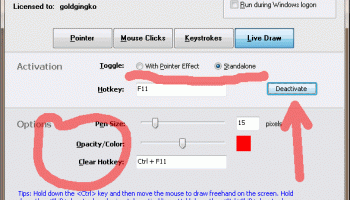Popular x64 Tags
- chinese x64 download
- ebook x64 download
- music x64 download
- guitar x64 download
- study x64 download
- fuel consumption x64 download
- free x64 download
- software x64 download
- learn x64 download
- learn guitar x64 download
- quiz x64 download
- manager x64 download
- education x64 download
- tracker x64 download
- metronome x64 download
- online guitar lessons x64 download
- math x64 download
- vehicle x64 download
- tuner x64 download
- beginner guitar lessons x64 download
- training x64 download
- medical office notes x64 download
- german translator x64 download
- simulator x64 download
- tournament x64 download
- test x64 download
- medical template x64 download
- homeowners insurance x64 download
- zqcert x64 download
- baby bedding x64 download
Portable Presentation Pointer 1.5.2
Sponsored links:
license: Trialware ($19.95)
downloads: 402
size: 1.00 MB
updated: 2015-08-13
tags: screen annotation tool, visual presentation, presentation assistant, screen annotation, marker, highlighter
Add to Basket
GoldGingko
Presentation Pointer is a presentation and demonstration tool helps you get straight to the point. It's handy for doing live presentation. It provides visual cues about what and where you are doing things on your computer. This leaves you to explain about the processes you are demonstrating without having to explain the whatabouts and whereabouts of the things you are demonstrating.
Presentation Pointer offers a series of eye-catching cursors. The Highlight mouse movements option surrounds the mouse pointer with a geometric shape (Circle, Ellipse, Rectangle or Round Rectangle). And the Spotlight option puts a "spotlight" shape (Circle, Ellipse, Rectangle or Round Rectangle) around your cursor and dims the surrounding area. Be sure that the right part of the screen is in the limelight!
Presentation Pointer added more visual and audible mouse click effects including different colors for different buttons. The audience not only sees the mouse clicks but also hears them. It also displays your keystrokes in an overlay at the bottom of the screen, so your audience will know exactly which keys you've pressed.
In addition to all this, Presentation Pointer allows you to draw freely on the screen but not lock the screen, so you can draw on "live" screen. This is the biggest difference of all other screen annotation software.
FEATURES:
Pointer Effect:
· Hight Visibility Pointer
· Highligt Mouse Movements
· Spotlight Effect
Mouse Click Effect:
· Display a circle when you click your mouse
· Different colors for different buttons
· Animation Effect
· Play Click Sounds
Keystrokes Displaying:
· Displays your keystrokes in an overlay at the bottom of the screen.
· Keystroke Filter: Allows you to define a list of custom keystrokes that will not be displayed.
Live Drawing:
· Allows you to draw freely on the screen but not lock the screen.
· Draw horizontal, vertical lines
· Draw arrow lines
· Press hotkey to clear all
Flexible, Easy to Use:
· Activate or deactivate all effects with the toggle Hotkey.
· All effects can be operated in two different modes: Standalone or Together.
· Everything about Presentation Pointer is customizable: you can change all the hotkeys and adjust options to control appearance and behaviors of Presentation Pointer’s effects.
Presentation Pointer offers a series of eye-catching cursors. The Highlight mouse movements option surrounds the mouse pointer with a geometric shape (Circle, Ellipse, Rectangle or Round Rectangle). And the Spotlight option puts a "spotlight" shape (Circle, Ellipse, Rectangle or Round Rectangle) around your cursor and dims the surrounding area. Be sure that the right part of the screen is in the limelight!
Presentation Pointer added more visual and audible mouse click effects including different colors for different buttons. The audience not only sees the mouse clicks but also hears them. It also displays your keystrokes in an overlay at the bottom of the screen, so your audience will know exactly which keys you've pressed.
In addition to all this, Presentation Pointer allows you to draw freely on the screen but not lock the screen, so you can draw on "live" screen. This is the biggest difference of all other screen annotation software.
FEATURES:
Pointer Effect:
· Hight Visibility Pointer
· Highligt Mouse Movements
· Spotlight Effect
Mouse Click Effect:
· Display a circle when you click your mouse
· Different colors for different buttons
· Animation Effect
· Play Click Sounds
Keystrokes Displaying:
· Displays your keystrokes in an overlay at the bottom of the screen.
· Keystroke Filter: Allows you to define a list of custom keystrokes that will not be displayed.
Live Drawing:
· Allows you to draw freely on the screen but not lock the screen.
· Draw horizontal, vertical lines
· Draw arrow lines
· Press hotkey to clear all
Flexible, Easy to Use:
· Activate or deactivate all effects with the toggle Hotkey.
· All effects can be operated in two different modes: Standalone or Together.
· Everything about Presentation Pointer is customizable: you can change all the hotkeys and adjust options to control appearance and behaviors of Presentation Pointer’s effects.
OS: Windows XP, Windows Vista, Windows Vista x64, Windows 7, Windows 7 x64, Windows 8, Windows 8 x64
Add Your Review or 64-bit Compatibility Report
Top Other 64-bit downloads
Astro-Vision LifeSign Mini 1.2.0.5
Free Horoscope software with personalized astrology report, horoscope prediction
Freeware
DPlot 2.3.5.7
A graphing program designed for scientists, engineers, and students
Trialware | $195.00
VerbAce-Pro 2.5.3
A translation software with a concise Arabic-English-Arabic dictionary
Trialware | $34.95
MathMagic Pro Edition 9.03
Lets InDesign write or edit equations fast, right inside the InDesign
Trialware | $299.00
ImTOO iPad PDF Transfer 3.0.3.0920
Transfer/backup PDF and EPUB files between iPad/iPod touch/iPhone, PC and PC.
Shareware | $19.95
Portable MicroCity 1.8
Lightweight, fast, portable, extendable and user friendly analysis tool
Freeware
Members area
Top 64-bit Downloads
-
SingleCrystal 5.0.0
x64 demo download -
Stellarium for Windows
(x64 bit) 24.2
x64 open source download -
Sorting Thoughts x64 2.0.0
x64 trialware download -
Unipro UGENE 64-bit 50.0
x64 freeware download -
Biopython for Windows
(x64 bit) 1.83
x64 open source download -
Matrex x64 2.2
x64 open source download -
GTU SPI Calculator x64 1.1
x64 freeware download -
Flightmap x64 2.1.10
x64 demo download -
Alpus 11.2.44
x64 freeware download -
Global Mapper x64 25.1
x64 demo download
Top Downloads
-
Timetablemate 3.0.11.0
shareware download -
MathSheetGenerator 1.4.0
freeware download -
Compact calculator -
CompactCalc 4.2.58
shareware download -
Grass GIS 8.2.0
open source download -
Vocabulary Master 1.4.899
freeware download -
SightWordsk3 1.0.3
freeware download -
MeetWord 4.32
shareware download -
NTv2Poly 8.02
shareware download -
Google Earth 7.3.6.10155
freeware download -
SingleCrystal 5.0.0
demo download -
Stellarium for Windows
(x64 bit) 24.2
open source download -
WordBanker 6.7.0
freeware download -
Astro-Vision LifeSign
Mini 1.2.0.5
freeware download -
MDM 1.0
freeware download -
MathType 7.4.8
trialware download