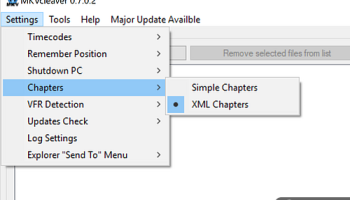Popular x64 Tags
- video x64 download
- video converter x64 download
- avi x64 download
- internet tv x64 download
- divx x64 download
- dvd x64 download
- online tv x64 download
- mov x64 download
- mpeg x64 download
- converter x64 download
- xvid x64 download
- 3gp converter x64 download
- psp x64 download
- download x64 download
- ipod x64 download
- mp4 x64 download
- dvd ripper x64 download
- wmv x64 download
- ipod video x64 download
- dvd to 3gp x64 download
- dvd to ipod x64 download
- swf x64 download
- dvd to psp x64 download
- 3gp x64 download
- asf x64 download
- iphone x64 download
- dat x64 download
- mpg x64 download
- video to ipod x64 download
- flv x64 download
Portable MKVCleaver 0.8.0.1
Sponsored links:
license: Open Source
downloads: 19
size: 7.80 MB
updated: 2024-08-09
tags: MKV, Portable MKVCleaver, attachment, open-source, Ilia Bakhmoutski, download Portable MKVCleaver, MKV files, MKV extractor, Portable MKVCleaver free download, software, VFR, VFR detection, video splitting, extract track, extract
Add to Basket
Ilia Bakhmoutski
**Portable MKVCleaver: A Comprehensive Tool for MKV File Extraction**
Developed by Ilia Bakhmoutski, Portable MKVCleaver is a robust and user-friendly software designed for extracting tracks, attachments, and chapters from MKV (Matroska) files. This tool stands out in the realm of multimedia utilities due to its portability, efficiency, and straightforward interface, making it an essential addition to any video enthusiast's toolkit.
**Key Features and Functionality**
1. **Portability**: One of the most significant advantages of Portable MKVCleaver is its portability. Users can run the software directly from a USB drive or any other portable storage device without the need for installation. This feature is particularly beneficial for users who need to work on multiple computers or prefer to keep their systems uncluttered.
2. **User-Friendly Interface**: The software boasts a clean and intuitive interface that simplifies the extraction process. Even users with minimal technical knowledge can navigate through the application with ease. The drag-and-drop functionality further enhances user experience, allowing for quick and effortless file handling.
3. **Efficient Extraction**: Portable MKVCleaver excels in its primary function – extracting various elements from MKV files. Whether it's audio tracks, subtitles, or chapters, the software performs these tasks with remarkable speed and accuracy. This efficiency is crucial for users dealing with large video files or multiple extractions.
4. **Batch Processing**: For users who need to extract content from multiple MKV files, the batch processing feature is a game-changer. This capability allows for the simultaneous extraction of elements from several files, significantly saving time and effort.
5. **Detailed Information Display**: The software provides comprehensive details about each MKV file, including track information, codec details, and file size. This transparency ensures users are well-informed about the content they are working with, aiding in better decision-making during the extraction process.
6. **Compatibility and Support**: Portable MKVCleaver is compatible with various versions of Windows, ensuring a wide user base can benefit from its features. Additionally, the software supports a range of MKV file types and codecs, making it a versatile tool for different multimedia needs.
**Performance and Reliability**
In terms of performance, Portable MKVCleaver is highly reliable. It handles large files and complex extractions without crashing or slowing down, which is a testament to its robust design and efficient coding. Users can trust the software to deliver consistent results, making it a dependable choice for both casual and professional use.
**Conclusion**
Portable MKVCleaver by Ilia Bakhmoutski is a standout tool in the multimedia software landscape. Its combination of portability, user-friendly interface, and powerful extraction capabilities make it an invaluable resource for anyone working with MKV files. Whether you are a video editor, a content creator, or simply someone who enjoys managing their multimedia library, Portable MKVCleaver offers the functionality and reliability you need to get the job done efficiently.
Developed by Ilia Bakhmoutski, Portable MKVCleaver is a robust and user-friendly software designed for extracting tracks, attachments, and chapters from MKV (Matroska) files. This tool stands out in the realm of multimedia utilities due to its portability, efficiency, and straightforward interface, making it an essential addition to any video enthusiast's toolkit.
**Key Features and Functionality**
1. **Portability**: One of the most significant advantages of Portable MKVCleaver is its portability. Users can run the software directly from a USB drive or any other portable storage device without the need for installation. This feature is particularly beneficial for users who need to work on multiple computers or prefer to keep their systems uncluttered.
2. **User-Friendly Interface**: The software boasts a clean and intuitive interface that simplifies the extraction process. Even users with minimal technical knowledge can navigate through the application with ease. The drag-and-drop functionality further enhances user experience, allowing for quick and effortless file handling.
3. **Efficient Extraction**: Portable MKVCleaver excels in its primary function – extracting various elements from MKV files. Whether it's audio tracks, subtitles, or chapters, the software performs these tasks with remarkable speed and accuracy. This efficiency is crucial for users dealing with large video files or multiple extractions.
4. **Batch Processing**: For users who need to extract content from multiple MKV files, the batch processing feature is a game-changer. This capability allows for the simultaneous extraction of elements from several files, significantly saving time and effort.
5. **Detailed Information Display**: The software provides comprehensive details about each MKV file, including track information, codec details, and file size. This transparency ensures users are well-informed about the content they are working with, aiding in better decision-making during the extraction process.
6. **Compatibility and Support**: Portable MKVCleaver is compatible with various versions of Windows, ensuring a wide user base can benefit from its features. Additionally, the software supports a range of MKV file types and codecs, making it a versatile tool for different multimedia needs.
**Performance and Reliability**
In terms of performance, Portable MKVCleaver is highly reliable. It handles large files and complex extractions without crashing or slowing down, which is a testament to its robust design and efficient coding. Users can trust the software to deliver consistent results, making it a dependable choice for both casual and professional use.
**Conclusion**
Portable MKVCleaver by Ilia Bakhmoutski is a standout tool in the multimedia software landscape. Its combination of portability, user-friendly interface, and powerful extraction capabilities make it an invaluable resource for anyone working with MKV files. Whether you are a video editor, a content creator, or simply someone who enjoys managing their multimedia library, Portable MKVCleaver offers the functionality and reliability you need to get the job done efficiently.
OS: Windows 11, Windows 10 32/64 bit, Windows 8 32/64 bit, Windows 7 32/64 bit
Add Your Review or 64-bit Compatibility Report
Top Video Tools 64-bit downloads
AVCLabs Video Enhancer AI 4.1.1
AVCLabs Video Enhancer AI is an AI-powered video enhancement and upscaling software that is able to enhance the video quality and upscale video from S ...
Shareware | $39.95
TunePat DisneyPlus Video Downloader 2.2.2

Download Disney+ movies and TV shows in high quality and watch the videos offline on any device. ...
Shareware | $39.95
PotPlayer 64bit 1.7.21397
A comprehensive video and audio player, that also supports TV channels
Freeware
VLC Media Player x64 3.0.20
VLC x64 is a free and open source multimedia 64bit player for Windows x64
Open Source
Advanced Codecs for Windows 7 and 8 18.0.2
Enjoy full playback of all of your media files without breaking your system
Freeware
Debut Pro Edition 10.25
Record videos with audio from your screen or take screenshots easily on your PC.
Shareware | $34.99
Visec Online 8.0.0.169
Visec Online offers robust surveillance solutions with user-friendly features.
Shareware
Members area
Top 64-bit Downloads
-
Mp4Gain 1.03
x64 shareware download -
EchoBoy Jr. 5.4.1
x64 trialware download -
Serato DJ Lite 3.1.5
x64 freeware download -
PotPlayer 64bit 1.7.21397
x64 freeware download -
VLC Media Player x64 3.0.20
x64 open source download -
GUITAR RIG 5 PRO 7.0.2
x64 demo download -
DVMP Pro 8.0
x64 trialware download -
Adobe PhotoShop CC 2024 25.9.1
x64 trialware download -
Ashampoo Soundstage Pro 1.0.3
x64 shareware download -
MediaInfo (x64bit) 24.05.1
x64 open source download
Top Downloads
-
MpcStar 7.0
freeware download -
Little AlterBoy 5.4.1
trialware download -
AVCLabs Video Enhancer
AI 4.1.1
shareware download -
FreeTube 0.21.3 Beta
open source download -
Decapitator 5.4.1
trialware download -
Windows Media Player 12 11.2408.4.0
freeware download -
Mp4Gain 1.03
shareware download -
AuI ConverteR 48x44 12.1.0
demo download -
TunePat DisneyPlus Video
Downloader 2.2.2
shareware download -
UltraMixer Professional
Edition 6.4.1
demo download -
KORG PA Manager 5.1.2010
shareware download -
EchoBoy Jr. 5.4.1
trialware download -
Serato DJ Lite 3.1.5
freeware download -
PotPlayer 64bit 1.7.21397
freeware download -
MagicPods 2.0.74.0
shareware download