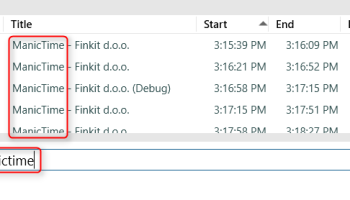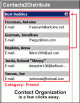Popular x64 Tags
- contacts x64 download
- time x64 download
- schedule x64 download
- appointment x64 download
- todo x64 download
- pim x64 download
- calendar x64 download
- planner x64 download
- address book x64 download
- database x64 download
- agenda x64 download
- outlook x64 download
- scheduler x64 download
- organizer x64 download
- notes x64 download
- personal information manager x64 download
- diary x64 download
- manager x64 download
- tasks x64 download
- software x64 download
- contact manager x64 download
- personal x64 download
- organize x64 download
- task x64 download
- scheduling x64 download
- note x64 download
- alarm x64 download
- reminder x64 download
- outliner x64 download
- pda x64 download
Portable ManicTime 2024.2.0.6
Sponsored links:
license: Demo
downloads: 14
size: 73.40 MB
updated: 2024-08-16
tags: monitor, Portable ManicTime, task management, download Portable ManicTime, time management, time tracker, portable software, time tracking, Finkit d.o.o., project time monitor, scheduler, work hours, productivity, tracker, Portable ManicTime free download
Add to Basket
Finkit d.o.o.
Portable ManicTime by Finkit d.o.o. is an exceptional time-tracking software designed to help users maximize productivity by providing detailed insights into how their time is spent. This portable version of the popular ManicTime application offers the same robust features without the need for installation, making it an ideal solution for users who need flexibility and mobility in their time management tools.
One of the standout features of Portable ManicTime is its automatic tracking capability. The software seamlessly records your computer usage, capturing data on applications and documents you interact with, as well as websites you visit. This passive tracking ensures that users can focus on their tasks without the distraction of manual time logging.
The software presents this data through a visually intuitive interface, featuring timelines and graphs that make it easy to identify patterns and trends in your work habits. These visualizations are not only aesthetically pleasing but also highly functional, allowing users to quickly pinpoint areas where time could be better allocated.
Portable ManicTime also excels in its reporting capabilities. Users can generate comprehensive reports that break down their activities by day, week, or month. These reports can be customized to focus on specific projects or tasks, providing valuable insights for freelancers, remote workers, and anyone who bills by the hour. The ability to export these reports in various formats, including Excel and PDF, adds an extra layer of convenience for users who need to share their time data with clients or team members.
Another notable feature is the software’s offline functionality. Unlike many time-tracking tools that require a constant internet connection, Portable ManicTime works entirely offline, ensuring that your data remains secure and accessible even when you’re not connected to the internet. This makes it an excellent choice for users who frequently work in environments with limited connectivity.
In terms of customization, Portable ManicTime offers a range of options to tailor the software to individual needs. Users can set up custom tags and categorize their activities, making it easier to track specific projects or types of work. The software also supports integration with various third-party applications, enhancing its utility and allowing for a more streamlined workflow.
Despite its rich feature set, Portable ManicTime remains user-friendly. The setup process is straightforward, and the software’s intuitive design ensures that even those new to time-tracking can quickly get up to speed. The portable nature of the application means it can be run from a USB drive or any other portable storage device, providing unmatched convenience for users who need to track their time across multiple devices or locations.
In conclusion, Portable ManicTime by Finkit d.o.o. is a powerful, flexible, and user-friendly time-tracking solution that caters to a wide range of users. Whether you’re a freelancer looking to optimize your billable hours, a project manager aiming to improve team productivity, or simply someone who wants to gain better control over their time, Portable ManicTime offers the tools and insights you need to achieve your goals. Its combination of automatic tracking, detailed reporting, offline functionality, and customization options make it a standout choice in the crowded field of time-tracking software.
One of the standout features of Portable ManicTime is its automatic tracking capability. The software seamlessly records your computer usage, capturing data on applications and documents you interact with, as well as websites you visit. This passive tracking ensures that users can focus on their tasks without the distraction of manual time logging.
The software presents this data through a visually intuitive interface, featuring timelines and graphs that make it easy to identify patterns and trends in your work habits. These visualizations are not only aesthetically pleasing but also highly functional, allowing users to quickly pinpoint areas where time could be better allocated.
Portable ManicTime also excels in its reporting capabilities. Users can generate comprehensive reports that break down their activities by day, week, or month. These reports can be customized to focus on specific projects or tasks, providing valuable insights for freelancers, remote workers, and anyone who bills by the hour. The ability to export these reports in various formats, including Excel and PDF, adds an extra layer of convenience for users who need to share their time data with clients or team members.
Another notable feature is the software’s offline functionality. Unlike many time-tracking tools that require a constant internet connection, Portable ManicTime works entirely offline, ensuring that your data remains secure and accessible even when you’re not connected to the internet. This makes it an excellent choice for users who frequently work in environments with limited connectivity.
In terms of customization, Portable ManicTime offers a range of options to tailor the software to individual needs. Users can set up custom tags and categorize their activities, making it easier to track specific projects or types of work. The software also supports integration with various third-party applications, enhancing its utility and allowing for a more streamlined workflow.
Despite its rich feature set, Portable ManicTime remains user-friendly. The setup process is straightforward, and the software’s intuitive design ensures that even those new to time-tracking can quickly get up to speed. The portable nature of the application means it can be run from a USB drive or any other portable storage device, providing unmatched convenience for users who need to track their time across multiple devices or locations.
In conclusion, Portable ManicTime by Finkit d.o.o. is a powerful, flexible, and user-friendly time-tracking solution that caters to a wide range of users. Whether you’re a freelancer looking to optimize your billable hours, a project manager aiming to improve team productivity, or simply someone who wants to gain better control over their time, Portable ManicTime offers the tools and insights you need to achieve your goals. Its combination of automatic tracking, detailed reporting, offline functionality, and customization options make it a standout choice in the crowded field of time-tracking software.
OS: Windows 11, Windows 10 32/64 bit, Windows 8 32/64 bit, Windows 7 32/64 bit
Add Your Review or 64-bit Compatibility Report
Top PIMS & Calendars 64-bit downloads
CalendarMirror for Outlook 4.0
Synchronize contact data between Palm desktop and Microsoft Outlook
Trialware | $16.95
Contacts2Distribute 1.01
Organize Microsoft Outlook contacts by categories into distribution lists.
Freeware | $14.95
Event Organizer Deluxe 4.21
Event management software for personal or business use.
Shareware | $75.00
Portable RightNote 6.5.0
Organize notes effortlessly with Portable RightNote's versatile features.
Trialware
PowerAG Personal Information Manager 5.2.1
Multipurpose personal organizer software with password and contacts managment
Shareware | $7.00
Task List Guru 4.6
Freeware task list organizer. Free to do list app for Windows with reminder etc.
Freeware
Chaos Intellect 10.5.1.0
Streamline your email and contact management with Chaos Intellect's powerful tools.
Trialware
NVYN Schedule Software 4.0.704
NVYN 4.0 Schedule is Easy-n-Handy Software to Schedule Visitor Time.
Shareware | $60.00
Members area
Top 64-bit Downloads
-
Microsoft Office 2010
x64 14.0.6023.1000
x64 trialware download -
Microsoft To Do 2.40.4772.0
x64 freeware download -
Microsoft Project
Professional 2019
x64 commercial download -
PDFKeeper 9.1.5
x64 open source download -
Microsoft Word Viewer 1.0
x64 freeware download -
Rainlendar Pro x64 2.21.1
x64 demo download -
Microsoft Office 2010
Service Pack x64 SP2
x64 freeware download -
FontAgent Pro 10.0.15.0
x64 trialware download -
Microsoft Office 2013
x64 15.0.4420.1017 RTM
x64 trialware download -
yEd Graph Editor 3.24
x64 freeware download
Top Downloads
-
Quite Imposing Plus 5.3n
demo download -
New PDF 1.314
shareware download -
SurfRegex 2025
shareware download -
Microsoft Office 2003
commercial download -
Retail Point of Sale for
Windows 4.7.0
freeware download -
BuzzBundle Enterprise 2.49.2
shareware download -
Microsoft Office 2010
x64 14.0.6023.1000
trialware download -
Microsoft Office 2007
trialware download -
Flash Flipping Free PDF
to Word 2.7
freeware download -
PDF 417 Barcode
Generator 8.3.0.1
shareware download -
EasyBilling Invoicing
Software 9.7.1
shareware download -
Presilo 0.4.4
freeware download -
SlottaTime 2.15
trialware download -
Make Own Cards 7.3.0.2
shareware download -
Summarizer 2025
shareware download