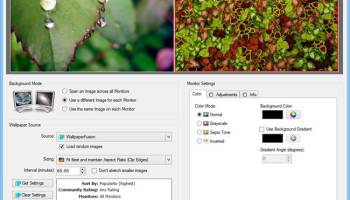Popular x64 Tags
- free x64 download
- weather x64 download
- screen mate x64 download
- windows x64 download
- desktop x64 download
- news reader x64 download
- internet x64 download
- screen x64 download
- virtual girls x64 download
- tray x64 download
- monitor x64 download
- video x64 download
- virtual girl x64 download
- notes x64 download
- dashboard x64 download
- desktop girls x64 download
- search x64 download
- screen saver x64 download
- audio x64 download
- sports x64 download
- rss x64 download
- football x64 download
- college football x64 download
- deskmates x64 download
- virtua girl x64 download
- communicator x64 download
- college basketball x64 download
- olymipics x64 download
- usa x64 download
- athletics x64 download
Portable DisplayFusion Pro 10.1.2
Sponsored links:
license: Demo
downloads: 17
size: 29.70 MB
updated: 2024-09-19
tags: DisplayFusion Pro, download DisplayFusion Pro, DisplayFusion Pro free download, desktop customizer, wallpaper changer, configure monitors, wallpaper, desktop, screensaver, configure
Add to Basket
Binary Fortress Software
Portable DisplayFusion Pro, developed by Binary Fortress Software, is a robust and versatile tool designed to enhance your multi-monitor experience. This software stands out in the crowded field of display management solutions by offering a rich array of features that cater to both casual users and professionals who demand precision and customization.
At its core, Portable DisplayFusion Pro excels in simplifying the complexities of multi-monitor setups. The software provides an intuitive interface that allows users to effortlessly configure and manage multiple displays. Whether you're extending your desktop, mirroring screens, or creating custom display profiles, DisplayFusion Pro makes the process seamless and efficient.
One of the standout features of Portable DisplayFusion Pro is its powerful window management capabilities. Users can easily move windows between monitors, snap them to the edges, and even create custom hotkeys for frequently used actions. This level of control ensures that your workflow remains smooth and uninterrupted, regardless of how many screens you are juggling.
The software also offers advanced wallpaper management, allowing users to span a single image across multiple monitors or set different wallpapers for each screen. With support for various image formats and online sources, you can keep your desktop environment fresh and visually appealing.
For those who require precise control over their display settings, Portable DisplayFusion Pro includes a comprehensive set of tools for tweaking monitor configurations. You can adjust resolution, orientation, and refresh rates with ease, ensuring that each display is optimized for your specific needs. Additionally, the software supports monitor profiles, enabling you to quickly switch between different setups based on your current task or environment.
Another notable feature is the integrated taskbar management. DisplayFusion Pro extends the Windows taskbar across all your monitors, providing a consistent and familiar interface no matter which screen you're working on. This feature is particularly useful for users who need to keep track of multiple applications and windows simultaneously.
Moreover, Portable DisplayFusion Pro is designed with portability in mind. This means you can run the software from a USB drive without the need for installation, making it an ideal solution for IT professionals and users who frequently switch between different workstations.
In terms of compatibility, DisplayFusion Pro supports a wide range of operating systems and hardware configurations, ensuring that it can meet the needs of virtually any user. The software is regularly updated with new features and improvements, reflecting Binary Fortress Software's commitment to providing a top-tier display management solution.
In summary, Portable DisplayFusion Pro by Binary Fortress Software is a comprehensive and user-friendly tool that significantly enhances the multi-monitor experience. Its powerful window management, advanced customization options, and portable nature make it an indispensable asset for anyone looking to optimize their display setup. Whether you're a gamer, a professional, or simply someone who enjoys a well-organized desktop, DisplayFusion Pro has the features and flexibility to meet your needs.
At its core, Portable DisplayFusion Pro excels in simplifying the complexities of multi-monitor setups. The software provides an intuitive interface that allows users to effortlessly configure and manage multiple displays. Whether you're extending your desktop, mirroring screens, or creating custom display profiles, DisplayFusion Pro makes the process seamless and efficient.
One of the standout features of Portable DisplayFusion Pro is its powerful window management capabilities. Users can easily move windows between monitors, snap them to the edges, and even create custom hotkeys for frequently used actions. This level of control ensures that your workflow remains smooth and uninterrupted, regardless of how many screens you are juggling.
The software also offers advanced wallpaper management, allowing users to span a single image across multiple monitors or set different wallpapers for each screen. With support for various image formats and online sources, you can keep your desktop environment fresh and visually appealing.
For those who require precise control over their display settings, Portable DisplayFusion Pro includes a comprehensive set of tools for tweaking monitor configurations. You can adjust resolution, orientation, and refresh rates with ease, ensuring that each display is optimized for your specific needs. Additionally, the software supports monitor profiles, enabling you to quickly switch between different setups based on your current task or environment.
Another notable feature is the integrated taskbar management. DisplayFusion Pro extends the Windows taskbar across all your monitors, providing a consistent and familiar interface no matter which screen you're working on. This feature is particularly useful for users who need to keep track of multiple applications and windows simultaneously.
Moreover, Portable DisplayFusion Pro is designed with portability in mind. This means you can run the software from a USB drive without the need for installation, making it an ideal solution for IT professionals and users who frequently switch between different workstations.
In terms of compatibility, DisplayFusion Pro supports a wide range of operating systems and hardware configurations, ensuring that it can meet the needs of virtually any user. The software is regularly updated with new features and improvements, reflecting Binary Fortress Software's commitment to providing a top-tier display management solution.
In summary, Portable DisplayFusion Pro by Binary Fortress Software is a comprehensive and user-friendly tool that significantly enhances the multi-monitor experience. Its powerful window management, advanced customization options, and portable nature make it an indispensable asset for anyone looking to optimize their display setup. Whether you're a gamer, a professional, or simply someone who enjoys a well-organized desktop, DisplayFusion Pro has the features and flexibility to meet your needs.
OS: Windows 11, Windows Server 2022, Windows Server 2019, Windows Server 2016, Windows 10 32/64 bit, Windows 8 32/64 bit, Windows 7 32/64 bit
Add Your Review or 64-bit Compatibility Report
Top Other 64-bit downloads
UltraMon 64-bit 3.4.1
A utility for multi-monitor systems, designed to increase productivity
Trialware | $39.95
JMMG Text File Editor 1.53
Editor for text-based files with many extras and UTF-8 support.
Freeware
tags: Editor, Text Editor
Wally 2.4.4
Multiplatform wallpaper changer using multiple sources
Freeware
tags: wallpaper, changer, flickr, yahoo!, panoramio, ipernity, picasa, photobucket, smugmug, google, vladstudio, deviantART
Viewlens 4
Viewlens is a screen magnifier App for Windows OS from XP to 10 (32-bit,64-bit).
Freeware
Members area
Top 64-bit Downloads
-
UltraMon 64-bit 3.4.1
x64 trialware download -
Viewlens 4
x64 freeware download -
magayo World Time
Weather (64-bit) 1.0.2.1
x64 freeware download -
Pixelscope 8
x64 freeware download -
Synergy 64bit 1.8.8
x64 open source download -
TrayCD x64 1.2
x64 open source download -
Kapow 1.6.2
x64 open source download -
bbLean (x64bit) 1.17.1
x64 freeware download -
KillKeys x64 1.2
x64 open source download -
TCC/LE 64-bit 14.00.9
x64 freeware download
Top Downloads
-
Bonzi Buddy 1.7.0
freeware download -
SP Flash Too 5.1524
freeware download -
Microangelo On Display 7.0.3
trialware download -
IconCool Editor 6.33 B140506
freeware download -
Free Timer 5.3
freeware download -
DesktopOK 11.57
freeware download -
AlaTimer 5.1.0
trialware download -
DesktopCal 3.16.203.6639
freeware download -
Core Bonus Icon
Collection 2.0
shareware download -
f-engrave 1.76
open source download -
JMMG Text File Editor 1.53
freeware download -
King Root 4.1
freeware download -
Desktop Lux 1.1
shareware download -
WatchMe 2.8.0.5
freeware download -
Iron Man Icons 2013.2
freeware download