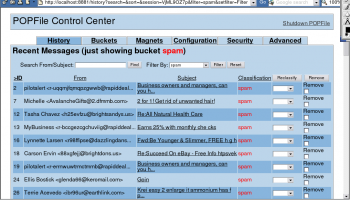Popular x64 Tags
- email client x64 download
- email x64 download
- attachments x64 download
- outlook x64 download
- mailer x64 download
- e mail x64 download
- imap x64 download
- mail x64 download
- remailer x64 download
- free x64 download
- download x64 download
- mass x64 download
- sql x64 download
- address x64 download
- html x64 download
- pop3 x64 download
- bulk x64 download
- portable email client x64 download
- mailing x64 download
- marketing x64 download
- client x64 download
- smtp x64 download
- sender x64 download
- email marketing x64 download
- newsletter x64 download
- calendar x64 download
- pop x64 download
- usb based portable email x64 download
- bomber x64 download
- email verifier x64 download
POPFile 1.1.3
Sponsored links:
John Graham-Cumming
POPFile automatically sorts your email messages and fights spam.
POPFile is an email classification tool with a Naive Bayes classifier, POP3, SMTP, NNTP proxies and IMAP filter and a web interface. It runs on most platforms and with most email clients.
This upgrade introduces some new features and fixes some bugs. The minimal Perl used by the Windows version has been upgraded and as a result Windows 9x, Windows Millennium and Windows NT are no longer officially supported.
New features:
You can now customize Subject Header modification placement (head or tail) by changing the new option bayes_subject_mod_pos'. (ticket #74) NNTP module now caches articles received with the message number specified.
You can now jump to message header/message body/quick magnets/scores in the single message view by clicking links on the head of the page.
You can now filter messages shown in the history using 'reclassified' option.
Windows version improvements:
The minimal Perl has been updated to the most recent 5.8 release. Since this release of Perl only officially supports Windows 2000 or later POPFile 1.1.1 may not work on Windows 95, Windows 98, Windows Millennium or Windows NT. The installer will display a warning message explaining that POPFile may not work properly on these old systems.
The Windows system tray icon's menu now offers options to visit the support website and check for new versions of POPFile.
If the automatic version check feature has been turned on (via the Security tab in the User Interface) then the system tray icon will change and a message box will be displayed. This check is performed once per day.
Now that all known problems with the system tray icon have been fixed it will be enabled by default in new installations.
The Windows installer now preselects the relevant components when upgrading or modifying an existing installation.
The Windows installer can now display the UI properly even if the database is very large (tens of MB).
Fixed a problem that POPFile does not work on Japanese Windows when the path of the data directory contains non-ASCII characters (e.g. the user name is written in Japanese).
Mac OS X version improvements:
The installer for Mac OS X 10.6 (Snow Leopard) has come. Since Snow Leopard includes Perl v5.10.0, the Perl modules which are supplied with the POPFile installer v1.1.0 or earlier aren't compatible with it. Starting with this version, two versions of installer will be released. One is for Snow Leopard, and another is for the former versions of Mac OS X. The name of Snow Leopard installer will have '-sl' suffix.
Other improvements:
The users who are using very large database (tens of MB) will be able to reclassify messages faster.
POPFile is an email classification tool with a Naive Bayes classifier, POP3, SMTP, NNTP proxies and IMAP filter and a web interface. It runs on most platforms and with most email clients.
This upgrade introduces some new features and fixes some bugs. The minimal Perl used by the Windows version has been upgraded and as a result Windows 9x, Windows Millennium and Windows NT are no longer officially supported.
New features:
You can now customize Subject Header modification placement (head or tail) by changing the new option bayes_subject_mod_pos'. (ticket #74) NNTP module now caches articles received with the message number specified.
You can now jump to message header/message body/quick magnets/scores in the single message view by clicking links on the head of the page.
You can now filter messages shown in the history using 'reclassified' option.
Windows version improvements:
The minimal Perl has been updated to the most recent 5.8 release. Since this release of Perl only officially supports Windows 2000 or later POPFile 1.1.1 may not work on Windows 95, Windows 98, Windows Millennium or Windows NT. The installer will display a warning message explaining that POPFile may not work properly on these old systems.
The Windows system tray icon's menu now offers options to visit the support website and check for new versions of POPFile.
If the automatic version check feature has been turned on (via the Security tab in the User Interface) then the system tray icon will change and a message box will be displayed. This check is performed once per day.
Now that all known problems with the system tray icon have been fixed it will be enabled by default in new installations.
The Windows installer now preselects the relevant components when upgrading or modifying an existing installation.
The Windows installer can now display the UI properly even if the database is very large (tens of MB).
Fixed a problem that POPFile does not work on Japanese Windows when the path of the data directory contains non-ASCII characters (e.g. the user name is written in Japanese).
Mac OS X version improvements:
The installer for Mac OS X 10.6 (Snow Leopard) has come. Since Snow Leopard includes Perl v5.10.0, the Perl modules which are supplied with the POPFile installer v1.1.0 or earlier aren't compatible with it. Starting with this version, two versions of installer will be released. One is for Snow Leopard, and another is for the former versions of Mac OS X. The name of Snow Leopard installer will have '-sl' suffix.
Other improvements:
The users who are using very large database (tens of MB) will be able to reclassify messages faster.
OS: Windows 2000, Windows 2003, Windows XP, Windows Vista, Windows Vista x64, Windows 7, Windows 7 x64, Windows 8, Windows 8 x64, Windows 10, Windows 10 x64
Add Your Review or 64-bit Compatibility Report
Top E-Mail Clients 64-bit downloads
Email Address Grabber for Gmail 2.5.0.11
This tool that can harvest Email ids in bulk from Gmail account within minutes.
Shareware | $39.00
GainTools PST Converter 1.0.1
Convert PST file to other file format with GainTools PST Converter Software
Shareware | $29.00
Microsoft Outlook 2010 14.0.4760.1000
Stay connected to your world with our most up-to-date e-mail and calendar tools
Trialware | $139.99
Email Address Grabber for Yahoo 2.5.0.11
This software is a master in fetching all email ids from Yahoo mail account
Shareware | $39.00
Free Outlook Password Decryptor 1.2.0.0
Free Outlook Password Recovery and Outlook Accounts Backup
Freeware
Mac Mail to Outlook Transfer 5.3.3.2
Mac Mail to Outlook conversion of any complexity and scale.
Shareware | $24.95
SimplyFile 5.4.17.5417
Effortlessly organize your emails and files with SimplyFile's intuitive features.
Trialware
Automatic Email Manager 9.12 Build 1202
Streamline email handling with Automatic Email Manager's powerful automation tools.
Trialware
Members area
Top 64-bit Downloads
-
Miranda IM (x64 bit) 0.10.80.0
x64 open source download -
AdiIRC 64bit 4.4
x64 freeware download -
Tweetings x64 1.4.5.0
x64 freeware download -
CodeTwo Exchange Rules
2010 3.16.0.0
x64 trialware download -
Netcam Studio x64 1.9.5.0
x64 freeware download -
WeChat 3.9.6
x64 freeware download -
NK2Edit x64 3.46
x64 freeware download -
SIP Communicator for
Windows (x64 bit) 2.10.5550
x64 open source download -
Yahoo! Zimbra Desktop 7.3.3
x64 freeware download -
ActiveXperts SendSMS x64 6.5
x64 freeware download
Top Downloads
-
Email Address Grabber
for Gmail 2.5.0.11
shareware download -
BluetoothView 1.70
freeware download -
GSM Mobile Messaging
Program 10.0.1.2
shareware download -
UseNeXT 5.64
trialware download -
HP MediaSmart Webcam
Software 4.2
freeware download -
GainTools PST Converter 1.0.1
shareware download -
Advance Web Email
Extractor Professional 6.1.10.32
shareware download -
FaxTalk Multiline Server 10.0.1638.2
demo download -
Multiple Phone Bulk Sms
Sender 2.0
shareware download -
Home Security Camera 6.95c
freeware download -
Object Detection 5.0c
freeware download -
Advanced NMEA Data
Logger 4.0.6.206
shareware download -
Boachsoft Bizcom 2017
shareware download -
SpeedSMS 2.0
freeware download -
TeamTalk 5.2.1
freeware download