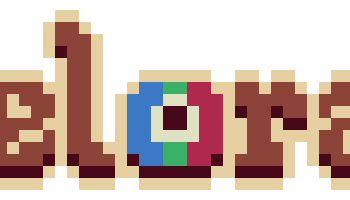Popular x64 Tags
- photo editor x64 download
- software x64 download
- image editor x64 download
- image editing x64 download
- photos x64 download
- photoshop x64 download
- color x64 download
- design x64 download
- jpeg x64 download
- editor x64 download
- plugin x64 download
- image enhancement x64 download
- exif x64 download
- watermark x64 download
- rotate x64 download
- batch x64 download
- pictures x64 download
- graphics x64 download
- image x64 download
- digital camera x64 download
- photo x64 download
- graphic x64 download
- images x64 download
- paint x64 download
- resize x64 download
- camera x64 download
- digital x64 download
- digital imaging x64 download
- picture x64 download
- jpg x64 download
Pixelorama 1.1.6
Sponsored links:
license: Open Source
downloads: 37
size: 33.80 MB
updated: 2025-10-31
tags: Pixelorama, download Pixelorama, Pixelorama free download, Pixel Paint, Pixel Animator, Pixel Editor, Pixel, Animator, Paint, Draw
Add to Basket
Orama Interactive
Pixelorama, developed by Orama Interactive, is a robust and intuitive pixel art editor that caters to both novice artists and seasoned professionals. This open-source software stands out in the crowded field of graphic design tools by offering a comprehensive suite of features specifically tailored for creating pixel art, animations, and game assets.
At its core, Pixelorama is designed with user-friendliness in mind. The interface is clean and straightforward, allowing users to dive right into their creative process without being bogged down by a steep learning curve. This accessibility is complemented by a rich set of tools that include a variety of brushes, color palettes, and layers, providing the flexibility needed to bring intricate pixel art to life.
One of the standout features of Pixelorama is its animation capabilities. Users can create frame-by-frame animations with ease, thanks to the intuitive timeline and onion skinning features. This makes it an excellent choice for game developers and animators looking to prototype or finalize their sprite animations. The software also supports importing and exporting in multiple file formats, ensuring compatibility with other tools and game engines.
Pixelorama's customization options are another highlight. Users can tailor the workspace to their preferences, rearranging panels and adjusting settings to create an environment that best suits their workflow. Additionally, the software supports custom brushes and tilesets, allowing for a highly personalized creative experience.
Performance-wise, Pixelorama is lightweight and efficient, running smoothly even on less powerful hardware. This ensures that artists can focus on their work without being hindered by lag or crashes. The software is also regularly updated by Orama Interactive, with new features and improvements being added based on user feedback, reflecting a strong commitment to community-driven development.
Moreover, being open-source, Pixelorama encourages contributions from its user base, fostering a collaborative environment where artists and developers can share ideas and enhancements. This not only helps in the continuous improvement of the software but also builds a supportive community around it.
In summary, Pixelorama by Orama Interactive is a versatile and powerful tool for anyone interested in pixel art and animation. Its user-friendly interface, robust feature set, and strong community support make it a standout choice in the realm of digital art software. Whether you're creating detailed game sprites, intricate animations, or simple pixel art, Pixelorama provides all the tools you need to bring your vision to life.
At its core, Pixelorama is designed with user-friendliness in mind. The interface is clean and straightforward, allowing users to dive right into their creative process without being bogged down by a steep learning curve. This accessibility is complemented by a rich set of tools that include a variety of brushes, color palettes, and layers, providing the flexibility needed to bring intricate pixel art to life.
One of the standout features of Pixelorama is its animation capabilities. Users can create frame-by-frame animations with ease, thanks to the intuitive timeline and onion skinning features. This makes it an excellent choice for game developers and animators looking to prototype or finalize their sprite animations. The software also supports importing and exporting in multiple file formats, ensuring compatibility with other tools and game engines.
Pixelorama's customization options are another highlight. Users can tailor the workspace to their preferences, rearranging panels and adjusting settings to create an environment that best suits their workflow. Additionally, the software supports custom brushes and tilesets, allowing for a highly personalized creative experience.
Performance-wise, Pixelorama is lightweight and efficient, running smoothly even on less powerful hardware. This ensures that artists can focus on their work without being hindered by lag or crashes. The software is also regularly updated by Orama Interactive, with new features and improvements being added based on user feedback, reflecting a strong commitment to community-driven development.
Moreover, being open-source, Pixelorama encourages contributions from its user base, fostering a collaborative environment where artists and developers can share ideas and enhancements. This not only helps in the continuous improvement of the software but also builds a supportive community around it.
In summary, Pixelorama by Orama Interactive is a versatile and powerful tool for anyone interested in pixel art and animation. Its user-friendly interface, robust feature set, and strong community support make it a standout choice in the realm of digital art software. Whether you're creating detailed game sprites, intricate animations, or simple pixel art, Pixelorama provides all the tools you need to bring your vision to life.
OS: Windows 11, Windows 10 32/64 bit
Add Your Review or 64-bit Compatibility Report
Top Editors 64-bit downloads
CorelDRAW X5 2025 26.2.0.29
Versatile graphic design suite for vector illustration and layout creation.
Trialware | $30.75
Paint.NET 5.1.11 (5.111.9445.2
Paint.NET: A powerful, user-friendly image editing tool for all skill levels.
Trialware | $9.99
StarSpikes Pro 4.3.1
StarSpikes Pro 4 is an 8bf plug-in - Digital Diffraction Effects for Astroimages
Shareware | $49.95
ACDSee Photo Studio Professional 2026 19.0.0.3354
ACDSee Photo Studio Professional 2026 - Remove Noise, Not Detail
Shareware | $99.99
Gimp for x64 Windows 2.10.38
App for image manipulation which comes bundled with many options and tools
Open Source
Members area
Top 64-bit Downloads
-
RIOT 2024.1.0
x64 freeware download -
XnView MP x64 0.99.7
x64 freeware download -
Embird x64 2023 B10.86
x64 trialware download -
Gimp for x64 Windows 2.10.38
x64 open source download -
CAD6 Industry 2022.1.8.16
x64 trialware download -
Archicad 64bit 27 B3001
x64 demo download -
TopSpice 10.26a
x64 demo download -
AC3D 9.1.0
x64 trialware download -
Panolapse x64 1.25
x64 trialware download -
PhotoScape X 4.1.1
x64 freeware download
Top Downloads
-
CorelDRAW X5 2025 26.2.0.29
trialware download -
Photopia Director 2.1.1232
trialware download -
TinyPDF 3.00
freeware download -
CorelDRAW X6 16.4.0.1280
trialware download -
CorelDRAW 2017 19.1.0.419
trialware download -
RIOT 2024.1.0
freeware download -
HeeksCNC 0.22.0
open source download -
Texmod 0.9b
freeware download -
Oasys AdSec 8.4 Build 41
trialware download -
Frew 19.2 B5
trialware download -
Paint.NET 5.1.11 (5.111.9445.2
trialware download -
VirtualBreadboard 6.0.8/1.7.2
freeware download -
nanoCAD 5.1.2524.2017
freeware download -
PDF24 Creator 11.17.0
freeware download -
Faststone Image Viewer 8.2
shareware download