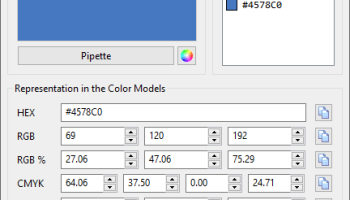Popular x64 Tags
- image x64 download
- design x64 download
- size x64 download
- color x64 download
- graphics x64 download
- panorama x64 download
- gif x64 download
- photoshop x64 download
- software x64 download
- jpeg x64 download
- plugin x64 download
- photo x64 download
- utility x64 download
- cover x64 download
- tool x64 download
- png x64 download
- rgb x64 download
- jpg x64 download
- pictures x64 download
- images x64 download
- vanderlee x64 download
- bmp x64 download
- vdl x64 download
- photos x64 download
- picture x64 download
- scanner x64 download
- screen x64 download
- video x64 download
- scan x64 download
- dust x64 download
Pipette 24.8.31
Sponsored links:
license: Freeware
downloads: 37
size: 2.10 MB
updated: 2024-08-31
tags: software, pick color, pick, palette, download Pipette, Pipette, Pipette free download, color code, music production, picker, color, MIDI, color picker, Stefan Trost, audio
Add to Basket
Stefan Trost
"Pipette" is an intuitive and versatile color picker software developed by Stefan Trost. Designed to cater to the needs of graphic designers, web developers, and digital artists, Pipette stands out for its simplicity and efficiency in capturing and managing color information.
At its core, Pipette allows users to effortlessly pick colors from any part of their screen. The software provides precise color values in multiple formats, including RGB, CMYK, HEX, and HSV, making it a valuable tool for various design and development tasks. This multi-format support ensures seamless integration with different design tools and platforms, enhancing workflow efficiency.
One of Pipette's standout features is its user-friendly interface. The software is lightweight and easy to navigate, allowing users to quickly access its functionalities without any steep learning curve. The main window displays a magnified view of the area around the cursor, enabling precise color selection down to the pixel level. This feature is particularly useful for tasks that require high accuracy, such as UI design and photo editing.
Pipette also includes a color history feature, which automatically saves recently picked colors. This allows users to easily revisit and reuse previous selections, streamlining the design process. Additionally, users can manually save their favorite colors in a palette for future reference, ensuring consistency across projects.
Another notable aspect of Pipette is its portability. The software does not require installation and can be run directly from a USB stick or other portable storage devices. This makes it an excellent choice for professionals who need a reliable color picker on the go, without the hassle of installing software on multiple devices.
Performance-wise, Pipette is highly efficient, with minimal system resource usage. It runs smoothly on various versions of Windows, making it accessible to a wide range of users. The software's responsiveness and low footprint ensure that it does not interfere with other applications, allowing for a seamless multitasking experience.
In summary, Pipette by Stefan Trost is a robust and user-friendly color picker software that excels in precision, versatility, and portability. Its ability to provide accurate color values in multiple formats, combined with a straightforward interface and efficient performance, makes it an indispensable tool for anyone involved in digital design and development. Whether you are a seasoned professional or a budding artist, Pipette is sure to enhance your creative workflow and ensure your color choices are always spot-on.
At its core, Pipette allows users to effortlessly pick colors from any part of their screen. The software provides precise color values in multiple formats, including RGB, CMYK, HEX, and HSV, making it a valuable tool for various design and development tasks. This multi-format support ensures seamless integration with different design tools and platforms, enhancing workflow efficiency.
One of Pipette's standout features is its user-friendly interface. The software is lightweight and easy to navigate, allowing users to quickly access its functionalities without any steep learning curve. The main window displays a magnified view of the area around the cursor, enabling precise color selection down to the pixel level. This feature is particularly useful for tasks that require high accuracy, such as UI design and photo editing.
Pipette also includes a color history feature, which automatically saves recently picked colors. This allows users to easily revisit and reuse previous selections, streamlining the design process. Additionally, users can manually save their favorite colors in a palette for future reference, ensuring consistency across projects.
Another notable aspect of Pipette is its portability. The software does not require installation and can be run directly from a USB stick or other portable storage devices. This makes it an excellent choice for professionals who need a reliable color picker on the go, without the hassle of installing software on multiple devices.
Performance-wise, Pipette is highly efficient, with minimal system resource usage. It runs smoothly on various versions of Windows, making it accessible to a wide range of users. The software's responsiveness and low footprint ensure that it does not interfere with other applications, allowing for a seamless multitasking experience.
In summary, Pipette by Stefan Trost is a robust and user-friendly color picker software that excels in precision, versatility, and portability. Its ability to provide accurate color values in multiple formats, combined with a straightforward interface and efficient performance, makes it an indispensable tool for anyone involved in digital design and development. Whether you are a seasoned professional or a budding artist, Pipette is sure to enhance your creative workflow and ensure your color choices are always spot-on.
OS: Windows 11, Windows 10 32/64 bit, Windows 8 32/64 bit, Windows 7 32/64 bit
Add Your Review or 64-bit Compatibility Report
Top Other 64-bit downloads
ADE DRM Removal 1.4.0
A powerfull software to remove drm protections from adobe digital editions
Trialware | $35.95
ControlMyNikon 5.4.98.99
Preview the scene before taking the shot, capture images
Trialware | $29.95
Just Color Picker 6.1

Free portable colour picker and editor for web-designers and digital artists.
Freeware
Cartoon Animator 5.3.3226.1
Create stunning 2D animations effortlessly with Cartoon Animator's intuitive tools.
Trialware
ImageFinder 1.005
Program for finding and removing identical and similar images from your computer
Freeware
tags: Image searcher, Picture finder, Photo locator, Finder, Searcher, Photo, Search, Remove, Similar images
GetPixelColor 3.41
The pixel query function for all Windows operating systems desktop and server.
Freeware
tags: Test, pages, printout, printing, windows, laser printer, toner cartridge, inkjet, dot matrix printer
IsMyTouchScreenOK 2.77
Check the touch screen very quickly to see if there are defective points
Freeware
EDGE Diagrammer 7.23.2193
Professional user friendly flowcharting and diagram drawing tool
Shareware | $149.00
Fade One Image Into Another Software 7.0
Select two images using this software and create a visual transformation.
Shareware | $19.99
tags: transformation, morphing, morpher, fader, image changer, two image blender, effect, photoshop, dissolve, dissolving, transforming, new, fading, side, transition, from, collage, combine, how to, animations, put picture, between, special, photos
Members area
Top 64-bit Downloads
-
CorelDRAW 2024 25.0.0.230
x64 trialware download -
CorelDRAW X7 (x64 bit) 17.4.0.887
x64 trialware download -
Box Shot 3D x64 5.7.2
x64 demo download -
BlackInk 2023.1
x64 demo download -
AstroTortilla x64 0.7.0.0
x64 open source download -
SILKYPIX Developer
Studio 11.1.14.0
x64 trialware download -
iuVCS Standard x64 0.14.0.63
x64 trialware download -
Autoshaper x64 1.4.2
x64 shareware download -
Automesher x64 2.5.4
x64 shareware download -
PDF Creator for Windows
11 11.0
x64 shareware download
Top Downloads
-
CorelDRAW X6 16.4.0.1280
trialware download -
CorelDRAW X5 2024 25.2.0.72
trialware download -
JBatch It 7.16
trialware download -
TinyPDF 3.00
freeware download -
MAGIX FunPix Maker 1.0
freeware download -
CorelDRAW 2024 25.0.0.230
trialware download -
Morpheus Photo Animation
Suite 3.17
shareware download -
InstaMonitr 18.1
shareware download -
CorelDRAW X7 (x64 bit) 17.4.0.887
trialware download -
Unbelievable Image
Optimizer 2.1.1
freeware download -
WinScan2PDF 9.25
freeware download -
PhotoPad Photo Editor
Free 14.05
freeware download -
Adobe Illustrator CS6 16.0.5
trialware download -
VideoCAD Professional 14.0
demo download -
AMC Graphic Workshop Pro 16.0a.6
shareware download