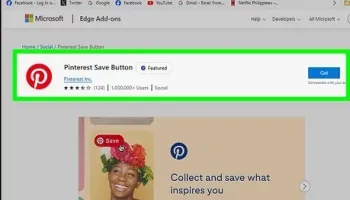Popular x64 Tags
- mozilla x64 download
- internet explorer toolbar x64 download
- browser x64 download
- netscape x64 download
- toolbar x64 download
- firefox x64 download
- ie toolbar x64 download
- favorites organizer x64 download
- internet explorer x64 download
- favorites x64 download
- free toolbar x64 download
- bookmarks x64 download
- internet x64 download
- add ons x64 download
- browser toolbar x64 download
- bookmark manager x64 download
- theme x64 download
- explorer x64 download
- addons x64 download
- cache x64 download
- skin x64 download
- web x64 download
- backup x64 download
- golf x64 download
- anarchy bar anarchy x64 download
- golf pro x64 download
- mhfs rss rss feed reader x64 download
- golf leader x64 download
- womens golf x64 download
- ladies golf x64 download
You are here: X-64-bit Download
\ Network & Internet
\ Browser Tools \ Pinterest Save Button for Chrome
Pinterest Save Button for Chrome 6.9.0
Sponsored links:
license: Freeware
downloads: 7
size: 512 kB
updated: 2024-10-04
tags: Pinterest Inc., download Pinterest Save Button for Chrome, button, browser, Pinterest button, Pinterest Save Button for Chrome, Save Button, Chrome, Pinterest addon, browser extension, Pinterest extension, Pinterest, Pinterest Save Button for Chrome free
Add to Basket
Pinterest, Inc.
The "Pinterest Save Button for Chrome," developed by Pinterest, Inc., is an essential tool for anyone who loves to curate and organize visual content from the web. This browser extension seamlessly integrates into your Chrome experience, offering a streamlined way to save and categorize images, articles, and ideas directly to your Pinterest boards with just a click.
Once installed, the Pinterest Save Button becomes a natural part of your browsing routine. Its unobtrusive design ensures it doesn't clutter your browser, yet it's always accessible when inspiration strikes. As you explore the internet, the button allows you to effortlessly capture content that resonates with you, whether it's a stunning photograph, a mouth-watering recipe, or a DIY project you can't wait to try.
The extension's functionality is straightforward yet powerful. Hover over any image on a webpage, and the Save Button will appear, inviting you to pin it to one of your boards. This intuitive feature eliminates the need for cumbersome download-and-upload processes, making it easier than ever to build your personal collection of ideas and inspirations. Additionally, the button provides a quick preview of your boards, allowing you to organize your pins efficiently and keep your collections tidy and relevant.
One of the standout features of the Pinterest Save Button is its ability to recognize and suggest the most relevant boards for your pins based on your previous activity. This intelligent recommendation system not only saves time but also enhances the overall user experience by ensuring your pins are always well-organized.
Moreover, the extension supports saving content from a wide range of websites, making it a versatile tool for users with diverse interests. Whether you're planning a home renovation, gathering fashion inspiration, or compiling travel ideas, the Pinterest Save Button is your go-to companion for capturing and categorizing content from across the web.
The Pinterest Save Button for Chrome is also designed with user privacy in mind. It operates with minimal permissions, ensuring that your browsing data remains secure and private. This commitment to privacy, combined with its robust functionality, makes it a trustworthy choice for users who value both convenience and security.
In summary, the Pinterest Save Button for Chrome is a must-have extension for avid Pinterest users and anyone who enjoys collecting and organizing visual content online. Its seamless integration, intelligent recommendations, and user-friendly design make it an indispensable tool for turning everyday web browsing into a personalized and inspiring experience. Whether you're a seasoned Pinterest enthusiast or new to the platform, this extension will undoubtedly enhance your ability to discover, save, and share the things you love.
Once installed, the Pinterest Save Button becomes a natural part of your browsing routine. Its unobtrusive design ensures it doesn't clutter your browser, yet it's always accessible when inspiration strikes. As you explore the internet, the button allows you to effortlessly capture content that resonates with you, whether it's a stunning photograph, a mouth-watering recipe, or a DIY project you can't wait to try.
The extension's functionality is straightforward yet powerful. Hover over any image on a webpage, and the Save Button will appear, inviting you to pin it to one of your boards. This intuitive feature eliminates the need for cumbersome download-and-upload processes, making it easier than ever to build your personal collection of ideas and inspirations. Additionally, the button provides a quick preview of your boards, allowing you to organize your pins efficiently and keep your collections tidy and relevant.
One of the standout features of the Pinterest Save Button is its ability to recognize and suggest the most relevant boards for your pins based on your previous activity. This intelligent recommendation system not only saves time but also enhances the overall user experience by ensuring your pins are always well-organized.
Moreover, the extension supports saving content from a wide range of websites, making it a versatile tool for users with diverse interests. Whether you're planning a home renovation, gathering fashion inspiration, or compiling travel ideas, the Pinterest Save Button is your go-to companion for capturing and categorizing content from across the web.
The Pinterest Save Button for Chrome is also designed with user privacy in mind. It operates with minimal permissions, ensuring that your browsing data remains secure and private. This commitment to privacy, combined with its robust functionality, makes it a trustworthy choice for users who value both convenience and security.
In summary, the Pinterest Save Button for Chrome is a must-have extension for avid Pinterest users and anyone who enjoys collecting and organizing visual content online. Its seamless integration, intelligent recommendations, and user-friendly design make it an indispensable tool for turning everyday web browsing into a personalized and inspiring experience. Whether you're a seasoned Pinterest enthusiast or new to the platform, this extension will undoubtedly enhance your ability to discover, save, and share the things you love.
OS: Windows 11, Windows 10 32/64 bit
Add Your Review or 64-bit Compatibility Report
Top Browser Tools 64-bit downloads
Copy URL To Clipboard for Chrome 14.1.1
Easily copy URLs to your clipboard with this simple Chrome extension.
Open Source
SafetyBrowser 1.3
Choose websites your children can visit and block unsafe websites.
Shareware | $4.99
Quero Toolbar 8
Enhanced Navigation Bar and Ad Blocker for Internet Explorer
Freeware
tags: Internet Explorer, IE6, IE7, IE8, IE9, IE10, IE11, Toolbar, Ad Blocker, Address Bar, Navigation Bar, AdBlock, Tracking Protection List
Google Toolbar 7.5.8321.2252
Google Toolbar is a toolbar that helps you to find information on the internet
Adware
Firefox Showcase 0.9.5.11
Mozilla Firefox extension that will show all opened browser tabs as thumbnails
Open Source
Selenium IDE 3.17.0
Provides you with an integrated development environment for Selenium tests
Open Source
Adblock Plus for Opera 4.7.1
Adblock Plus for Opera: Effortlessly block ads and enhance your browsing experience.
Open Source
Planyway for Mac OS X 2.3.6.3
Planyway: Streamline project management with seamless calendar integration.
Shareware
Members area
Top 64-bit Downloads
-
Adobe Flash Player 10
for 64-bit Windows Preview 2
x64 freeware download -
Arctic Torrent 64bit 1.2.3
x64 open source download -
SSuite NetSurfer Extreme
x64 1.6.14.4
x64 freeware download -
SSuite NetSurfer Browser
x64 2.26.12.10
x64 freeware download -
cFosSpeed (64 bit) 13.00
x64 trialware download -
Firefox 64bit x64 127.0.2
x64 open source download -
Strong DC++ x64 2.42
x64 freeware download -
Google Chrome x64 bit 126.0.6478.127
x64 freeware download -
BitComet (x64bit) 2.07
x64 freeware download -
Google Apps Manager x64 5.31
x64 freeware download
Top Downloads
-
Thorium Browser 126.0.6478.231 Win 1
open source download -
Adobe Flash Player 10
for 64-bit Windows Preview 2
freeware download -
MASS Gmail Account
Creator 2.1.97
demo download -
Arctic Torrent 64bit 1.2.3
open source download -
TeamViewer Host 15.58.5
freeware download -
Drag 16.5.1
shareware download -
Copy URL To Clipboard
for Chrome 14.1.1
open source download -
Portable Firefox 130.0.1
open source download -
Internet Explorer 10 10.0.9200.16521
freeware download -
SSuite NetSurfer Extreme
x64 1.6.14.4
freeware download -
SSuite NetSurfer
Prometheus 1.1.1.1
freeware download -
InternetDownload Manager 6.42.27
shareware download -
FrostWire 6.13.3 Build 322
freeware download -
SHAREit 5.1.0.7
freeware download -
UltraMailer 3.4
freeware download