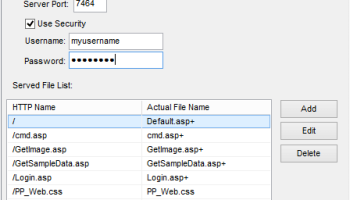Popular x64 Tags
- network inventory x64 download
- ping scan x64 download
- network monitor x64 download
- http x64 download
- network x64 download
- snmp x64 download
- sniffer x64 download
- network management x64 download
- bandwidth x64 download
- traffic x64 download
- network monitoring x64 download
- internet x64 download
- ping x64 download
- port scan x64 download
- monitor x64 download
- voip x64 download
- tcp x64 download
- server monitor x64 download
- monitoring x64 download
- tftp server x64 download
- whois x64 download
- hardware inventory x64 download
- dashboard x64 download
- software inventory x64 download
- wan killer x64 download
- open source x64 download
- graphical ping x64 download
- trace route x64 download
- dns audit x64 download
- cisco config x64 download
PingPlotter Pro 5.25.5 Build 9043
Sponsored links:
license: Trialware
downloads: 15
size: 21.60 MB
updated: 2024-10-09
tags: PingPlotter Pro, download PingPlotter Pro, PingPlotter Pro free download, Network Monitor, Network Troubleshooter, Packet Loss, Ping, Network, Traceroute, Troubleshoot
Add to Basket
Pingman Tools, LLC
PingPlotter Pro, developed by Pingman Tools, LLC, is a sophisticated network diagnostic tool designed to help IT professionals and network administrators identify and troubleshoot connectivity issues with precision and efficiency. This powerful software combines real-time data visualization with advanced analytical capabilities, making it an indispensable asset for anyone tasked with maintaining network health and performance.
At its core, PingPlotter Pro excels in providing detailed insights into network behavior through its intuitive graphical interface. The software continuously monitors network paths, displaying data in an easy-to-understand format that highlights latency, packet loss, and other critical metrics. This visual representation allows users to quickly pinpoint problem areas, whether they stem from local network issues, ISP problems, or broader internet disruptions.
One of the standout features of PingPlotter Pro is its ability to perform multi-target monitoring. Users can simultaneously track multiple network paths, making it easier to compare and contrast performance across different segments of the network. This is particularly useful for organizations with complex, multi-site infrastructures or for service providers managing numerous client networks.
PingPlotter Pro also offers robust historical data analysis. Users can store and review historical performance data, enabling them to identify recurring issues, track trends over time, and make informed decisions about network upgrades or changes. This long-term perspective is invaluable for proactive network management and capacity planning.
The software's alerting system is another key feature, allowing users to set custom thresholds for various performance metrics. When these thresholds are breached, PingPlotter Pro can send notifications via email, SMS, or other communication channels, ensuring that network issues are addressed promptly before they escalate into major problems.
Integration capabilities further enhance the utility of PingPlotter Pro. The software can be seamlessly integrated with other network management tools and systems, providing a cohesive approach to network monitoring and troubleshooting. This interoperability ensures that PingPlotter Pro can fit into existing workflows without causing disruption.
Ease of use is a hallmark of PingPlotter Pro. Despite its advanced features, the software is designed to be user-friendly, with a clean interface and straightforward setup process. This makes it accessible to both seasoned IT professionals and those who may be newer to network diagnostics.
In summary, PingPlotter Pro by Pingman Tools, LLC is a comprehensive network diagnostic solution that combines real-time monitoring, historical analysis, and customizable alerting in a user-friendly package. Its ability to provide clear, actionable insights into network performance makes it an essential tool for maintaining robust and reliable network infrastructures. Whether you're managing a small business network or overseeing a large enterprise system, PingPlotter Pro equips you with the tools needed to keep your network running smoothly.
At its core, PingPlotter Pro excels in providing detailed insights into network behavior through its intuitive graphical interface. The software continuously monitors network paths, displaying data in an easy-to-understand format that highlights latency, packet loss, and other critical metrics. This visual representation allows users to quickly pinpoint problem areas, whether they stem from local network issues, ISP problems, or broader internet disruptions.
One of the standout features of PingPlotter Pro is its ability to perform multi-target monitoring. Users can simultaneously track multiple network paths, making it easier to compare and contrast performance across different segments of the network. This is particularly useful for organizations with complex, multi-site infrastructures or for service providers managing numerous client networks.
PingPlotter Pro also offers robust historical data analysis. Users can store and review historical performance data, enabling them to identify recurring issues, track trends over time, and make informed decisions about network upgrades or changes. This long-term perspective is invaluable for proactive network management and capacity planning.
The software's alerting system is another key feature, allowing users to set custom thresholds for various performance metrics. When these thresholds are breached, PingPlotter Pro can send notifications via email, SMS, or other communication channels, ensuring that network issues are addressed promptly before they escalate into major problems.
Integration capabilities further enhance the utility of PingPlotter Pro. The software can be seamlessly integrated with other network management tools and systems, providing a cohesive approach to network monitoring and troubleshooting. This interoperability ensures that PingPlotter Pro can fit into existing workflows without causing disruption.
Ease of use is a hallmark of PingPlotter Pro. Despite its advanced features, the software is designed to be user-friendly, with a clean interface and straightforward setup process. This makes it accessible to both seasoned IT professionals and those who may be newer to network diagnostics.
In summary, PingPlotter Pro by Pingman Tools, LLC is a comprehensive network diagnostic solution that combines real-time monitoring, historical analysis, and customizable alerting in a user-friendly package. Its ability to provide clear, actionable insights into network performance makes it an essential tool for maintaining robust and reliable network infrastructures. Whether you're managing a small business network or overseeing a large enterprise system, PingPlotter Pro equips you with the tools needed to keep your network running smoothly.
OS: Windows 11, Windows Server 2022, Windows Server 2019, Windows Server 2016, Windows 10 32/64 bit, Windows Server 2012 R2, Windows Server 2012, Windows 2008, Windows 2003, Windows 8 32/64 bit, Windows 7 32/64 bit
Add Your Review or 64-bit Compatibility Report
Top Network Monitoring 64-bit downloads
SoftPerfect Bandwidth Manager 3.2.11
A traffic management solution for cost-effective bandwidth control and QoS.
Shareware | $49.00
PNetMon 4.2.5
PNetMon is a personal network monitor that doesn't require a degree in IT to use
Freeware
SAEAUT SNMP OPC Server Basic 3.02.0.0
Network management integration with SCADA and HMI using OPC and Web Services
Shareware | $856.00
tags: SNMP OPC Server, OPC XML, OPC DA, OPC AE, OPC UA, MIB, SNMP, SAEAUT, industrial ethernet, TCP IP, ethernet, OPC, SNMP, network monitoring, hmi, ethernet network, SAEAUT, JScript, SCADA, MIB browsing, ping, IP scanning, snmp v1, snmp v2c, SAE Automation, free demo
cFosSpeed (64 bit) 13.00
Network driver, which attaches itself to existing Internet connections
Trialware | $19.90
10-Strike Bandwidth Monitor 4.3
Monitor and analyze network bandwidth usage with ease and precision.
Trialware
Ostinato 1.1
A network packet traffic generator and analyzer with a friendly GUI
Commercial | $19.00
Log Management Software 11.01.01
Use log manager to have 360 degree view of organizational IT infrastructure
Shareware | $160.00
Members area
Top 64-bit Downloads
-
Adobe Flash Player 10
for 64-bit Windows Preview 2
x64 freeware download -
Arctic Torrent 64bit 1.2.3
x64 open source download -
SSuite NetSurfer Extreme
x64 1.6.14.4
x64 freeware download -
SSuite NetSurfer Browser
x64 2.26.12.10
x64 freeware download -
cFosSpeed (64 bit) 13.00
x64 trialware download -
Firefox 64bit x64 127.0.2
x64 open source download -
Strong DC++ x64 2.42
x64 freeware download -
Google Chrome x64 bit 126.0.6478.127
x64 freeware download -
BitComet (x64bit) 2.07
x64 freeware download -
Google Apps Manager x64 5.31
x64 freeware download
Top Downloads
-
Thorium Browser 126.0.6478.231 Win 1
open source download -
Adobe Flash Player 10
for 64-bit Windows Preview 2
freeware download -
TeamViewer Host 15.58.5
freeware download -
MASS Gmail Account
Creator 2.1.97
demo download -
Drag 16.5.1
shareware download -
Copy URL To Clipboard
for Chrome 14.1.1
open source download -
SSuite NetSurfer
Prometheus 1.1.1.1
freeware download -
InternetDownload Manager 6.42.27
shareware download -
FrostWire 6.13.3 Build 322
freeware download -
Arctic Torrent 64bit 1.2.3
open source download -
SHAREit 5.1.0.7
freeware download -
UltraMailer 3.4
freeware download -
HyperV Backup Community
Edition 1.0.0
freeware download -
Portable Firefox 130.0.1
open source download -
Internet Explorer 10 10.0.9200.16521
freeware download