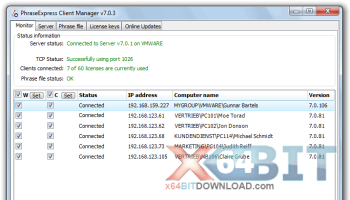Popular x64 Tags
- clipboard x64 download
- clip x64 download
- paste x64 download
- windows clipboard x64 download
- text x64 download
- email x64 download
- utility x64 download
- clipboard utility x64 download
- multi clipboard x64 download
- cut x64 download
- clipboard extender x64 download
- copy x64 download
- insert x64 download
- screen capture x64 download
- multiclipboard x64 download
- screenshot x64 download
- clipmate x64 download
- screeen shot x64 download
- organizer x64 download
- pim x64 download
- copy text x64 download
- capture text x64 download
- word x64 download
- outlook x64 download
- messaging x64 download
- multi-clipboard x64 download
PhraseExpress 17.0.99
Sponsored links:
license: Trialware
downloads: 920
size: 50.50 MB
updated: 2024-10-01
tags: PhraseExpress, download PhraseExpress, PhraseExpress free download, organize clipboard, autocorrect text, paste clipboard, clipboard, typo, corrector, phrase
Add to Basket
Bartels Media
PhraseExpress, developed by Bartels Media, is a sophisticated text expander and automation software designed to streamline and enhance productivity for both individual users and businesses. This versatile tool is engineered to reduce repetitive typing tasks, allowing users to focus on more critical aspects of their work.
At its core, PhraseExpress offers a robust text expansion feature that enables users to create and manage a library of frequently used phrases, snippets, and templates. By assigning custom abbreviations to these entries, users can effortlessly insert complex text blocks, email templates, or code snippets with just a few keystrokes. This not only saves time but also ensures consistency and accuracy across communications and documentation.
One of the standout features of PhraseExpress is its powerful macro functionality. Users can automate a wide range of tasks, from simple text insertions to complex workflows involving multiple steps and conditions. This is particularly beneficial for professionals who need to perform repetitive tasks, such as data entry, customer support, or software development.
PhraseExpress also boasts an intuitive and user-friendly interface, making it accessible to both novice and experienced users. The software includes a comprehensive set of customization options, allowing users to tailor the tool to their specific needs. For instance, users can organize their phrases into hierarchical folders, assign hotkeys, and even create dynamic text templates that adapt based on user input or external data sources.
Collaboration is another key strength of PhraseExpress. The software supports multi-user environments, enabling teams to share and synchronize their phrase libraries across different devices and platforms. This ensures that everyone is on the same page and can access the latest updates in real-time. Additionally, PhraseExpress offers robust data security features, including encryption and user access controls, to protect sensitive information.
Compatibility is a non-issue with PhraseExpress, as it seamlessly integrates with a wide range of applications and platforms, including Microsoft Office, web browsers, and various CRM systems. This cross-platform support ensures that users can leverage the power of PhraseExpress regardless of their preferred software ecosystem.
Moreover, PhraseExpress is available in various editions, catering to different user needs and budgets. From a free version suitable for personal use to more advanced editions packed with premium features for professional and enterprise users, there is a PhraseExpress solution for everyone.
In summary, PhraseExpress by Bartels Media is a comprehensive and versatile text expansion and automation tool that significantly enhances productivity and efficiency. Its powerful features, ease of use, and robust customization options make it an invaluable asset for individuals and teams looking to optimize their workflows and reduce repetitive tasks. Whether you're a writer, developer, customer support agent, or business professional, PhraseExpress is designed to help you work smarter, not harder.
At its core, PhraseExpress offers a robust text expansion feature that enables users to create and manage a library of frequently used phrases, snippets, and templates. By assigning custom abbreviations to these entries, users can effortlessly insert complex text blocks, email templates, or code snippets with just a few keystrokes. This not only saves time but also ensures consistency and accuracy across communications and documentation.
One of the standout features of PhraseExpress is its powerful macro functionality. Users can automate a wide range of tasks, from simple text insertions to complex workflows involving multiple steps and conditions. This is particularly beneficial for professionals who need to perform repetitive tasks, such as data entry, customer support, or software development.
PhraseExpress also boasts an intuitive and user-friendly interface, making it accessible to both novice and experienced users. The software includes a comprehensive set of customization options, allowing users to tailor the tool to their specific needs. For instance, users can organize their phrases into hierarchical folders, assign hotkeys, and even create dynamic text templates that adapt based on user input or external data sources.
Collaboration is another key strength of PhraseExpress. The software supports multi-user environments, enabling teams to share and synchronize their phrase libraries across different devices and platforms. This ensures that everyone is on the same page and can access the latest updates in real-time. Additionally, PhraseExpress offers robust data security features, including encryption and user access controls, to protect sensitive information.
Compatibility is a non-issue with PhraseExpress, as it seamlessly integrates with a wide range of applications and platforms, including Microsoft Office, web browsers, and various CRM systems. This cross-platform support ensures that users can leverage the power of PhraseExpress regardless of their preferred software ecosystem.
Moreover, PhraseExpress is available in various editions, catering to different user needs and budgets. From a free version suitable for personal use to more advanced editions packed with premium features for professional and enterprise users, there is a PhraseExpress solution for everyone.
In summary, PhraseExpress by Bartels Media is a comprehensive and versatile text expansion and automation tool that significantly enhances productivity and efficiency. Its powerful features, ease of use, and robust customization options make it an invaluable asset for individuals and teams looking to optimize their workflows and reduce repetitive tasks. Whether you're a writer, developer, customer support agent, or business professional, PhraseExpress is designed to help you work smarter, not harder.
OS: Windows 11, Windows 10 32/64 bit, Windows 8 32/64 bit
Add Your Review or 64-bit Compatibility Report
Top Clipboard Tools 64-bit downloads
PhraseExpress Portable 17.0.99
Streamline your typing with PhraseExpress Portable's powerful text expansion.
Trialware
TwinkiePaste 3.68
TwinkiePaste helps to type text quickly almost in any application.
Shareware | $24.00
Multi Clipboard 16.08.01
Copy any of 1000s of pre-saved text fields into Tech-Support emails or Forms
Shareware | $29.99
Clipboard History Pro 3.40
Windows clipboard manager with optional cloud synchronization and AES encryption
Shareware | $24.95
Click.to 1.0.0.1522
Click.to - the real copy and paste. Click.to saves you hundreds of clicks a day
Shareware | $19.99
tags: Copy & paste, right click, copy, paste, images, text, CTRL + C, Ctrl + C, CTRL + C shortcut, smart phone, app, apps, instant links, hyperlinks, click
Shapeshifter 6.2018.513.2675
Allows you to copy multiple things without changing your existing habits.
Freeware
Members area
Top 64-bit Downloads
-
Windows 10 x64 22H2
x64 trialware download -
PKZIP 64-bit 14.40.0028
x64 trialware download -
Windows 8 x64 RTM Build 9200
x64 trialware download -
Windows 7 x64
x64 trialware download -
NiceCopier x64 13.02.03
x64 open source download -
XtraTools Professional
x64 24.10.1
x64 shareware download -
GSview x64 5.0
x64 freeware download -
Hexinator 1.8
x64 demo download -
Job Scheduler x64 1.13.9
x64 freeware download -
Remix OS x64 3.0.207
x64 freeware download
Top Downloads
-
FreeCommander 2009.02
freeware download -
Windows 10 x64 22H2
trialware download -
BreeZip: Rar, Zip &
7z Extractor 1.3.18
freeware download -
PKZIP 64-bit 14.40.0028
trialware download -
FreeCommander XE
Portable 2024 B901
freeware download -
DriverIdentifier
Portable 5.2
freeware download -
Speccy 1.32.740
freeware download -
BlueStacks 5 5.21.210.1023
freeware download -
Outbyte PC Repair 1.1.2.58265
shareware download -
Convert Outlook to EML
File 3.1
shareware download -
USB Redirector Client 6.12
freeware download -
MoonSols Windows Memory
Toolkit 1.0
freeware download -
RAMMap 1.61
freeware download -
PC Wizard 2015 2.14
freeware download -
Softaken PST to PDF
Converter 1.0
shareware download