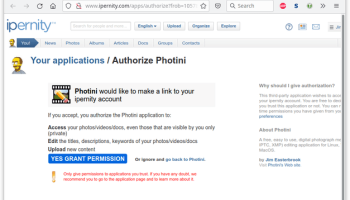Popular x64 Tags
- photo editor x64 download
- software x64 download
- image editing x64 download
- image editor x64 download
- photos x64 download
- photoshop x64 download
- color x64 download
- design x64 download
- jpeg x64 download
- editor x64 download
- plugin x64 download
- image enhancement x64 download
- exif x64 download
- watermark x64 download
- batch x64 download
- pictures x64 download
- rotate x64 download
- graphics x64 download
- image x64 download
- digital camera x64 download
- photo x64 download
- graphic x64 download
- images x64 download
- camera x64 download
- paint x64 download
- resize x64 download
- digital x64 download
- digital imaging x64 download
- picture x64 download
- jpg x64 download
Photini 2024.9.1
Sponsored links:
license: Open Source
downloads: 15
size: 9.90 MB
updated: 2024-09-18
tags: Photini, download Photini, Photini free download, Photo Metadata, Metadata Editor, Photo Information, Metadata, Photo, EXIF, Image
Add to Basket
Jim Easterbrook
Photini, developed by Jim Easterbrook, is an intuitive and robust software designed to streamline the process of managing and editing photo metadata. This open-source application stands out for its user-friendly interface and powerful features, making it an essential tool for photographers, archivists, and anyone who needs to handle large collections of images with precision and ease.
At its core, Photini excels in providing a seamless experience for editing EXIF, IPTC, and XMP metadata. Users can effortlessly add, modify, or delete metadata fields, ensuring that their photos are accurately tagged and easily searchable. The software supports batch processing, allowing for the simultaneous editing of multiple files, which significantly enhances productivity.
One of the standout features of Photini is its ability to handle geotagging with remarkable simplicity. Users can add location data to their photos by entering coordinates manually or by using an interactive map interface. This feature is particularly beneficial for travel photographers and researchers who need to document the geographical context of their images.
Photini also offers robust support for various image formats, including JPEG, TIFF, and RAW files from numerous camera manufacturers. This versatility ensures that users can work with their preferred file types without any compatibility issues. Additionally, the software's non-destructive editing approach guarantees that the original image files remain unaltered, providing peace of mind for users concerned about data integrity.
The application is designed with cross-platform compatibility in mind, running smoothly on Windows, macOS, and Linux. This flexibility makes Photini accessible to a wide range of users, regardless of their operating system preferences.
Jim Easterbrook has also prioritized user support and community engagement in the development of Photini. Comprehensive documentation is available, offering detailed guides and troubleshooting tips to help users make the most of the software. Furthermore, the active user community and regular updates ensure that Photini continues to evolve and improve, incorporating user feedback and staying current with industry standards.
In summary, Photini is a powerful, versatile, and user-friendly tool for managing photo metadata. Its robust feature set, combined with cross-platform compatibility and strong community support, makes it an invaluable asset for anyone looking to organize and enhance their digital photo collections. Whether you're a professional photographer or a hobbyist, Photini offers the tools you need to keep your images well-documented and easily accessible.
At its core, Photini excels in providing a seamless experience for editing EXIF, IPTC, and XMP metadata. Users can effortlessly add, modify, or delete metadata fields, ensuring that their photos are accurately tagged and easily searchable. The software supports batch processing, allowing for the simultaneous editing of multiple files, which significantly enhances productivity.
One of the standout features of Photini is its ability to handle geotagging with remarkable simplicity. Users can add location data to their photos by entering coordinates manually or by using an interactive map interface. This feature is particularly beneficial for travel photographers and researchers who need to document the geographical context of their images.
Photini also offers robust support for various image formats, including JPEG, TIFF, and RAW files from numerous camera manufacturers. This versatility ensures that users can work with their preferred file types without any compatibility issues. Additionally, the software's non-destructive editing approach guarantees that the original image files remain unaltered, providing peace of mind for users concerned about data integrity.
The application is designed with cross-platform compatibility in mind, running smoothly on Windows, macOS, and Linux. This flexibility makes Photini accessible to a wide range of users, regardless of their operating system preferences.
Jim Easterbrook has also prioritized user support and community engagement in the development of Photini. Comprehensive documentation is available, offering detailed guides and troubleshooting tips to help users make the most of the software. Furthermore, the active user community and regular updates ensure that Photini continues to evolve and improve, incorporating user feedback and staying current with industry standards.
In summary, Photini is a powerful, versatile, and user-friendly tool for managing photo metadata. Its robust feature set, combined with cross-platform compatibility and strong community support, makes it an invaluable asset for anyone looking to organize and enhance their digital photo collections. Whether you're a professional photographer or a hobbyist, Photini offers the tools you need to keep your images well-documented and easily accessible.
OS: Windows 11, Windows 10 32/64 bit, Windows 8 32/64 bit, Windows 7 32/64 bit, Windows Vista, Windows XP 32/64 bit
Add Your Review or 64-bit Compatibility Report
Top Editors 64-bit downloads
CorelDRAW X5 2024 25.2.0.72
Versatile graphic design suite for vector illustration and layout creation.
Trialware
Photo Pos Pro photo editor 4.12
Edit, enhance, and manipulate your digital photos or graphics
Freeware
CorelDRAW X7 (x64 bit) 17.4.0.887
Versatile and powerful graphic design software
Trialware | $499.00
PhotoPad Photo Editor Free 14.09

PhotoPad Photo Editing Software Free is an easy to use image editor.
Freeware
CorelDRAW X4
Create illustrations, logos, brochures, newsletters, flyers, signs & Web images
Trialware | $429.00
Members area
Top 64-bit Downloads
-
CorelDRAW X7 (x64 bit) 17.4.0.887
x64 trialware download -
CorelDRAW 2024 25.0.0.230
x64 trialware download -
Embird x64 2023 B10.86
x64 trialware download -
Box Shot 3D x64 5.7.2
x64 demo download -
PDF Creator for Windows
11 11.0
x64 shareware download -
SILKYPIX Developer
Studio 11.1.14.0
x64 trialware download -
Automesher x64 2.5.4
x64 shareware download -
XnConvert x64 1.92.0
x64 freeware download -
PolyTrans 5.6.5
x64 trialware download -
Autoconverter x64 2.2.7
x64 shareware download
Top Downloads
-
CorelDRAW X6 16.4.0.1280
trialware download -
CorelDRAW X5 2024 25.2.0.72
trialware download -
TinyPDF 3.00
freeware download -
JBatch It 7.16
trialware download -
Photo Pos Pro photo
editor 4.12
freeware download -
CorelDRAW X7 (x64 bit) 17.4.0.887
trialware download -
MAGIX FunPix Maker 1.0
freeware download -
InstaMonitr 18.1
shareware download -
CorelDRAW 2024 25.0.0.230
trialware download -
PhotoPad Photo Editor
Free 14.09
freeware download -
Morpheus Photo Animation
Suite 3.17
shareware download -
CorelDRAW X4
trialware download -
Unbelievable Image
Optimizer 2.1.1
freeware download -
WinScan2PDF 9.25
freeware download -
GIMP Portable 2.10.38
open source download