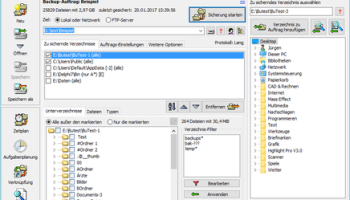Popular x64 Tags
- windows x64 download
- backup x64 download
- files x64 download
- data x64 download
- file recovery x64 download
- file x64 download
- file backup x64 download
- zip x64 download
- transfer x64 download
- restore x64 download
- outlook x64 download
- mail x64 download
- ftp x64 download
- office x64 download
- data recovery x64 download
- address x64 download
- backup software x64 download
- disk x64 download
- data backup x64 download
- contacts x64 download
- synchronize x64 download
- bookmarks x64 download
- storage x64 download
- save x64 download
- express x64 download
- offsite backup x64 download
- outlook backup x64 download
- book x64 download
- online backup x64 download
- remote backup x64 download
Personal Backup 6.3.21.0
Sponsored links:
license: Freeware
downloads: 12
size: 19.30 MB
updated: 2024-09-29
tags: Personal Backup, download Personal Backup, Personal Backup free download, backup folder, restore file, schedule backup, backup, restore, schedule, scheduler
Add to Basket
Juergen Rathlev
**Personal Backup: A Comprehensive Solution for Data Security**
Personal Backup, developed by Juergen Rathlev, is a robust and versatile software designed to safeguard your valuable data through efficient and customizable backup solutions. This free-to-use application stands out for its user-friendly interface, extensive feature set, and reliable performance, making it an excellent choice for both novice users and seasoned tech enthusiasts.
**Key Features:**
1. **User-Friendly Interface:**
Personal Backup boasts an intuitive interface that simplifies the backup process. Whether you're a beginner or an experienced user, you'll find it easy to navigate through the various options and settings.
2. **Flexible Backup Options:**
The software offers a wide range of backup options, allowing you to tailor the process to your specific needs. You can choose to back up individual files, entire directories, or even whole drives. Additionally, it supports both manual and automated backups, ensuring your data is always up-to-date without requiring constant oversight.
3. **Multiple Backup Destinations:**
Personal Backup provides flexibility in choosing your backup destinations. You can save your backups to local drives, external storage devices, network drives, or even FTP servers. This versatility ensures that your data is stored securely in the location that best suits your requirements.
4. **Incremental and Differential Backups:**
To optimize storage space and reduce backup time, Personal Backup supports incremental and differential backups. These methods ensure that only the changes made since the last backup are saved, making the process more efficient and less time-consuming.
5. **Encryption and Compression:**
Security is a top priority with Personal Backup. The software includes options for encrypting your backups, protecting your data from unauthorized access. Additionally, it supports compression, which reduces the size of your backup files and saves valuable storage space.
6. **Scheduling and Automation:**
One of the standout features of Personal Backup is its comprehensive scheduling capabilities. You can set up automated backups to run at specific intervals, ensuring your data is regularly updated without manual intervention. The software also includes options for running backups at system startup or shutdown, providing further flexibility.
7. **Detailed Logging and Reporting:**
Personal Backup keeps detailed logs of all backup activities, allowing you to monitor the process and troubleshoot any issues that may arise. The software also provides comprehensive reports, giving you a clear overview of your backup status and history.
8. **Support and Documentation:**
Juergen Rathlev has ensured that users have access to extensive documentation and support resources. The software includes a detailed help file, and the developer's website offers additional tutorials and FAQs to assist with any questions or issues.
**Conclusion:**
Personal Backup by Juergen Rathlev is a powerful and reliable tool for anyone looking to protect their data. Its combination of user-friendly design, extensive features, and robust performance makes it an excellent choice for personal and professional use. Whether you're looking to back up a few important files or your entire system, Personal Backup provides the flexibility and security you need to ensure your data is safe and accessible.
Personal Backup, developed by Juergen Rathlev, is a robust and versatile software designed to safeguard your valuable data through efficient and customizable backup solutions. This free-to-use application stands out for its user-friendly interface, extensive feature set, and reliable performance, making it an excellent choice for both novice users and seasoned tech enthusiasts.
**Key Features:**
1. **User-Friendly Interface:**
Personal Backup boasts an intuitive interface that simplifies the backup process. Whether you're a beginner or an experienced user, you'll find it easy to navigate through the various options and settings.
2. **Flexible Backup Options:**
The software offers a wide range of backup options, allowing you to tailor the process to your specific needs. You can choose to back up individual files, entire directories, or even whole drives. Additionally, it supports both manual and automated backups, ensuring your data is always up-to-date without requiring constant oversight.
3. **Multiple Backup Destinations:**
Personal Backup provides flexibility in choosing your backup destinations. You can save your backups to local drives, external storage devices, network drives, or even FTP servers. This versatility ensures that your data is stored securely in the location that best suits your requirements.
4. **Incremental and Differential Backups:**
To optimize storage space and reduce backup time, Personal Backup supports incremental and differential backups. These methods ensure that only the changes made since the last backup are saved, making the process more efficient and less time-consuming.
5. **Encryption and Compression:**
Security is a top priority with Personal Backup. The software includes options for encrypting your backups, protecting your data from unauthorized access. Additionally, it supports compression, which reduces the size of your backup files and saves valuable storage space.
6. **Scheduling and Automation:**
One of the standout features of Personal Backup is its comprehensive scheduling capabilities. You can set up automated backups to run at specific intervals, ensuring your data is regularly updated without manual intervention. The software also includes options for running backups at system startup or shutdown, providing further flexibility.
7. **Detailed Logging and Reporting:**
Personal Backup keeps detailed logs of all backup activities, allowing you to monitor the process and troubleshoot any issues that may arise. The software also provides comprehensive reports, giving you a clear overview of your backup status and history.
8. **Support and Documentation:**
Juergen Rathlev has ensured that users have access to extensive documentation and support resources. The software includes a detailed help file, and the developer's website offers additional tutorials and FAQs to assist with any questions or issues.
**Conclusion:**
Personal Backup by Juergen Rathlev is a powerful and reliable tool for anyone looking to protect their data. Its combination of user-friendly design, extensive features, and robust performance makes it an excellent choice for personal and professional use. Whether you're looking to back up a few important files or your entire system, Personal Backup provides the flexibility and security you need to ensure your data is safe and accessible.
OS: Windows 11, Windows Server 2022, Windows Server 2019, Windows Server 2016, Windows 10 32/64 bit, Windows Server 2012 R2, Windows Server 2012, Windows 2008 R2, Windows 2008 32/64 bit, Windows 2003, Windows 8 32/64 bit, Windows 7 32/64 bit
Add Your Review or 64-bit Compatibility Report
Top Backup & Restore 64-bit downloads
Bitwar Dll Fixer 2.0.7.0
Effortlessly repair DLL issues and enhance system stability with Bitwar DLL Fixer.
Shareware
Norton Ghost 15.0.0.35659
Protects your computer with advanced backup and recovery
Trialware | $69.99
DAEMON Tools Lite 4.45.4
DAEMON Tools Lite is a virtual DVD-ROM emulator based on a SCSI miniport driver.
Freeware
tags: DAEMON Tools, emulator, virtual CD, virtual DVD, ISO, MDS, MDX, daemon, daemon free, daemon tools free
Backuptrans iPhone Data Transfer 3.1.05
Transfer iPhone Data to PC/another iPhone with ease
Shareware | $29.95
Memory Card Data Repair Program 5.9.3.1
Memory Card Data Repair Program regains missing pictures and songs from SD card
Shareware | $49.00
USB Drive Data Restore 3.3.1.4
Revive accidently erased audio-video clips with USB Drive Data Restore utility
Shareware | $45.00
SyncBackFree 11.3.72.0
Easily backup/sync files to another drive, FTP, ZIP, network, or removable media
Shareware | $34.95
Members area
Top 64-bit Downloads
-
Windows 10 x64 22H2
x64 trialware download -
PKZIP 64-bit 14.40.0028
x64 trialware download -
WinReducer 10.0 3.1.0.0
x64 freeware download -
NiceCopier x64 13.02.03
x64 open source download -
Windows 7 x64
x64 trialware download -
GSview x64 5.0
x64 freeware download -
XtraTools Professional
x64 24.12.1
x64 shareware download -
Portable UltraSearch 4.1.1.910
x64 freeware download -
Windows 8 x64 RTM Build 9200
x64 trialware download -
TranslucentTB 2024.1
x64 freeware download
Top Downloads
-
FreeCommander 2009.02
freeware download -
Windows 10 x64 22H2
trialware download -
FreeCommander XE
Portable 2024 B901
freeware download -
Outbyte PC Repair 1.1.2.58265
shareware download -
DriverIdentifier
Portable 5.2
freeware download -
RAMMap 1.61
freeware download -
Bitwar Dll Fixer 2.0.7.0
shareware download -
MoonSols Windows Memory
Toolkit 1.0
freeware download -
Caffeine 1.97
freeware download -
PrimoCache 4.3.0
trialware download -
BreeZip: Rar, Zip &
7z Extractor 1.3.18
freeware download -
MSI Afterburner 4.6.5 B16370
freeware download -
Outbyte Driver Updater 2.0.2.57454
shareware download -
BIOS Agent Plus 2.2019.1.31
demo download -
PKZIP 64-bit 14.40.0028
trialware download