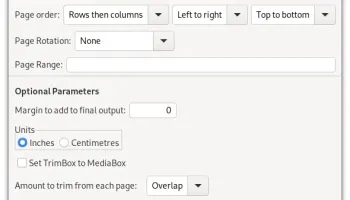Popular x64 Tags
- office x64 download
- microsoft x64 download
- importing x64 download
- exporting x64 download
- acrobat x64 download
- xls x64 download
- printer x64 download
- pdf x64 download
- pdf converter x64 download
- outlook x64 download
- software x64 download
- word x64 download
- powerpoint x64 download
- excel x64 download
- tool x64 download
- adobe x64 download
- convert x64 download
- ppt x64 download
- spreadsheet x64 download
- text x64 download
- doc x64 download
- create x64 download
- printing x64 download
- files x64 download
- open x64 download
- add in x64 download
- document x64 download
- data x64 download
- export x64 download
- saving x64 download
PDF Stitcher 1.0.4
Sponsored links:
license: Open Source
downloads: 12
size: 33.80 MB
updated: 2024-09-17
tags: PDF Stitcher, download PDF Stitcher, PDF Stitcher free download, PDF Stitching, Stitch PDF, PDF Editor, stitcher, PDF, stitching, sewing
Add to Basket
Charlotte Curtis
**PDF Stitcher by Charlotte Curtis: A Comprehensive Solution for Seamless PDF Management**
In the ever-evolving landscape of digital documentation, PDF Stitcher, developed by Charlotte Curtis, emerges as a robust and intuitive tool designed to streamline the process of managing PDF files. Whether you're a professional dealing with extensive reports, a student compiling research papers, or anyone in need of efficient PDF handling, PDF Stitcher offers a comprehensive suite of features tailored to meet diverse needs.
**User-Friendly Interface**
One of the standout features of PDF Stitcher is its user-friendly interface. The software is designed with simplicity in mind, ensuring that users of all technical proficiencies can navigate through its functionalities with ease. The clean, intuitive layout minimizes the learning curve, allowing users to focus on their tasks without getting bogged down by complex menus or convoluted processes.
**Powerful Merging Capabilities**
At its core, PDF Stitcher excels in merging multiple PDF files into a single, cohesive document. This feature is particularly beneficial for users who need to consolidate various reports, presentations, or forms into one file. The merging process is swift and efficient, maintaining the original formatting and quality of the individual PDFs. Users can easily drag and drop files into the interface, arrange them in the desired order, and merge them with a single click.
**Customizable Output Options**
PDF Stitcher provides a range of customizable output options, giving users control over the final appearance of their merged documents. Users can choose from various page sizes, orientations, and margins to ensure the merged PDF meets their specific requirements. Additionally, the software supports the inclusion of headers, footers, and page numbers, enhancing the professionalism and organization of the final document.
**Batch Processing**
For users dealing with large volumes of PDFs, PDF Stitcher’s batch processing feature is a game-changer. This functionality allows users to merge multiple sets of PDFs simultaneously, significantly reducing the time and effort required for large-scale projects. Batch processing is particularly useful for businesses and educational institutions that handle extensive documentation on a regular basis.
**Secure and Reliable**
Security is a paramount concern when dealing with sensitive documents, and PDF Stitcher addresses this with robust encryption and password protection options. Users can secure their merged PDFs with passwords, ensuring that only authorized individuals can access the contents. The software also supports digital signatures, adding an extra layer of authenticity and integrity to the documents.
**Cross-Platform Compatibility**
PDF Stitcher is designed to be compatible with multiple operating systems, including Windows, macOS, and Linux. This cross-platform compatibility ensures that users can enjoy the software’s benefits regardless of their preferred operating system. The software also integrates seamlessly with popular cloud storage services, allowing users to access and manage their PDFs from anywhere.
**Customer Support and Updates**
Charlotte Curtis has ensured that PDF Stitcher is backed by excellent customer support and regular updates. Users can access a comprehensive help center, including tutorials, FAQs, and user guides, to resolve any issues they may encounter. Additionally, the development team is committed to continuous improvement, regularly releasing updates that introduce new features and enhance existing functionalities.
**Conclusion**
PDF Stitcher by Charlotte Curtis stands out as a versatile and reliable tool for anyone in need of efficient PDF management. Its user-friendly interface, powerful merging capabilities, customizable output options, and robust security features make it an indispensable asset for professionals, students, and businesses alike. With its commitment to quality and user satisfaction, PDF Stitcher is poised to become a go-to solution in the realm of digital documentation.
In the ever-evolving landscape of digital documentation, PDF Stitcher, developed by Charlotte Curtis, emerges as a robust and intuitive tool designed to streamline the process of managing PDF files. Whether you're a professional dealing with extensive reports, a student compiling research papers, or anyone in need of efficient PDF handling, PDF Stitcher offers a comprehensive suite of features tailored to meet diverse needs.
**User-Friendly Interface**
One of the standout features of PDF Stitcher is its user-friendly interface. The software is designed with simplicity in mind, ensuring that users of all technical proficiencies can navigate through its functionalities with ease. The clean, intuitive layout minimizes the learning curve, allowing users to focus on their tasks without getting bogged down by complex menus or convoluted processes.
**Powerful Merging Capabilities**
At its core, PDF Stitcher excels in merging multiple PDF files into a single, cohesive document. This feature is particularly beneficial for users who need to consolidate various reports, presentations, or forms into one file. The merging process is swift and efficient, maintaining the original formatting and quality of the individual PDFs. Users can easily drag and drop files into the interface, arrange them in the desired order, and merge them with a single click.
**Customizable Output Options**
PDF Stitcher provides a range of customizable output options, giving users control over the final appearance of their merged documents. Users can choose from various page sizes, orientations, and margins to ensure the merged PDF meets their specific requirements. Additionally, the software supports the inclusion of headers, footers, and page numbers, enhancing the professionalism and organization of the final document.
**Batch Processing**
For users dealing with large volumes of PDFs, PDF Stitcher’s batch processing feature is a game-changer. This functionality allows users to merge multiple sets of PDFs simultaneously, significantly reducing the time and effort required for large-scale projects. Batch processing is particularly useful for businesses and educational institutions that handle extensive documentation on a regular basis.
**Secure and Reliable**
Security is a paramount concern when dealing with sensitive documents, and PDF Stitcher addresses this with robust encryption and password protection options. Users can secure their merged PDFs with passwords, ensuring that only authorized individuals can access the contents. The software also supports digital signatures, adding an extra layer of authenticity and integrity to the documents.
**Cross-Platform Compatibility**
PDF Stitcher is designed to be compatible with multiple operating systems, including Windows, macOS, and Linux. This cross-platform compatibility ensures that users can enjoy the software’s benefits regardless of their preferred operating system. The software also integrates seamlessly with popular cloud storage services, allowing users to access and manage their PDFs from anywhere.
**Customer Support and Updates**
Charlotte Curtis has ensured that PDF Stitcher is backed by excellent customer support and regular updates. Users can access a comprehensive help center, including tutorials, FAQs, and user guides, to resolve any issues they may encounter. Additionally, the development team is committed to continuous improvement, regularly releasing updates that introduce new features and enhance existing functionalities.
**Conclusion**
PDF Stitcher by Charlotte Curtis stands out as a versatile and reliable tool for anyone in need of efficient PDF management. Its user-friendly interface, powerful merging capabilities, customizable output options, and robust security features make it an indispensable asset for professionals, students, and businesses alike. With its commitment to quality and user satisfaction, PDF Stitcher is poised to become a go-to solution in the realm of digital documentation.
OS: Windows 11, Windows 10 64 bit, Windows 8 64 bit, Windows 7 64 bit
Add Your Review or 64-bit Compatibility Report
Top Office Suites & Tools 64-bit downloads
Microsoft Office 2003
Microsoft Office 2003 represents a major upgrade to previous versions
Commercial
Hindi Unicode Tool 7.1.1.22
Hindi Unicode Converter converts Hindi writing in other fonts to Unicode
Shareware | $49.95
Microsoft Office 2010 x64 14.0.6023.1000
Powerful new tools to express your ideas and connect with people
Trialware | $499.99
Microsoft Office 2007
Helps professionals work faster, stay organized, and manage contacts
Trialware | $449.00
Mangal to DevLys Converter 4.1.5.22
Tool adept at converting writing in mangal to DevLys font of Devnagri script.
Shareware | $34.00
Microsoft OneNote 2013 x64 15.0.4641.1001
Collect your information in one easy-to-find place
Freeware
Members area
Top 64-bit Downloads
-
Microsoft Office 2010
x64 14.0.6023.1000
x64 trialware download -
Microsoft OneNote 2013
x64 15.0.4641.1001
x64 freeware download -
SambaPOS 5.7.10
x64 open source download -
Rainlendar Pro x64 2.21.1
x64 demo download -
Microsoft Office 2013
x64 15.0.4420.1017 RTM
x64 trialware download -
Microsoft Visio Viewer
64-bit 2013
x64 freeware download -
Microsoft Deployment
Toolkit x64 6.3.8456.1000
x64 freeware download -
Rons Data Edit -
Professional CSV Editor
for Windows 2024.12.18.1341
x64 freeware download -
Ashampoo PDF Pro 4 4.0.0
x64 shareware download -
Microsoft Word Viewer 1.0
x64 freeware download
Top Downloads
-
Quite Imposing Plus 5.3n
demo download -
Grammarly 6.8.263
freeware download -
Microsoft Office 2003
commercial download -
QR Code Font and Encoder
Suite 22.06
demo download -
BuzzBundle Enterprise 2.49.2
shareware download -
PopSQL 1.0.130
shareware download -
JSignPdf 2.2.0
freeware download -
Hindi Unicode Tool 7.1.1.22
shareware download -
Microsoft Office 2010
x64 14.0.6023.1000
trialware download -
Microsoft Office 2007
trialware download -
Mangal to DevLys
Converter 4.1.5.22
shareware download -
ChartNexus for Stock
Markets 3.1.1
freeware download -
pdfEdit995 21.0
shareware download -
Microsoft OneNote 2013
x64 15.0.4641.1001
freeware download -
Borno 2.1.0.0
open source download