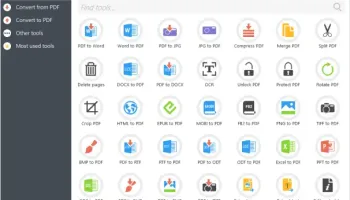Popular x64 Tags
- office x64 download
- microsoft x64 download
- importing x64 download
- exporting x64 download
- acrobat x64 download
- xls x64 download
- printer x64 download
- pdf x64 download
- pdf converter x64 download
- software x64 download
- outlook x64 download
- word x64 download
- powerpoint x64 download
- excel x64 download
- tool x64 download
- ppt x64 download
- adobe x64 download
- convert x64 download
- spreadsheet x64 download
- text x64 download
- doc x64 download
- create x64 download
- printing x64 download
- files x64 download
- open x64 download
- add in x64 download
- document x64 download
- data x64 download
- export x64 download
- saving x64 download
PDF Candy Desktop 3.13
Sponsored links:
license: Trialware
downloads: 12
size: 156.00 MB
updated: 2024-09-20
tags: PDF Candy Desktop, download PDF Candy Desktop, PDF Candy Desktop free download, split PDF, edit metadata, merge PDF, PDF, merge, split, convert
Add to Basket
IceCream Apps
PDF Candy Desktop, developed by IceCream Apps, is a versatile and comprehensive tool designed to handle a wide array of PDF-related tasks with ease and efficiency. This software stands out in the crowded field of PDF utilities by offering an impressive suite of features that cater to both casual users and professionals.
One of the most notable aspects of PDF Candy Desktop is its user-friendly interface. The design is clean and intuitive, allowing users to navigate through its various functions without any steep learning curve. Whether you are a novice or an experienced user, you'll find the layout logical and straightforward, which significantly enhances the overall user experience.
PDF Candy Desktop boasts an extensive range of functionalities. It allows users to convert PDFs to a variety of formats such as DOC, JPG, PNG, and more, and vice versa. This flexibility ensures that you can work with your documents in the format that best suits your needs. Additionally, the software supports batch processing, which is a huge time-saver for those who need to handle multiple files simultaneously.
Another standout feature is the ability to merge and split PDFs. This function is particularly useful for users who need to combine several documents into one cohesive file or break down a large document into smaller, more manageable sections. The software also provides tools for compressing PDFs, which helps in reducing file sizes without compromising quality—a crucial feature for those dealing with large volumes of data.
PDF Candy Desktop also excels in the realm of editing. Users can add watermarks, rotate pages, and even extract specific pages from a document. The OCR (Optical Character Recognition) feature is particularly impressive, allowing users to convert scanned documents into editable text with remarkable accuracy. This is a game-changer for anyone who needs to digitize printed materials.
Security is another area where PDF Candy Desktop shines. The software offers robust encryption options, enabling users to protect their sensitive documents with passwords. Additionally, it allows for the removal of existing passwords from PDF files, provided you have the necessary permissions.
Performance-wise, PDF Candy Desktop is reliable and efficient. It handles tasks quickly and without any noticeable lag, even when processing large files. The software is also lightweight, ensuring that it doesn't bog down your system's resources.
In summary, PDF Candy Desktop by IceCream Apps is a powerful, all-in-one PDF solution that caters to a wide range of needs. Its combination of a user-friendly interface, extensive functionality, and robust performance makes it a standout choice for anyone looking to manage their PDF documents effectively. Whether you need to convert, edit, merge, split, or secure your PDFs, this software has you covered.
One of the most notable aspects of PDF Candy Desktop is its user-friendly interface. The design is clean and intuitive, allowing users to navigate through its various functions without any steep learning curve. Whether you are a novice or an experienced user, you'll find the layout logical and straightforward, which significantly enhances the overall user experience.
PDF Candy Desktop boasts an extensive range of functionalities. It allows users to convert PDFs to a variety of formats such as DOC, JPG, PNG, and more, and vice versa. This flexibility ensures that you can work with your documents in the format that best suits your needs. Additionally, the software supports batch processing, which is a huge time-saver for those who need to handle multiple files simultaneously.
Another standout feature is the ability to merge and split PDFs. This function is particularly useful for users who need to combine several documents into one cohesive file or break down a large document into smaller, more manageable sections. The software also provides tools for compressing PDFs, which helps in reducing file sizes without compromising quality—a crucial feature for those dealing with large volumes of data.
PDF Candy Desktop also excels in the realm of editing. Users can add watermarks, rotate pages, and even extract specific pages from a document. The OCR (Optical Character Recognition) feature is particularly impressive, allowing users to convert scanned documents into editable text with remarkable accuracy. This is a game-changer for anyone who needs to digitize printed materials.
Security is another area where PDF Candy Desktop shines. The software offers robust encryption options, enabling users to protect their sensitive documents with passwords. Additionally, it allows for the removal of existing passwords from PDF files, provided you have the necessary permissions.
Performance-wise, PDF Candy Desktop is reliable and efficient. It handles tasks quickly and without any noticeable lag, even when processing large files. The software is also lightweight, ensuring that it doesn't bog down your system's resources.
In summary, PDF Candy Desktop by IceCream Apps is a powerful, all-in-one PDF solution that caters to a wide range of needs. Its combination of a user-friendly interface, extensive functionality, and robust performance makes it a standout choice for anyone looking to manage their PDF documents effectively. Whether you need to convert, edit, merge, split, or secure your PDFs, this software has you covered.
OS: Windows 11, Windows 10 32/64 bit, Windows 8 32/64 bit, Windows 7 32/64 bit, Windows Vista
Add Your Review or 64-bit Compatibility Report
Top Office Suites & Tools 64-bit downloads
Microsoft Office 2016 x64 2405 B17628.20164
Powerful new tools to express your ideas and connect with people
Trialware | $149.99
Excel Convert Files From English To Indonesian and Indonesian To English Software 7.0
Convert MS Excel files from English to Indonesian and vice versa.
Shareware | $19.99
SSuite OmegaOffice HD+ 2.40.4.4
A professional office suite for Full HD and large widescreen monitors
Freeware
Microsoft Office 2010 x64 14.0.6023.1000
Powerful new tools to express your ideas and connect with people
Trialware | $499.99
Microsoft Office 2013 x64 15.0.4420.1017 RTM
Powerful new tools to express your ideas and connect with people
Trialware
SharePoint Document Auto Title 1.5.517.3
Auto set a boostsolutions document title with its file name.
Shareware | $549.00
PDF-XChange PRO 10.5.1.394
Everything needed to Create, View & Modify PDF Files - SDK available
Shareware | $121.00
tags: PDF, PDF Convertor, Word to PDF, PDF Reader, PDF Editor, PDF-Tools, Acrobat, Foxit, PDF Driver, Print Driver, Document Management, File Management, API, SDK, Scan2PDF, XFA form, EDM, EDMS, Workflow, Merge, Split, Extract, Image Conversion
Members area
Top 64-bit Downloads
-
Microsoft Deployment
Toolkit x64 6.3.8456.1000
x64 freeware download -
Microsoft Office 2016
x64 2405 B17628.20164
x64 trialware download -
Microsoft Office 2013
x64 15.0.4420.1017 RTM
x64 trialware download -
Microsoft Office 2010
x64 14.0.6023.1000
x64 trialware download -
Rons Data Stream 2024.12.17.1707
x64 freeware download -
clrmamepro x64 4.048d
x64 freeware download -
PSPP x64 1.6.2
x64 open source download -
GS-Base x64 20.3
x64 trialware download -
Microsoft OneNote 2013
x64 15.0.4641.1001
x64 freeware download -
Swift-E-Logbook x64 2.0.2
x64 trialware download
Top Downloads
-
Quite Imposing Plus 5.3n
demo download -
Microsoft Deployment
Toolkit x64 6.3.8456.1000
freeware download -
Paperless Printer 6.0.0.1
demo download -
Salesforce ODBC Driver
by Devart 3.4.2
shareware download -
Microsoft Office 2016
x64 2405 B17628.20164
trialware download -
SSuite OmegaOffice HD+ 2.40.4.4
freeware download -
Advanced ETL Processor
32 Bit 3.9.6.23
shareware download -
Excel Convert Files From
English To Indonesian
and Indonesian To
English Software 7.0
shareware download -
JSignPdf 2.2.0
freeware download -
Microsoft Office 2010
x64 14.0.6023.1000
trialware download -
EQMS Basic Edition 2009.1.15.0
trialware download -
Microsoft Office 2013
x64 15.0.4420.1017 RTM
trialware download -
Hotel Management - Full
Board Version 7.119
shareware download -
clrmamepro x64 4.048d
freeware download -
Paradox Remove Text,
Spaces & Characters
From Fields Software 7.0
shareware download