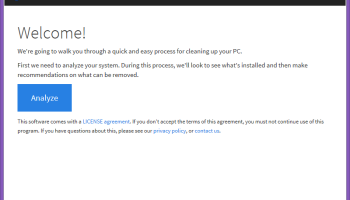Popular x64 Tags
- cpu x64 download
- performance x64 download
- windows x64 download
- driver updates x64 download
- driver update x64 download
- cleaner x64 download
- defrag x64 download
- drivers update x64 download
- system x64 download
- tune x64 download
- registry cleaner x64 download
- video driver update x64 download
- tweak x64 download
- security x64 download
- optimizer x64 download
- registry x64 download
- uninstall x64 download
- speed x64 download
- faster x64 download
- system utilities x64 download
- boost x64 download
- utility x64 download
- optimize x64 download
- driver update software x64 download
- startup x64 download
- disk cleaner x64 download
- clean x64 download
- clean disk x64 download
- vista x64 download
- disk x64 download
PC De-Crapifier 3.0.1
Sponsored links:
Pcdecrapifier.com
Simply download the file and run the EXE. There is no installer. If you have anti-virus software installed, it may complain about this program because it is written with a scripting language. These warnings can be safely ignored. Please see the FAQ for more details.
Running the Program
After you run the EXE you will be guided through the process with a "wizard" style series of questions. You will have the choice to pick and choose what you want to remove. It will not begin removing anything without prompting you first!
Click the images below to see a screen shot of various parts of the process.
Additional Commercial Version Features
The commercial version has the additional ability to automate itself. If you would like to include the PC Decrapifier in another script, you can pass additional parameters on the command line. The parameters are as follows: Usage: pc-decrapifier-CU.exe [/h] [--verbose] [/autoremove ] [/autoremovespecific ] [/l] [/f]
/h, --help show this help message
/autoremove: Specify to remove either ALL or DEFAULT only items that were detected. BE CAREFUL! Specifying ALL may remove anti-virus, security and office software! Example: --autoremove default
/autoremovespecific: Automatically removes all items specified in
/l, --list Outputs possible programs to remove to pc-decrapifier-list.txt. To be used as input for autoremovespecific
/f, --feedback Automatically provide feedback to pcdecrapifier.com without prompting
Example
To create a list of specific programs to remove first run:
pc-decrapifier-CU.exe --list
Next, open up pc-decrapifier-list.txt with a text editor and remove anything you do NOT want the PC Decrapifier to look for. The file should only contain items you wish to remove if present.
Finally, run the PC Decrapifier with your modified list file:
pc-decrapifier-CU.exe /autoremovespecific:pc-decrapifier-list.txt
Running the Program
After you run the EXE you will be guided through the process with a "wizard" style series of questions. You will have the choice to pick and choose what you want to remove. It will not begin removing anything without prompting you first!
Click the images below to see a screen shot of various parts of the process.
Additional Commercial Version Features
The commercial version has the additional ability to automate itself. If you would like to include the PC Decrapifier in another script, you can pass additional parameters on the command line. The parameters are as follows: Usage: pc-decrapifier-CU.exe [/h] [--verbose] [/autoremove ] [/autoremovespecific ] [/l] [/f]
/h, --help show this help message
/autoremove: Specify to remove either ALL or DEFAULT only items that were detected. BE CAREFUL! Specifying ALL may remove anti-virus, security and office software! Example: --autoremove default
/autoremovespecific: Automatically removes all items specified in
/l, --list Outputs possible programs to remove to pc-decrapifier-list.txt. To be used as input for autoremovespecific
/f, --feedback Automatically provide feedback to pcdecrapifier.com without prompting
Example
To create a list of specific programs to remove first run:
pc-decrapifier-CU.exe --list
Next, open up pc-decrapifier-list.txt with a text editor and remove anything you do NOT want the PC Decrapifier to look for. The file should only contain items you wish to remove if present.
Finally, run the PC Decrapifier with your modified list file:
pc-decrapifier-CU.exe /autoremovespecific:pc-decrapifier-list.txt
OS: Windows XP, Windows Vista, Windows Vista x64, Windows 7, Windows 7 x64, Windows 8, Windows 8 x64, Windows 10, Windows 10 x64
Add Your Review or 64-bit Compatibility Report
Top System Maintenance 64-bit downloads
Outbyte PC Repair 1.1.2.58265
Outbyte PC Repair is an app that is designed to optimize Windows performance
Shareware | $29.95
MoonSols Windows Memory Toolkit 1.0
Designed to deal with Microsoft Windows hibernation file
Freeware
Outbyte Driver Updater 2.0.2.57454
Outbyte Driver Updater will scan your computer for outdated or missing drivers
Shareware | $29.95
PC Win Booster Free 13.0.3.735
PC Win Booster Free lets the user keep up Windows clean and stable.
Freeware
DOSBox Portable 2024.10.01
DOSBox-X: A versatile DOS emulator for retro gaming and software.
Open Source
Mouse Recorder Pro 2 2.0.7.6
Mouse Recorder Pro 2 is a free mouse and keyboard recording application
Freeware
Windows 7 Service Pack 1 7601.17514.1011
SP1 - all previously publicly released updates for Windows 7 and Server 2008 R2
Freeware
MysticThumbs 2024.5.0
Enhance your file browsing with MysticThumbs' stunning thumbnail previews.
Demo
Members area
Top 64-bit Downloads
-
Windows 10 x64 22H2
x64 trialware download -
PKZIP 64-bit 14.40.0028
x64 trialware download -
Windows 7 x64
x64 trialware download -
WinReducer 10.0 3.1.0.0
x64 freeware download -
NiceCopier x64 13.02.03
x64 open source download -
XtraTools Professional
x64 24.12.1
x64 shareware download -
Portable UltraSearch 4.1.1.910
x64 freeware download -
GSview x64 5.0
x64 freeware download -
Windows 8 x64 RTM Build 9200
x64 trialware download -
WinRAR (x64) 7.01
x64 trialware download
Top Downloads
-
FreeCommander 2009.02
freeware download -
Windows 10 x64 22H2
trialware download -
FreeCommander XE
Portable 2024 B901
freeware download -
Outbyte PC Repair 1.1.2.58265
shareware download -
DriverIdentifier
Portable 5.2
freeware download -
RAMMap 1.61
freeware download -
Bitwar Dll Fixer 2.0.7.0
shareware download -
MoonSols Windows Memory
Toolkit 1.0
freeware download -
Caffeine 1.97
freeware download -
BreeZip: Rar, Zip &
7z Extractor 1.3.18
freeware download -
MSI Afterburner 4.6.5 B16370
freeware download -
Outbyte Driver Updater 2.0.2.57454
shareware download -
BIOS Agent Plus 2.2019.1.31
demo download -
USB Redirector Client 6.12
freeware download -
BlueStacks 5 5.21.210.1023
freeware download