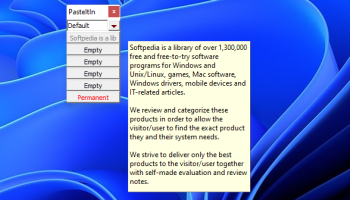Popular x64 Tags
- clipboard x64 download
- clip x64 download
- paste x64 download
- windows clipboard x64 download
- text x64 download
- email x64 download
- utility x64 download
- clipboard utility x64 download
- multi clipboard x64 download
- cut x64 download
- clipboard extender x64 download
- copy x64 download
- insert x64 download
- screen capture x64 download
- multiclipboard x64 download
- screenshot x64 download
- clipmate x64 download
- screeen shot x64 download
- organizer x64 download
- pim x64 download
- copy text x64 download
- capture text x64 download
- word x64 download
- outlook x64 download
- messaging x64 download
- windows x64 download
- multi-clipboard x64 download
- xml x64 download
- java x64 download
- linux x64 download
PasteItIn Professional 1.9
Sponsored links:
license: Trialware
downloads: 14
size: 3.40 MB
updated: 2024-08-28
tags: Windows software, download PasteItIn Professional, clipboard, format, productivity tool, paste, Paul P.M. Beuger, PasteItIn Professional free download, copy, text snippets, clipboard enhancer, text monitor, clipboard manager, enhance clipboard, PasteItIn
Add to Basket
Paul P.M. Beuger
**PasteItIn Professional: Elevate Your Clipboard Management**
Developed by Paul P.M. Beuger, PasteItIn Professional is a robust clipboard management tool designed to streamline and enhance your productivity. This software stands out with its intuitive interface and powerful features, making it an indispensable tool for anyone who frequently works with text and data.
**Key Features:**
1. **Multi-Clipboard Functionality:**
PasteItIn Professional allows you to store and manage multiple clipboard entries effortlessly. With the ability to save up to 100 different clips, you can easily access and paste previously copied items without the need to re-copy them.
2. **Customizable Clipboards:**
Organize your clips into customizable categories for quick retrieval. This feature is particularly useful for users who need to manage different types of data, such as code snippets, email templates, or frequently used phrases.
3. **Hotkey Support:**
Boost your efficiency with customizable hotkeys that let you paste your clips with a simple keystroke. This feature ensures that you can quickly insert the right text without interrupting your workflow.
4. **Rich Text and Plain Text Support:**
Whether you’re dealing with formatted text or plain text, PasteItIn Professional handles both seamlessly. This flexibility ensures that your clips retain their original formatting or can be converted to plain text as needed.
5. **Search and Filter:**
Quickly locate the clip you need with the built-in search and filter functions. This is particularly useful when dealing with a large number of clips, allowing you to find the right one in seconds.
6. **Secure and Reliable:**
Your data’s security is a top priority. PasteItIn Professional ensures that your clipboard history is stored securely, giving you peace of mind that your sensitive information is protected.
7. **User-Friendly Interface:**
The software boasts a clean and intuitive interface that makes it easy for users of all skill levels to navigate and utilize its features effectively. The learning curve is minimal, allowing you to start benefiting from the software immediately.
8. **Cross-Application Compatibility:**
PasteItIn Professional works seamlessly across various applications, making it a versatile tool for any professional environment. Whether you’re working in a word processor, a coding environment, or a web browser, this software integrates smoothly to enhance your workflow.
**Why Choose PasteItIn Professional?**
In a world where efficiency and productivity are paramount, PasteItIn Professional offers a significant advantage. Its ability to manage multiple clipboard entries, combined with its user-friendly interface and powerful features, makes it a must-have tool for professionals, developers, writers, and anyone who relies heavily on copy-paste functionality.
Paul P.M. Beuger has crafted a solution that not only meets but exceeds the needs of modern users. With PasteItIn Professional, you can say goodbye to the limitations of the standard clipboard and embrace a more organized, efficient way of working.
In conclusion, PasteItIn Professional is more than just a clipboard manager; it’s a productivity enhancer that transforms the way you handle text and data. Its comprehensive feature set, coupled with its ease of use, makes it an excellent choice for anyone looking to optimize their workflow and increase their productivity.
Developed by Paul P.M. Beuger, PasteItIn Professional is a robust clipboard management tool designed to streamline and enhance your productivity. This software stands out with its intuitive interface and powerful features, making it an indispensable tool for anyone who frequently works with text and data.
**Key Features:**
1. **Multi-Clipboard Functionality:**
PasteItIn Professional allows you to store and manage multiple clipboard entries effortlessly. With the ability to save up to 100 different clips, you can easily access and paste previously copied items without the need to re-copy them.
2. **Customizable Clipboards:**
Organize your clips into customizable categories for quick retrieval. This feature is particularly useful for users who need to manage different types of data, such as code snippets, email templates, or frequently used phrases.
3. **Hotkey Support:**
Boost your efficiency with customizable hotkeys that let you paste your clips with a simple keystroke. This feature ensures that you can quickly insert the right text without interrupting your workflow.
4. **Rich Text and Plain Text Support:**
Whether you’re dealing with formatted text or plain text, PasteItIn Professional handles both seamlessly. This flexibility ensures that your clips retain their original formatting or can be converted to plain text as needed.
5. **Search and Filter:**
Quickly locate the clip you need with the built-in search and filter functions. This is particularly useful when dealing with a large number of clips, allowing you to find the right one in seconds.
6. **Secure and Reliable:**
Your data’s security is a top priority. PasteItIn Professional ensures that your clipboard history is stored securely, giving you peace of mind that your sensitive information is protected.
7. **User-Friendly Interface:**
The software boasts a clean and intuitive interface that makes it easy for users of all skill levels to navigate and utilize its features effectively. The learning curve is minimal, allowing you to start benefiting from the software immediately.
8. **Cross-Application Compatibility:**
PasteItIn Professional works seamlessly across various applications, making it a versatile tool for any professional environment. Whether you’re working in a word processor, a coding environment, or a web browser, this software integrates smoothly to enhance your workflow.
**Why Choose PasteItIn Professional?**
In a world where efficiency and productivity are paramount, PasteItIn Professional offers a significant advantage. Its ability to manage multiple clipboard entries, combined with its user-friendly interface and powerful features, makes it a must-have tool for professionals, developers, writers, and anyone who relies heavily on copy-paste functionality.
Paul P.M. Beuger has crafted a solution that not only meets but exceeds the needs of modern users. With PasteItIn Professional, you can say goodbye to the limitations of the standard clipboard and embrace a more organized, efficient way of working.
In conclusion, PasteItIn Professional is more than just a clipboard manager; it’s a productivity enhancer that transforms the way you handle text and data. Its comprehensive feature set, coupled with its ease of use, makes it an excellent choice for anyone looking to optimize their workflow and increase their productivity.
OS: Windows 11, Windows 10 32/64 bit, Windows 8 32/64 bit, Windows 7 32/64 bit
Add Your Review or 64-bit Compatibility Report
Top Clipboard Tools 64-bit downloads
Unlimited Clipboard 1.1.2.0
Unlimited Clipboard is a lightweight clipboard manager
Shareware | $14.95
tags: Unlimited Clipboard
ClipMate Clipboard Extender 7.5.26
Popular Clipboard Extender Holds Thousands of Clips, Powerful Internet Features!
Shareware | $34.95
Network Clipboard and Viewer 1.2.0.0
Share Windows Clipboard content on networked computers (wired or wireless).
Shareware | $9.95
ClipMate Clipboard - European Languages 7.5.26
Popular Clipboard Extender Holds Thousands of Clips, Powerful Internet Features!
Shareware | $34.95
AceText 3.1.1
Speed up and smarten up the way you write and communicate on your PC
Shareware | $39.95
Save Multiple Items To Clipboard Software 7.0
Keep track of multiple pieces of data (text or images) on the clipboard.
Shareware | $19.99
Pfad in Zwischenablage kopieren 1.2.3.0
'Copy Path to Clipboard' in context menu for all files and folders
Freeware
tags: Path, full, absolute, Filename, Foldername, File, Folder, Directory, Pathname, Filepath, Folderpath, copy, insert, clipboard, clip, board, paste, context menu, explorer, right, mouse button, mousebutton
Members area
Top 64-bit Downloads
-
Windows 10 x64 22H2
x64 trialware download -
Error Lookup Portable 2.6
x64 open source download -
Personal Backup x64 6.3.17.1
x64 freeware download -
UltraDefrag x64 7.1.4
x64 freeware download -
GSview x64 5.0
x64 freeware download -
PKZIP 64-bit 14.40.0028
x64 trialware download -
AkelPad (x64 bit) 4.9.8
x64 open source download -
Laplink DiskImage
Professional x64 10.0.71
x64 trialware download -
HWiNFO64 6.28 B4200
x64 freeware download -
Remix OS x64 3.0.207
x64 freeware download
Top Downloads
-
PrimoCache 4.3.0
trialware download -
DriverIdentifier
Portable 5.2
freeware download -
Windows 10 x64 22H2
trialware download -
Mail.Ru Backup 1.0
shareware download -
PPT to PPTX 2.1
shareware download -
EassosRecovery Free 4.4.0.435
freeware download -
FreeCommander XE
Portable 2024 B901
freeware download -
DRevitalize 4.10
demo download -
Nucleus Kernel Password
Unmask 1.0
freeware download -
Create List Of Folders
and Subfolders Software 7.0
shareware download -
VCF To PDF Converter
Software 7.0
shareware download -
GainTools MBOX to PST
Converter 1.0.1
shareware download -
Kickass Undelete 1.5.3
freeware download -
Softaken AOL Backup 1.0
shareware download -
Videonizer 23.0.0.2
demo download