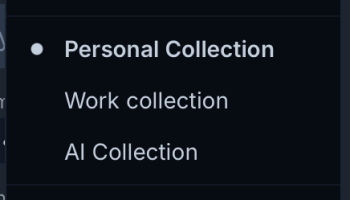Popular x64 Tags
- clipboard x64 download
- clip x64 download
- paste x64 download
- windows clipboard x64 download
- text x64 download
- email x64 download
- utility x64 download
- clipboard utility x64 download
- multi clipboard x64 download
- cut x64 download
- clipboard extender x64 download
- copy x64 download
- insert x64 download
- screen capture x64 download
- multiclipboard x64 download
- screenshot x64 download
- clipmate x64 download
- screeen shot x64 download
- organizer x64 download
- pim x64 download
- copy text x64 download
- capture text x64 download
- word x64 download
- outlook x64 download
- messaging x64 download
- multi-clipboard x64 download
- windows x64 download
- java x64 download
- linux x64 download
- xml x64 download
PasteBar 0.6.2
Sponsored links:
license: Open Source
downloads: 12
size: 24.70 MB
updated: 2024-09-03
tags: PasteBar, download PasteBar, PasteBar free download, clipboard extender, clipboard manager, clipboardhistory, clipboard, copy, paste, manager
Add to Basket
PasteBar.App
PasteBar by PasteBar.App is a versatile clipboard management tool designed to streamline your workflow and enhance productivity. This innovative software offers a seamless way to manage, store, and retrieve clipboard history, making it an indispensable utility for both casual users and professionals alike.
At its core, PasteBar provides a user-friendly interface that effortlessly integrates into your daily routine. The software captures every piece of text, image, or file you copy, organizing them into a chronological history that you can easily navigate. This eliminates the frustration of losing important copied content and allows you to focus on your tasks without interruption.
One of the standout features of PasteBar is its powerful search functionality. With a few keystrokes, you can quickly locate any item in your clipboard history, saving you valuable time and effort. The software also supports tagging and categorization, enabling you to organize your clips in a way that suits your workflow best.
PasteBar is designed with customization in mind. Users can tailor the appearance and behavior of the software to fit their preferences, from choosing different themes to setting up custom keyboard shortcuts. This level of personalization ensures that PasteBar feels like a natural extension of your operating system.
Security is a top priority for PasteBar.App, and PasteBar reflects this commitment. The software includes robust encryption for your clipboard data, ensuring that sensitive information remains protected. Additionally, users have the option to clear their clipboard history manually or set automatic purging intervals, providing peace of mind in managing their data.
Integration is another area where PasteBar shines. The software supports a wide range of applications and platforms, making it a versatile tool regardless of your preferred ecosystem. Whether you're working on a Windows PC, macOS, or even a Linux machine, PasteBar offers a consistent and reliable experience.
For developers and tech enthusiasts, PasteBar offers an open API, allowing for further customization and integration with other tools and workflows. This flexibility makes it an excellent choice for those who want to extend its functionality beyond the out-of-the-box features.
In summary, PasteBar by PasteBar.App is a robust and intuitive clipboard manager that enhances productivity through efficient organization, powerful search capabilities, and extensive customization options. Its focus on security and seamless integration across platforms makes it a reliable tool for anyone looking to optimize their clipboard management. Whether you're a student, a professional, or a developer, PasteBar is designed to make your digital life easier and more organized.
At its core, PasteBar provides a user-friendly interface that effortlessly integrates into your daily routine. The software captures every piece of text, image, or file you copy, organizing them into a chronological history that you can easily navigate. This eliminates the frustration of losing important copied content and allows you to focus on your tasks without interruption.
One of the standout features of PasteBar is its powerful search functionality. With a few keystrokes, you can quickly locate any item in your clipboard history, saving you valuable time and effort. The software also supports tagging and categorization, enabling you to organize your clips in a way that suits your workflow best.
PasteBar is designed with customization in mind. Users can tailor the appearance and behavior of the software to fit their preferences, from choosing different themes to setting up custom keyboard shortcuts. This level of personalization ensures that PasteBar feels like a natural extension of your operating system.
Security is a top priority for PasteBar.App, and PasteBar reflects this commitment. The software includes robust encryption for your clipboard data, ensuring that sensitive information remains protected. Additionally, users have the option to clear their clipboard history manually or set automatic purging intervals, providing peace of mind in managing their data.
Integration is another area where PasteBar shines. The software supports a wide range of applications and platforms, making it a versatile tool regardless of your preferred ecosystem. Whether you're working on a Windows PC, macOS, or even a Linux machine, PasteBar offers a consistent and reliable experience.
For developers and tech enthusiasts, PasteBar offers an open API, allowing for further customization and integration with other tools and workflows. This flexibility makes it an excellent choice for those who want to extend its functionality beyond the out-of-the-box features.
In summary, PasteBar by PasteBar.App is a robust and intuitive clipboard manager that enhances productivity through efficient organization, powerful search capabilities, and extensive customization options. Its focus on security and seamless integration across platforms makes it a reliable tool for anyone looking to optimize their clipboard management. Whether you're a student, a professional, or a developer, PasteBar is designed to make your digital life easier and more organized.
OS: Windows 11, Windows 10 64 bit
Add Your Review or 64-bit Compatibility Report
Top Clipboard Tools 64-bit downloads
GetWindowText 5.11
Tool for reading out the window text, also for directory tree and list view
Freeware
ClipAngel 2.14
ClipAngel: Advanced clipboard manager with rich features and easy-to-use interface.
Open Source
Clic And Capture 2025
Partial or full screenshot software
Shareware | $32.00
tags: Click & Capture, clicandcapture, screenshot, capture, screenshot, PC Capture, office, .java, .xml, Windows, Linux, Macintosh, Solaris
PasteIntoFile 5.3.2
Effortlessly paste clipboard content into new or existing files with ease.
Open Source
Clipboard Saver 2024-09-23
Effortlessly manage and save clipboard history with Clipboard Saver.
Freeware
DactyloMagicPro 2025

15 Copy/Paste Available
Shareware | $18.00
tags: DatyloMagicPro, Text capture, text copy, Outlook, messaging, Word, word processor, .java, .xml, Windows, Linux, Macintosh, Solaris
Members area
Top 64-bit Downloads
-
Windows 8 x64 RTM Build 9200
x64 trialware download -
Windows 10 x64 22H2
x64 trialware download -
Media Creation Tool
Windows 11 23H2
x64 freeware download -
FixWin for Win 10 10.2.2.0
x64 freeware download -
Media Creation Tool x64 22H2
x64 freeware download -
HWMonitor Pro (64-bit) 1.53
x64 trialware download -
Syncrify x64 3.9 B884
x64 freeware download -
NiceCopier x64 13.02.03
x64 open source download -
Ashampoo Backup 2016 10.08
x64 shareware download -
R-Studio for Windows x64 9.4 B191310
x64 demo download
Top Downloads
-
DriverIdentifier
Portable 5.2
freeware download -
FreeCommander 2009.02
freeware download -
Cudo Miner 0.9.3
freeware download -
Thaiphoon Burner 17.4.1.2
freeware download -
Windows 8 x64 RTM Build 9200
trialware download -
Kernel for PST to NSF 12.01.01
shareware download -
Outbyte PC Repair 1.1.2.58265
shareware download -
ClipCase 1.4.0.6
freeware download -
FreeCommander XE 2024 B901
freeware download -
Bitwar Dll Fixer 2.0.7.0
shareware download -
Registry Repair 6.0.1.10
freeware download -
WinTools.net
Professional 25.1.1
shareware download -
Windows 10 x64 22H2
trialware download -
Media Creation Tool x64 22H2
freeware download -
PrimoCache 4.3.0
trialware download