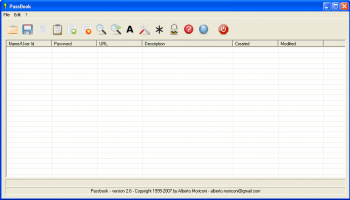Popular x64 Tags
- password manager x64 download
- manager x64 download
- security x64 download
- password generator x64 download
- database x64 download
- encrypt x64 download
- random x64 download
- password recovery x64 download
- password management software x64 download
- manage passwords x64 download
- password software x64 download
- login x64 download
- encryption x64 download
- identity x64 download
- recovery x64 download
- access x64 download
- manage x64 download
- form filler x64 download
- password storage x64 download
- account x64 download
- recover x64 download
- password keeper x64 download
- password x64 download
- passwords x64 download
- password management x64 download
- protected x64 download
- secure x64 download
- protect x64 download
- save password x64 download
- save passwords x64 download
Passbook 2.7
Sponsored links:
Alberto Moriconi
Passbook is yet another free and opensource password manager. Developed for the MS Windows platform, it is just a single executable, does not require installation (you can put it on your USB pen drive and run it from there and everywhere) and is easy to use.
Because of the tons of user id/password/pin/code requested from operating systems, network applications and Internet sites everyone needs some place to store this information.
One can use MS Excel or Word first. But if you want to keep passwords secret you have to encrypt the file using the application features or the file system features. This can be complex and not really safe.
So if you want to really protect your password file it's a better idea to use some professional/commercial tool.
But because I am (was) supposed to be a professional computer programmer I decided to write this application as an experiment.
Features
Passbook stores a list of records in a file and encrypts the file with the Blowfish algorithm using your submitted password as original seed.
Each record is made by the following fields: Name/Password/URL/Description.
Passbook has no categorization (i.e. groups). It handles all records as a flat list. If you want to keep different passwords in different places you can use different files. For example I keep my own personal passwords in a file and my work/professional passwords in another file.
Usage
Usage of this software should be trivial. There is a main menu, a mouse right click context menu and lots of shortcut keys.
INS key is used to insert a new item.
DEL key is used to delete the current selected item.
Clicking with the left mouse button on the header of a column causes the items to be sorted alternatively in ascending/descending order.
There is optional support to import/export to/from the clipboard.
Password may be shown with asterisks *** or in clear readable text. Even when using asterisks it is possible to copy passwords and paste them in forms.
Optionally a backup of the working file is automatically done by the program. This way it is always possible to recover from a misspelled password or scrambled file (really uncommon recently).
When you save or open a Password Book take care when typing the password. As someones else says "This encryption software works. We cannot help in recovering information if you forget the password". It is a good idea to make some backup on your own of the password file from time to time, just in case.
Because of the tons of user id/password/pin/code requested from operating systems, network applications and Internet sites everyone needs some place to store this information.
One can use MS Excel or Word first. But if you want to keep passwords secret you have to encrypt the file using the application features or the file system features. This can be complex and not really safe.
So if you want to really protect your password file it's a better idea to use some professional/commercial tool.
But because I am (was) supposed to be a professional computer programmer I decided to write this application as an experiment.
Features
Passbook stores a list of records in a file and encrypts the file with the Blowfish algorithm using your submitted password as original seed.
Each record is made by the following fields: Name/Password/URL/Description.
Passbook has no categorization (i.e. groups). It handles all records as a flat list. If you want to keep different passwords in different places you can use different files. For example I keep my own personal passwords in a file and my work/professional passwords in another file.
Usage
Usage of this software should be trivial. There is a main menu, a mouse right click context menu and lots of shortcut keys.
INS key is used to insert a new item.
DEL key is used to delete the current selected item.
Clicking with the left mouse button on the header of a column causes the items to be sorted alternatively in ascending/descending order.
There is optional support to import/export to/from the clipboard.
Password may be shown with asterisks *** or in clear readable text. Even when using asterisks it is possible to copy passwords and paste them in forms.
Optionally a backup of the working file is automatically done by the program. This way it is always possible to recover from a misspelled password or scrambled file (really uncommon recently).
When you save or open a Password Book take care when typing the password. As someones else says "This encryption software works. We cannot help in recovering information if you forget the password". It is a good idea to make some backup on your own of the password file from time to time, just in case.
OS: Windows XP, Windows Vista, Windows Vista x64, Windows 7, Windows 7 x64, Windows 8, Windows 8 x64, Windows 10, Windows 10 x64
Add Your Review or 64-bit Compatibility Report
Top Password Managers 64-bit downloads
NordPass 5.23.12
Secure password manager with autofill, password generator, and encrypted storage.
Trialware
Aiseesoft Android Unlocker 1.0.52
remove locks from Android devices, including PIN, pattern, password, FRP lock
Shareware | $23.92
Apeaksoft iOS Unlocker 1.0.86
Remove iOS passcode, Apple ID, Screen Time passcode
Shareware | $24.95
All-In-One Password Decoder 8.0
Universal Tool to recover Passwords protected with various encoding algorithms
Freeware
XenArmor WiFi Password Recovery Pro 7.0
Instantly recover all your forgotten Wi-Fi passwords
Demo | $39.95
Members area
Top 64-bit Downloads
-
OpenVPN x64 2.6.11
x64 open source download -
Система видеонаблюдения
Visec 8.0.1.13
x64 freeware download -
The Enigma Protector x64 7.70
x64 demo download -
NOD32 Antivirus (64 bit) 17.1.11.0
x64 trialware download -
ArmorTools Professional
x64 24.12.1
x64 shareware download -
Secret Disk 304.00
x64 freeware download -
TorGuard 4.8.9
x64 trialware download -
COMODO Internet Security
(64 bit) 12.3.4.8032
x64 freeware download -
Prevent Restore 104.00
x64 freeware download -
Wipe 2414.00
x64 freeware download
Top Downloads
-
NordVPN 7.28.4.0
demo download -
CmosPwd 5.0
freeware download -
Malwarebytes Chameleon 3.1.33.0
freeware download -
OpenVPN x64 2.6.11
open source download -
NordPass 5.23.12
trialware download -
Система видеонаблюдения
Visec 8.0.1.13
freeware download -
DewVPN unlimited free
VPN for Windows 1.2.0.318
freeware download -
Smadav 2023 Rev15.1
freeware download -
Asterisk Password Spy 12.0
freeware download -
Aiseesoft Android
Unlocker 1.0.52
shareware download -
Password Decryptor for
IMVU 4.0
freeware download -
Privacy Eraser Portable 6.14.2
freeware download -
The Enigma Protector x64 7.70
demo download -
BlockSmart 1.0.2.8
freeware download -
NOD32 Antivirus (64 bit) 17.1.11.0
trialware download