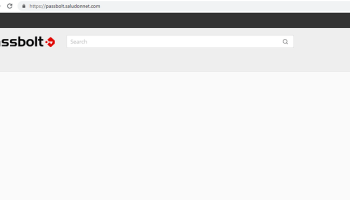Popular x64 Tags
- mozilla x64 download
- internet explorer toolbar x64 download
- browser x64 download
- netscape x64 download
- toolbar x64 download
- firefox x64 download
- ie toolbar x64 download
- favorites organizer x64 download
- internet explorer x64 download
- favorites x64 download
- free toolbar x64 download
- bookmarks x64 download
- internet x64 download
- add ons x64 download
- browser toolbar x64 download
- bookmark manager x64 download
- theme x64 download
- explorer x64 download
- addons x64 download
- cache x64 download
- skin x64 download
- web x64 download
- backup x64 download
- golf x64 download
- anarchy bar anarchy x64 download
- golf pro x64 download
- mhfs rss rss feed reader x64 download
- golf leader x64 download
- womens golf x64 download
- ladies golf x64 download
Passbolt for Chrome 4.9.4
Sponsored links:
license: Trialware
downloads: 10
size: 4.80 MB
updated: 2024-10-03
tags: Passbolt for Chrome, download Passbolt for Chrome, Passbolt for Chrome free download, password manager, team password manager, workplace password manager, password, manager, manage, save
Add to Basket
Passbolt
Passbolt for Chrome, developed by Passbolt, is a robust, open-source password management extension designed to streamline and secure the way teams handle sensitive credentials. Tailored specifically for collaborative environments, this tool integrates seamlessly into the Chrome browser, providing a user-friendly interface that emphasizes security, transparency, and efficiency.
One of the standout features of Passbolt for Chrome is its end-to-end encryption, ensuring that passwords and other sensitive information remain confidential and accessible only to authorized team members. This encryption is based on the OpenPGP standard, which is renowned for its reliability and security, giving users peace of mind that their data is well-protected.
The extension's intuitive design makes it easy for users to store, share, and manage passwords directly from their browser. With Passbolt, team members can effortlessly share credentials with specific individuals or groups, reducing the need for insecure methods like email or messaging apps. This collaborative approach not only enhances security but also improves productivity by making it easier to access and manage shared resources.
Passbolt for Chrome also offers a range of customization options, allowing organizations to tailor the tool to their specific needs. Administrators can set up user roles and permissions, ensuring that only authorized personnel have access to certain information. This level of control is crucial for maintaining security in larger teams or organizations with complex hierarchies.
Another notable feature is the comprehensive audit trail provided by Passbolt. This functionality allows administrators to monitor and review all password-related activities, ensuring accountability and helping to identify any potential security breaches. The audit trail is particularly useful for compliance purposes, as it provides a clear record of who accessed what information and when.
In addition to its core features, Passbolt for Chrome is designed with a strong emphasis on user privacy. The extension does not track user behavior or collect unnecessary data, aligning with the principles of data minimization and user consent. This commitment to privacy is a significant advantage in an era where data security is paramount.
Passbolt's open-source nature is another key benefit, as it allows for continuous improvement and transparency. The community-driven development model means that users can contribute to the software's evolution, ensuring that it remains up-to-date with the latest security standards and user needs. This collaborative approach fosters a sense of trust and reliability among users.
In summary, Passbolt for Chrome by Passbolt is an exceptional password management solution for teams seeking a secure, efficient, and collaborative tool. Its end-to-end encryption, user-friendly interface, and robust customization options make it a standout choice for organizations of all sizes. With a strong focus on security, privacy, and transparency, Passbolt for Chrome is a valuable addition to any team's toolkit, helping to safeguard sensitive information and streamline password management processes.
One of the standout features of Passbolt for Chrome is its end-to-end encryption, ensuring that passwords and other sensitive information remain confidential and accessible only to authorized team members. This encryption is based on the OpenPGP standard, which is renowned for its reliability and security, giving users peace of mind that their data is well-protected.
The extension's intuitive design makes it easy for users to store, share, and manage passwords directly from their browser. With Passbolt, team members can effortlessly share credentials with specific individuals or groups, reducing the need for insecure methods like email or messaging apps. This collaborative approach not only enhances security but also improves productivity by making it easier to access and manage shared resources.
Passbolt for Chrome also offers a range of customization options, allowing organizations to tailor the tool to their specific needs. Administrators can set up user roles and permissions, ensuring that only authorized personnel have access to certain information. This level of control is crucial for maintaining security in larger teams or organizations with complex hierarchies.
Another notable feature is the comprehensive audit trail provided by Passbolt. This functionality allows administrators to monitor and review all password-related activities, ensuring accountability and helping to identify any potential security breaches. The audit trail is particularly useful for compliance purposes, as it provides a clear record of who accessed what information and when.
In addition to its core features, Passbolt for Chrome is designed with a strong emphasis on user privacy. The extension does not track user behavior or collect unnecessary data, aligning with the principles of data minimization and user consent. This commitment to privacy is a significant advantage in an era where data security is paramount.
Passbolt's open-source nature is another key benefit, as it allows for continuous improvement and transparency. The community-driven development model means that users can contribute to the software's evolution, ensuring that it remains up-to-date with the latest security standards and user needs. This collaborative approach fosters a sense of trust and reliability among users.
In summary, Passbolt for Chrome by Passbolt is an exceptional password management solution for teams seeking a secure, efficient, and collaborative tool. Its end-to-end encryption, user-friendly interface, and robust customization options make it a standout choice for organizations of all sizes. With a strong focus on security, privacy, and transparency, Passbolt for Chrome is a valuable addition to any team's toolkit, helping to safeguard sensitive information and streamline password management processes.
OS: Windows 11, Windows 10 64 bit
Add Your Review or 64-bit Compatibility Report
Top Browser Tools 64-bit downloads
Adblock for Chrome 6.9.3
AdBlock for Chrome: Block ads, improve browsing speed, and enhance privacy.
Open Source
Flagfox for Firefox 6.1.79
Flagfox enhances Firefox with geolocation tools and site information.
Freeware
Traffic generator bot 2.0.3
Auto generate web traffic with windows application bot
Shareware | $47.00
MetaProducts Picture Downloader 1.7 SR1
Search, view, download and manage pictures and media files from the web.
Shareware | $29.00
Image Search Assistant 2.0.11
Effortlessly find and manage images with this intuitive search tool.
Freeware
Search by Image for Chrome 8.0.1
Effortlessly find similar images online with this intuitive Chrome extension.
Open Source
Inquiry Standard Edition 1.12
Fast and easy way to browse, save and analyze the information on the Internet
Shareware | $29.95
Members area
Top 64-bit Downloads
-
Adobe Flash Player 10
for 64-bit Windows Preview 2
x64 freeware download -
SSuite NetSurfer Browser
x64 2.26.12.10
x64 freeware download -
Firefox 64bit x64 127.0.2
x64 open source download -
Strong DC++ x64 2.42
x64 freeware download -
Arctic Torrent 64bit 1.2.3
x64 open source download -
SSuite NetSurfer Extreme
x64 1.6.14.2
x64 freeware download -
Radio Downloader 64-bit 0.32
x64 open source download -
cFos for Windows (x64
bit) 8.01 3134
x64 trialware download -
TheGreenBow IPSec VPN
Client 6.86.009
x64 trialware download -
SSuite NetSurfer E-Gamer
x64 1.6.12.2
x64 freeware download
Top Downloads
-
Thorium Browser 126.0.6478.231 Win 1
open source download -
Adobe Flash Player 10
for 64-bit Windows Preview 2
freeware download -
Allavsoft 3.27.8.9146
shareware download -
SHAREit 5.1.0.7
freeware download -
PaladinVPN 2.1.3(102)
freeware download -
Porn Downloader 2.0
freeware download -
BitTorrent 7.11.0 B47117
freeware download -
SSuite NetSurfer Browser
x64 2.26.12.10
freeware download -
SmartFTP 10.0.3254.0
shareware download -
Firefox 64bit x64 127.0.2
open source download -
Yandex Browser 24.6.1.766
freeware download -
UltraMailer 3.4
freeware download -
Portable Firefox 130.0.1
open source download -
Waterfox G6.0.19
open source download -
WFDownloader App 0.89
freeware download