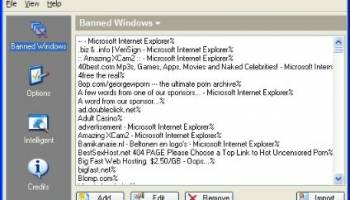Popular x64 Tags
- software x64 download
- download x64 download
- network x64 download
- seo x64 download
- online tv x64 download
- rss reader x64 download
- internet x64 download
- freeware x64 download
- free x64 download
- identity management x64 download
- hardware inventory x64 download
- slow pc performance x64 download
- password reset x64 download
- utility x64 download
- proxy x64 download
- satellite tv for pc x64 download
- email x64 download
- password manager x64 download
- why is my computer so slow x64 download
- security x64 download
- server x64 download
- address x64 download
- web x64 download
- remote control software x64 download
- rss x64 download
- password management x64 download
- active directory x64 download
- pages x64 download
- software distribution x64 download
- software inventory x64 download
Pablo's Popup Killer 1.51
Sponsored links:
Pablo Software Solutions
This application is meant to deal with those annoying popup windows when you are browsing on the Internet. The program lets you add window titles to a list. And the next time it sees this window it kills it automatically. You can also assign a hot key to the application, and when you press this hot key it brings up the Add Window to banned list dialog.
Banned Windows
In this screen you can add, edit and remove windows to the banned windows list.
When you select Add a new dialog box appears with a list of active windows.
Select the window you want to disappear and click OK. With Edit you can change the text of an existing entry in the list.
Click Remove to remove unwanted window titles. The Import option lets you import entries from an external file (for example a list of another popup killer).
Options
Available options are: Launch with Windows Startup adds the application to your Startup folder.
Startup minimized in system tray starts the application in system tray without showing the main dialog.
Interval (seconds) lets you specify the interval in which the application should check for popup windows.
you can also assign a hot key to the application, and when you press this hot key it brings up the Add Window to banned list dialog.
You can also assign a hot key to the application, and when you press this hot key it brings up the Add Window to banned list dialog. This way you can quickly select a window without first having to call up the main dialog. In Trace you can see a log off all windows that have been killed by the application.
Intelligent
The Intelligent Banner Killer detects the size of a new Internet Explorer/Netscape and kills it before it can even load anything.
Warning: It might also kill some useful windows as well !
Banned Windows
In this screen you can add, edit and remove windows to the banned windows list.
When you select Add a new dialog box appears with a list of active windows.
Select the window you want to disappear and click OK. With Edit you can change the text of an existing entry in the list.
Click Remove to remove unwanted window titles. The Import option lets you import entries from an external file (for example a list of another popup killer).
Options
Available options are: Launch with Windows Startup adds the application to your Startup folder.
Startup minimized in system tray starts the application in system tray without showing the main dialog.
Interval (seconds) lets you specify the interval in which the application should check for popup windows.
you can also assign a hot key to the application, and when you press this hot key it brings up the Add Window to banned list dialog.
You can also assign a hot key to the application, and when you press this hot key it brings up the Add Window to banned list dialog. This way you can quickly select a window without first having to call up the main dialog. In Trace you can see a log off all windows that have been killed by the application.
Intelligent
The Intelligent Banner Killer detects the size of a new Internet Explorer/Netscape and kills it before it can even load anything.
Warning: It might also kill some useful windows as well !
OS: Windows 2000, Windows 2003, Windows XP, Windows Vista, Windows Vista x64, Windows 7, Windows 7 x64, Windows 8, Windows 8 x64, Windows 10, Windows 10 x64
Add Your Review or 64-bit Compatibility Report
Top Other 64-bit downloads
Portable iReasoning MIB Browser Enterprise 14.0 B4717
A powerful and easy-to-use tool powered by iReasoning SNMP API
Trialware | $595.00
SiteKiosk 9.9.6744
Turn your computer into a secure Internet terminal
Trialware | $149.00
tags: Site Kiosk, terminal, internet, data, monitor, protect, restrict access, access terminal, terminal, protection, restrictor, limitation
Happytime RTSP Pusher 5.4
Happytime RTSP pusher is an rtsp streaming push program
Freeware
tags: RTSP Pusher, Source Code
Members area
Top 64-bit Downloads
-
Strong DC++ x64 2.42
x64 freeware download -
Arctic Torrent 64bit 1.2.3
x64 open source download -
SSuite NetSurfer Browser
x64 2.26.12.10
x64 freeware download -
BitComet (x64bit) 2.07
x64 freeware download -
DameWare Mini Remote
Control 64bit 12.3.0.12
x64 trialware download -
Capivara x64 0.8.11
x64 freeware download -
Internet Explorer 8 for
Windows Vista 64-bit and
Windows Server 2008
64-bit
x64 freeware download -
Royal TS 7.1
x64 demo download -
Rons WebLynx 2024.11.05.1424
x64 freeware download -
cFosBroadbandConnect
(64bit) 1.06
x64 trialware download
Top Downloads
-
Adblock for Chrome 6.9.3
open source download -
ZenHub for Firefox 4.4.0
trialware download -
Privacy Extension For
WhatsApp Web 3.3.1
freeware download -
Black Menu for Google
for Opera 25.44.2
freeware download -
Portable Firefox 130.0.1
open source download -
Internet Explorer 10 10.0.9200.16521
freeware download -
SSuite NetSurfer Browser
x64 2.26.12.10
freeware download -
Thorium Browser 126.0.6478.231 Win 1
open source download -
Jordy Downloader 1.11
freeware download -
BitTorrent 7.11.0 B47117
freeware download -
Strong DC++ x64 2.42
freeware download -
Arctic Torrent 64bit 1.2.3
open source download -
qBittorrent portable 4.6.5
open source download -
BitComet (x64bit) 2.07
freeware download -
SHAREit 5.1.0.7
freeware download