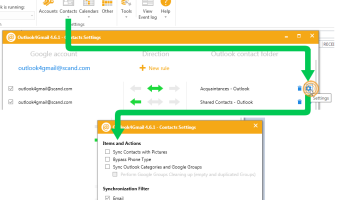Popular x64 Tags
- email client x64 download
- email x64 download
- attachments x64 download
- outlook x64 download
- mailer x64 download
- e mail x64 download
- imap x64 download
- mail x64 download
- remailer x64 download
- free x64 download
- download x64 download
- sql x64 download
- mass x64 download
- address x64 download
- html x64 download
- pop3 x64 download
- bulk x64 download
- portable email client x64 download
- mailing x64 download
- marketing x64 download
- client x64 download
- sender x64 download
- smtp x64 download
- email marketing x64 download
- newsletter x64 download
- calendar x64 download
- pop x64 download
- usb based portable email x64 download
- bomber x64 download
- email verifier x64 download
Outlook4Gmail 5.5.0
Sponsored links:
license: Demo
downloads: 12
size: 15.80 MB
updated: 2024-09-04
tags: Gmail integration, productivity tool, Outlook4Gmail, Synchronize Outlook, Synchronizer, Outlook, Outlook Add-in, Outlook4Gmail free download, email synchronization, Gmail, Scand, calendar integration, synchronization, Gmail Synchronizer, download Outlook4
Add to Basket
Scand
Outlook4Gmail, developed by Scand, is a robust and intuitive add-in designed to seamlessly integrate Microsoft Outlook with Google services, enhancing productivity and streamlining workflow for users who rely on both platforms. This software stands out for its ability to synchronize contacts, calendars, and tasks between Outlook and Google accounts, ensuring that your data is consistently up-to-date across all devices and platforms.
One of the key features of Outlook4Gmail is its comprehensive synchronization capabilities. Users can opt for one-way or two-way sync, allowing for flexible customization based on individual needs. This means you can either update your Outlook data with Google information, update Google with Outlook data, or keep both platforms in perfect harmony with bidirectional synchronization. This flexibility is particularly beneficial for professionals who need to manage their schedules and contacts across multiple devices and services.
The software supports multiple Google accounts, making it an ideal solution for users who juggle personal and professional accounts. With Outlook4Gmail, you can easily manage and synchronize data from several Google accounts within a single Outlook interface, eliminating the need to switch between different platforms and ensuring that all your information is accessible in one place.
Outlook4Gmail also offers a user-friendly interface that integrates seamlessly with Outlook, providing a familiar environment for users. The setup process is straightforward, and the software provides clear instructions and prompts, making it accessible even for those who may not be tech-savvy. Once installed, the add-in runs in the background, automatically syncing data at intervals that you can customize to suit your workflow.
Security is a top priority for Scand, and Outlook4Gmail reflects this with its secure data handling practices. The software uses OAuth 2.0 for authentication, ensuring that your Google account credentials are protected. Additionally, the synchronization process is designed to be efficient and reliable, minimizing the risk of data loss or duplication.
Another notable feature is the software's ability to handle large volumes of data without compromising performance. Whether you have thousands of contacts or a packed calendar, Outlook4Gmail manages synchronization smoothly, ensuring that your data is always current and accessible.
In summary, Outlook4Gmail by Scand is a powerful and versatile tool that bridges the gap between Microsoft Outlook and Google services. Its robust synchronization capabilities, support for multiple accounts, user-friendly interface, and strong security measures make it an invaluable asset for anyone looking to streamline their digital organization. Whether you're a busy professional, a student, or someone who simply wants to keep their personal and professional lives in sync, Outlook4Gmail offers a reliable and efficient solution.
One of the key features of Outlook4Gmail is its comprehensive synchronization capabilities. Users can opt for one-way or two-way sync, allowing for flexible customization based on individual needs. This means you can either update your Outlook data with Google information, update Google with Outlook data, or keep both platforms in perfect harmony with bidirectional synchronization. This flexibility is particularly beneficial for professionals who need to manage their schedules and contacts across multiple devices and services.
The software supports multiple Google accounts, making it an ideal solution for users who juggle personal and professional accounts. With Outlook4Gmail, you can easily manage and synchronize data from several Google accounts within a single Outlook interface, eliminating the need to switch between different platforms and ensuring that all your information is accessible in one place.
Outlook4Gmail also offers a user-friendly interface that integrates seamlessly with Outlook, providing a familiar environment for users. The setup process is straightforward, and the software provides clear instructions and prompts, making it accessible even for those who may not be tech-savvy. Once installed, the add-in runs in the background, automatically syncing data at intervals that you can customize to suit your workflow.
Security is a top priority for Scand, and Outlook4Gmail reflects this with its secure data handling practices. The software uses OAuth 2.0 for authentication, ensuring that your Google account credentials are protected. Additionally, the synchronization process is designed to be efficient and reliable, minimizing the risk of data loss or duplication.
Another notable feature is the software's ability to handle large volumes of data without compromising performance. Whether you have thousands of contacts or a packed calendar, Outlook4Gmail manages synchronization smoothly, ensuring that your data is always current and accessible.
In summary, Outlook4Gmail by Scand is a powerful and versatile tool that bridges the gap between Microsoft Outlook and Google services. Its robust synchronization capabilities, support for multiple accounts, user-friendly interface, and strong security measures make it an invaluable asset for anyone looking to streamline their digital organization. Whether you're a busy professional, a student, or someone who simply wants to keep their personal and professional lives in sync, Outlook4Gmail offers a reliable and efficient solution.
OS: Windows 11, Windows 10 32/64 bit, Windows 8 32/64 bit, Windows 7 32/64 bit, Windows Vista, Windows XP 32/64 bit, Windows 2K
Requirements: MS Outlook 2003 (11.5.x), 2007 (12.x), 2010 (14.x) x64 and x86, 2013 (15.x), 2016 (16.x) x64 and x86, compatible with Office 365
Add Your Review or 64-bit Compatibility Report
Top E-Mail Clients 64-bit downloads
Contact Extractor 7.0.9190

Extract targeted emails, phone numbers, and contacts from websites and social
Shareware | $49.00
SysTools Lotus Notes to Google Apps 6.9.0
Seamlessly migrate Lotus Notes data to Google Apps with ease and efficiency.
Demo | $29.00
Newsletter Software SuperMailer 10.10
SuperMailer sends personalized serial mails and newsletters to your customers
Freeware
tags: Newsletter, software, email, mass mail, send newsletter, outlook, smtp, exchange, sql, database, html, text, plain text
OE Classic 3.1
Email software for all of your messaging needs, intuitive, safe and easy to use.
Shareware | $24.95
Outlook Recovery 3.46
Recover and repair deleted, lost and corrupted Microsoft Outlook databases
Shareware | $79.95
Sysvita OST to PST Converter 9.0
Use Sysvita OST to PST Converter Software to repair & Convert OST to office 365
Shareware | $39.00
Microsoft Outlook 2010 14.0.4760.1000
Stay connected to your world with our most up-to-date e-mail and calendar tools
Trialware | $139.99
Members area
Top 64-bit Downloads
-
SIP Communicator for
Windows (x64 bit) 2.10.5550
x64 open source download -
CodeTwo Exchange Rules
2010 3.16.0.0
x64 trialware download -
Miranda IM (x64 bit) 0.10.80.0
x64 open source download -
SysInfoTools PST Split
x64 3.0
x64 shareware download -
Yahoo! Zimbra Desktop 7.3.3
x64 freeware download -
Kerio Connect 9.4.1 B6445
x64 trialware download -
MOBILedit Forensic
Express 7.4.1.21502
x64 demo download -
KeyLemon 4.0.3
x64 trialware download -
Funambol x64 10.0.3
x64 open source download -
EasyMail for Gmail 3.1.6.0
x64 freeware download
Top Downloads
-
Contact Extractor 7.0.9190
shareware download -
Send SMS from Android
Mobile 9.3.2.1
shareware download -
SIP Communicator for
Windows (x64 bit) 2.10.5550
open source download -
HiSuite 14.0.0.310
freeware download -
BlueStacks App Player X 10.41.580.1014
freeware download -
Inbit Messenger 4.6.0 B4601
freeware download -
MyChat 2024.3.6
demo download -
Coccinella 0.96.20
open source download -
ChatWork 2.9.4
shareware download -
Turbo Mailer 2.7.10
shareware download -
SysTools Lotus Notes to
Google Apps 6.9.0
demo download -
Mailing List Express 6.80
shareware download -
Vysor 2.3.2
demo download -
Mobogenie 3.3.7
freeware download -
Xeoma 24.9.24
demo download