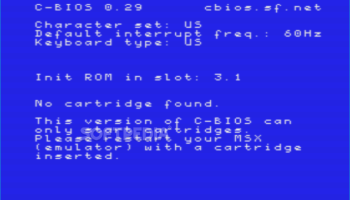Popular x64 Tags
- calculator x64 download
- tool x64 download
- freeware x64 download
- free x64 download
- software x64 download
- download x64 download
- data x64 download
- radio x64 download
- ebook x64 download
- home inventory x64 download
- free numerology software x64 download
- free numerology x64 download
- reg software x64 download
- planner x64 download
- windows x64 download
- numerology software x64 download
- numerology x64 download
- auto repair help x64 download
- chicken coop plans x64 download
- numerology reading x64 download
- blood pressure x64 download
- automobile x64 download
- passwords x64 download
- github x64 download
- automation x64 download
- viewer x64 download
- auto x64 download
- open source x64 download
- 3d modeling x64 download
- open-source x64 download
openMSX Portable 20.0
Sponsored links:
license: Open Source
downloads: 11
size: 12.30 MB
updated: 2024-09-23
tags: openMSX, download openMSX Portable, MSX emulator, MSX, openMSX Portable free download, system emulator, emulator, openMSX Portable, openMSX Team, Portable, MSX emulation, emulation, software, emulate
Add to Basket
openMSX Team
openMSX Portable is an exceptional piece of software developed by the dedicated and passionate openMSX Team. This emulator is designed to bring the classic MSX computer systems back to life on modern platforms, offering a seamless and authentic retro gaming experience. Whether you're a nostalgic gamer or a curious enthusiast, openMSX Portable provides a robust and versatile environment to explore the rich history of MSX software.
One of the standout features of openMSX Portable is its portability. As the name suggests, this version of openMSX is designed to be easily transported and run from a USB drive or other portable storage devices. This means you can carry your entire MSX setup in your pocket, ready to plug and play on any compatible computer without the need for installation. This convenience is a game-changer for those who want to enjoy their favorite MSX titles on the go or on multiple devices.
The openMSX Team has meticulously crafted this emulator to ensure high accuracy and compatibility with a wide range of MSX hardware and software. It supports various MSX models, from the original MSX1 to the more advanced MSX2+ and TurboR systems. This extensive compatibility ensures that users can run a vast library of MSX games and applications with minimal issues.
Performance-wise, openMSX Portable excels with its efficient emulation engine, delivering smooth and responsive gameplay. The emulator also includes a plethora of features that enhance the user experience. These include save states, which allow you to save your progress at any point and resume later, and a powerful debugger for developers and tinkerers who want to delve deeper into the workings of MSX software.
The user interface of openMSX Portable is intuitive and user-friendly, making it accessible to both newcomers and seasoned users. The emulator also supports a wide range of input devices, including keyboards, gamepads, and even original MSX peripherals, providing a truly authentic experience.
Another notable aspect of openMSX Portable is its active and vibrant community. The openMSX Team and its user base are continually working to improve the emulator, adding new features, fixing bugs, and ensuring compatibility with the latest operating systems. This ongoing support and development make openMSX Portable a reliable and future-proof choice for MSX enthusiasts.
In summary, openMSX Portable is a top-tier MSX emulator that combines portability, accuracy, and a rich feature set to deliver an unparalleled retro computing experience. Whether you're revisiting classic games or exploring MSX software for the first time, openMSX Portable is an indispensable tool that brings the magic of the MSX era to your fingertips.
One of the standout features of openMSX Portable is its portability. As the name suggests, this version of openMSX is designed to be easily transported and run from a USB drive or other portable storage devices. This means you can carry your entire MSX setup in your pocket, ready to plug and play on any compatible computer without the need for installation. This convenience is a game-changer for those who want to enjoy their favorite MSX titles on the go or on multiple devices.
The openMSX Team has meticulously crafted this emulator to ensure high accuracy and compatibility with a wide range of MSX hardware and software. It supports various MSX models, from the original MSX1 to the more advanced MSX2+ and TurboR systems. This extensive compatibility ensures that users can run a vast library of MSX games and applications with minimal issues.
Performance-wise, openMSX Portable excels with its efficient emulation engine, delivering smooth and responsive gameplay. The emulator also includes a plethora of features that enhance the user experience. These include save states, which allow you to save your progress at any point and resume later, and a powerful debugger for developers and tinkerers who want to delve deeper into the workings of MSX software.
The user interface of openMSX Portable is intuitive and user-friendly, making it accessible to both newcomers and seasoned users. The emulator also supports a wide range of input devices, including keyboards, gamepads, and even original MSX peripherals, providing a truly authentic experience.
Another notable aspect of openMSX Portable is its active and vibrant community. The openMSX Team and its user base are continually working to improve the emulator, adding new features, fixing bugs, and ensuring compatibility with the latest operating systems. This ongoing support and development make openMSX Portable a reliable and future-proof choice for MSX enthusiasts.
In summary, openMSX Portable is a top-tier MSX emulator that combines portability, accuracy, and a rich feature set to deliver an unparalleled retro computing experience. Whether you're revisiting classic games or exploring MSX software for the first time, openMSX Portable is an indispensable tool that brings the magic of the MSX era to your fingertips.
OS: Windows 11, Windows 10 32/64 bit
Add Your Review or 64-bit Compatibility Report
Top Other 64-bit downloads
IP Video System Design Tool 2024.0.0.2273
IP Video System Design Tool: Optimize and visualize your video surveillance setup.
Trialware
PrimeTime Draft Football 2017 18.09.13.2302
A modern, easy-to-use, flexible and reusable digital draft board application
Demo | $20.00
Infinite Calculus 2.80.01
Infinite Calculus: Advanced tool for creating customizable calculus worksheets.
Trialware | $150.00
Members area
Top 64-bit Downloads
-
Money Manager Ex
Portable x64 1.8.0
x64 freeware download -
JAWS 64-bit 14.0.5005
x64 trialware download -
Money Manager Ex x64 1.8.0
x64 freeware download -
MyTourbook 64-bit 19.6.1
x64 open source download -
Moneydance x64 2017.8 (1691)
x64 trialware download -
Fitbit Connect 2.0.2.7066
x64 freeware download -
Deeproot Plant Base X64 2.1.15
x64 shareware download -
Parabator 2 1.0
x64 freeware download -
Parabator 2 -
"perk" booster
mod 1.0
x64 freeware download -
Parabator 2
"perkk"
booster mod 1.0
x64 freeware download
Top Downloads
-
Postcard Organizer
Deluxe 4.21
shareware download -
DVD Library 13.1
shareware download -
Estlcam 12.103
shareware download -
Book Library Software 8.3
shareware download -
Diagnil 3.0
freeware download -
Ahnenblatt 2.99g
freeware download -
Clinical Decision
Support System 4.1.9
shareware download -
Society Developments 8.24
freeware download -
Ages! 2.01
shareware download -
Moneyspire for Windows 17.0.30
freeware download -
Blood Test Interpreter 4.1.9
shareware download -
TrueTTY 2.95
shareware download -
EverythingPowerToys 0.82.1
open source download -
Sidewinder 9.68
demo download -
Data Crow 4.1.1
freeware download