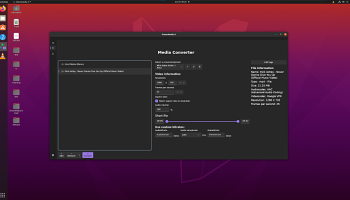Popular x64 Tags
- ipod x64 download
- video x64 download
- avi x64 download
- software x64 download
- internet tv x64 download
- music organizer x64 download
- music x64 download
- audio x64 download
- codecs x64 download
- zip x64 download
- mpeg x64 download
- wma x64 download
- mp3 x64 download
- itunes x64 download
- file x64 download
- organize music files x64 download
- music file organizer x64 download
- sort x64 download
- fft x64 download
- organize x64 download
- organizer x64 download
- music organizer software x64 download
- mp3 organizer x64 download
- music organizer download x64 download
- tag x64 download
- files x64 download
- lite x64 download
- ogg x64 download
- album x64 download
- rename x64 download
OnionMedia 1.2.11.0
license: Open Source
downloads: 22
size: 175.00 MB
updated: 2024-09-23
tags: OnionMedia, Media Converter, Playlist Downloader, multimedia, software, media, open-source, download OnionMedia, downloader, converter, Video Downloader, Onionware, video, GitHub, OnionMedia free download
Add to Basket
Onionware
OnionMedia, a product of Onionware, is an innovative and versatile media management software designed to streamline and enhance your multimedia experience. This robust application caters to a wide array of users, from casual media consumers to professional content creators, offering a comprehensive suite of tools to organize, edit, and enjoy various media formats.
**User Interface and Experience**
OnionMedia boasts an intuitive and user-friendly interface that ensures a smooth navigation experience. The clean, modern design is complemented by customizable themes, allowing users to tailor the visual aesthetics to their preferences. The layout is logically structured, making it easy to access essential features and tools without overwhelming the user.
**Media Management**
One of OnionMedia's standout features is its powerful media management capabilities. The software supports a vast range of media formats, including audio, video, and images. Users can effortlessly import, categorize, and tag their media files, creating a well-organized library that simplifies the search and retrieval process. The advanced metadata editing options further enhance the organization, enabling users to add detailed information to their files.
**Editing Tools**
OnionMedia is equipped with a comprehensive set of editing tools that cater to both novices and professionals. The video editor includes features such as trimming, cropping, and merging, along with more advanced options like color correction, transitions, and special effects. The audio editor offers capabilities like noise reduction, equalization, and audio mixing. For image editing, users can enjoy tools for resizing, filtering, and retouching, ensuring that all their media editing needs are met within a single platform.
**Playback and Streaming**
The software’s built-in media player supports high-definition playback, ensuring a seamless viewing and listening experience. OnionMedia also integrates with popular streaming services, allowing users to access and manage their online media content directly from the application. The smart playlist feature automatically curates playlists based on user preferences and listening habits, enhancing the overall media consumption experience.
**Cross-Platform Compatibility**
OnionMedia is designed to be cross-platform compatible, available on Windows, macOS, and Linux. This ensures that users can enjoy a consistent media management experience regardless of their operating system. The software also supports synchronization across multiple devices, enabling users to access their media library from anywhere.
**Security and Privacy**
Onionware places a strong emphasis on security and privacy. OnionMedia includes features such as encrypted storage and secure sharing options, ensuring that users' media files are protected from unauthorized access. The software also respects user privacy by not collecting unnecessary data and providing clear, transparent privacy policies.
**Community and Support**
OnionMedia benefits from a vibrant and active user community. Onionware provides extensive documentation, tutorials, and a responsive support team to assist users with any issues they may encounter. Regular updates and feature enhancements are rolled out based on user feedback, ensuring that the software continues to evolve and improve.
In conclusion, OnionMedia by Onionware is a comprehensive and user-centric media management solution that excels in organization, editing, and playback. Its intuitive interface, powerful tools, and commitment to security make it an excellent choice for anyone looking to enhance their multimedia experience. Whether you are a casual user or a professional, OnionMedia offers the versatility and functionality to meet your media management needs.
**User Interface and Experience**
OnionMedia boasts an intuitive and user-friendly interface that ensures a smooth navigation experience. The clean, modern design is complemented by customizable themes, allowing users to tailor the visual aesthetics to their preferences. The layout is logically structured, making it easy to access essential features and tools without overwhelming the user.
**Media Management**
One of OnionMedia's standout features is its powerful media management capabilities. The software supports a vast range of media formats, including audio, video, and images. Users can effortlessly import, categorize, and tag their media files, creating a well-organized library that simplifies the search and retrieval process. The advanced metadata editing options further enhance the organization, enabling users to add detailed information to their files.
**Editing Tools**
OnionMedia is equipped with a comprehensive set of editing tools that cater to both novices and professionals. The video editor includes features such as trimming, cropping, and merging, along with more advanced options like color correction, transitions, and special effects. The audio editor offers capabilities like noise reduction, equalization, and audio mixing. For image editing, users can enjoy tools for resizing, filtering, and retouching, ensuring that all their media editing needs are met within a single platform.
**Playback and Streaming**
The software’s built-in media player supports high-definition playback, ensuring a seamless viewing and listening experience. OnionMedia also integrates with popular streaming services, allowing users to access and manage their online media content directly from the application. The smart playlist feature automatically curates playlists based on user preferences and listening habits, enhancing the overall media consumption experience.
**Cross-Platform Compatibility**
OnionMedia is designed to be cross-platform compatible, available on Windows, macOS, and Linux. This ensures that users can enjoy a consistent media management experience regardless of their operating system. The software also supports synchronization across multiple devices, enabling users to access their media library from anywhere.
**Security and Privacy**
Onionware places a strong emphasis on security and privacy. OnionMedia includes features such as encrypted storage and secure sharing options, ensuring that users' media files are protected from unauthorized access. The software also respects user privacy by not collecting unnecessary data and providing clear, transparent privacy policies.
**Community and Support**
OnionMedia benefits from a vibrant and active user community. Onionware provides extensive documentation, tutorials, and a responsive support team to assist users with any issues they may encounter. Regular updates and feature enhancements are rolled out based on user feedback, ensuring that the software continues to evolve and improve.
In conclusion, OnionMedia by Onionware is a comprehensive and user-centric media management solution that excels in organization, editing, and playback. Its intuitive interface, powerful tools, and commitment to security make it an excellent choice for anyone looking to enhance their multimedia experience. Whether you are a casual user or a professional, OnionMedia offers the versatility and functionality to meet your media management needs.
OS: Windows 11, Windows 10 64 bit
Add Your Review or 64-bit Compatibility Report
Top Other 64-bit downloads
MOBI To PDF Converter Software 7.0
Convert one or more MOBI files into PDF format.
Shareware | $19.99
FineShare FineVoice 1.0.1
Use AI to enhance and change your voice in real-time, generate lifelike voices.
Shareware | $39.99
MagicPods 2.0.74.0
MagicPods simplifies app testing with AI-driven automation and seamless integration.
Shareware
SoftSkies for RealPlayer GOLD 2.4.2
A 3D music visualization plug-in for RealPlayer / RealOne
Demo | $20.00
ImTOO ISO Studio 1.0.9.0112
Create image file from hard disk or CD/DVD-ROM; open and edit ISO image file.
Shareware | $24.95
Members area
Top 64-bit Downloads
-
Mp4Gain 1.03
x64 shareware download -
Serato DJ Lite 3.1.5
x64 freeware download -
Adobe PhotoShop CC 2024 25.9.1
x64 trialware download -
EchoBoy Jr. 5.4.1
x64 trialware download -
VLC Media Player x64 3.0.20
x64 open source download -
Voxengo Tube Amp x64 2.13
x64 freeware download -
GUITAR RIG 5 PRO 7.0.2
x64 demo download -
PotPlayer 64bit 1.7.21397
x64 freeware download -
MediaInfo (x64bit) 24.05.1
x64 open source download -
Blue Cat's StereoScope
Pro x64 2.11
x64 demo download
Top Downloads
-
MpcStar 7.0
freeware download -
Little AlterBoy 5.4.1
trialware download -
Windows Media Player 12 11.2408.4.0
freeware download -
Mp4Gain 1.03
shareware download -
Decapitator 5.4.1
trialware download -
AVCLabs Video Enhancer
AI 4.1.1
shareware download -
FreeTube 0.21.3 Beta
open source download -
TunePat DisneyPlus Video
Downloader 2.2.1
shareware download -
AuI ConverteR 48x44 12.1.0
demo download -
ChanSort 2024-10-02
open source download -
UltraMixer Professional
Edition 6.4.1
demo download -
KORG PA Manager 5.1.2010
shareware download -
Debut Pro Edition 10.25
shareware download -
Xilisoft Ripper Pack
Platinum 6.5.3.0310
shareware download -
DeskFX Free Audio
Enhancer Software 7.00
freeware download