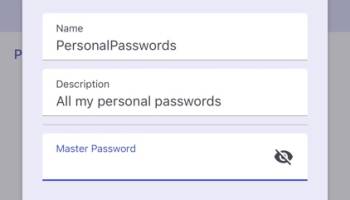Popular x64 Tags
- password manager x64 download
- manager x64 download
- security x64 download
- password generator x64 download
- database x64 download
- encrypt x64 download
- random x64 download
- password recovery x64 download
- password management software x64 download
- manage passwords x64 download
- password software x64 download
- login x64 download
- encryption x64 download
- identity x64 download
- recovery x64 download
- access x64 download
- manage x64 download
- form filler x64 download
- password storage x64 download
- account x64 download
- recover x64 download
- password keeper x64 download
- password x64 download
- passwords x64 download
- password management x64 download
- protected x64 download
- secure x64 download
- protect x64 download
- save password x64 download
- save passwords x64 download
OneKeePass 0.14.0
Sponsored links:
license: Open Source
downloads: 14
size: 8.20 MB
updated: 2024-08-16
tags: password, Login Manager, open source, desktop application, OneKeePass free download, GitHub, OneKeePass, manager, Sensitive Data Manager, password manager, security, login, Password Manager, download OneKeePass, data
Add to Basket
OneKeePass
**OneKeePass: A Robust and User-Friendly Password Management Solution**
OneKeePass, developed by the innovative team at OneKeePass, is a powerful desktop application designed to streamline and secure your password management needs. This open-source software stands out in the crowded field of password managers by offering a blend of robust security features, ease of use, and seamless integration across various platforms.
**Security at Its Core**
At the heart of OneKeePass is its commitment to security. The application employs advanced encryption standards to ensure that your passwords and sensitive information are stored securely. With AES-256 encryption, your data is protected against unauthorized access, providing peace of mind in an age where cyber threats are ever-present. Additionally, OneKeePass supports multi-factor authentication (MFA), adding an extra layer of security to your vault.
**User-Friendly Interface**
OneKeePass boasts a clean and intuitive user interface that caters to both tech-savvy users and those less familiar with password management tools. The straightforward design allows users to easily add, organize, and retrieve their passwords. The software also includes a powerful search function, making it simple to find specific entries quickly.
**Cross-Platform Compatibility**
OneKeePass is designed with versatility in mind. It offers seamless integration across multiple platforms, including Windows, macOS, and Linux. This cross-platform compatibility ensures that users can access their password vault from any device, making it an ideal solution for individuals and businesses alike.
**Feature-Rich Functionality**
OneKeePass is packed with features that enhance its usability and functionality. Some of the standout features include:
- **Auto-Type:** Automatically fill in login forms with a single keystroke, saving time and reducing the risk of phishing attacks.
- **Password Generator:** Create strong, unique passwords with customizable criteria to enhance security.
- **Database Synchronization:** Sync your password database across multiple devices using cloud storage services like Dropbox, Google Drive, and OneDrive.
- **Customizable Entries:** Store more than just passwords; OneKeePass allows you to save notes, credit card information, and other sensitive data securely.
- **Open Source:** As an open-source project, OneKeePass benefits from continuous improvements and transparency, with contributions from a global community of developers.
**Community and Support**
OneKeePass has a vibrant and active community that contributes to its ongoing development and improvement. Users can access a wealth of resources, including documentation, forums, and tutorials, to help them get the most out of the software. The open-source nature of the project also means that users can suggest features, report bugs, and even contribute code to enhance the application further.
**Conclusion**
In summary, OneKeePass is a comprehensive password management solution that excels in security, usability, and cross-platform compatibility. Whether you're an individual looking to secure your personal information or a business in need of a reliable password manager, OneKeePass offers a feature-rich, user-friendly, and highly secure option. Its open-source nature ensures continuous improvement and adaptability, making it a standout choice in the realm of password management software.
OneKeePass, developed by the innovative team at OneKeePass, is a powerful desktop application designed to streamline and secure your password management needs. This open-source software stands out in the crowded field of password managers by offering a blend of robust security features, ease of use, and seamless integration across various platforms.
**Security at Its Core**
At the heart of OneKeePass is its commitment to security. The application employs advanced encryption standards to ensure that your passwords and sensitive information are stored securely. With AES-256 encryption, your data is protected against unauthorized access, providing peace of mind in an age where cyber threats are ever-present. Additionally, OneKeePass supports multi-factor authentication (MFA), adding an extra layer of security to your vault.
**User-Friendly Interface**
OneKeePass boasts a clean and intuitive user interface that caters to both tech-savvy users and those less familiar with password management tools. The straightforward design allows users to easily add, organize, and retrieve their passwords. The software also includes a powerful search function, making it simple to find specific entries quickly.
**Cross-Platform Compatibility**
OneKeePass is designed with versatility in mind. It offers seamless integration across multiple platforms, including Windows, macOS, and Linux. This cross-platform compatibility ensures that users can access their password vault from any device, making it an ideal solution for individuals and businesses alike.
**Feature-Rich Functionality**
OneKeePass is packed with features that enhance its usability and functionality. Some of the standout features include:
- **Auto-Type:** Automatically fill in login forms with a single keystroke, saving time and reducing the risk of phishing attacks.
- **Password Generator:** Create strong, unique passwords with customizable criteria to enhance security.
- **Database Synchronization:** Sync your password database across multiple devices using cloud storage services like Dropbox, Google Drive, and OneDrive.
- **Customizable Entries:** Store more than just passwords; OneKeePass allows you to save notes, credit card information, and other sensitive data securely.
- **Open Source:** As an open-source project, OneKeePass benefits from continuous improvements and transparency, with contributions from a global community of developers.
**Community and Support**
OneKeePass has a vibrant and active community that contributes to its ongoing development and improvement. Users can access a wealth of resources, including documentation, forums, and tutorials, to help them get the most out of the software. The open-source nature of the project also means that users can suggest features, report bugs, and even contribute code to enhance the application further.
**Conclusion**
In summary, OneKeePass is a comprehensive password management solution that excels in security, usability, and cross-platform compatibility. Whether you're an individual looking to secure your personal information or a business in need of a reliable password manager, OneKeePass offers a feature-rich, user-friendly, and highly secure option. Its open-source nature ensures continuous improvement and adaptability, making it a standout choice in the realm of password management software.
OS: Windows 11, Windows 10 64 bit
Add Your Review or 64-bit Compatibility Report
Top Password Managers 64-bit downloads
NordPass 5.23.12
Secure password manager with autofill, password generator, and encrypted storage.
Trialware
Aiseesoft Android Unlocker 1.0.52
remove locks from Android devices, including PIN, pattern, password, FRP lock
Shareware | $23.92
AnyPassword Pro 2.0.RC2
Brings your passwords to order: a tree structure, a strong encryption mechanism
Shareware | $24.95
Windows Password Genius for Mac 2.1.20
Create Windows Password Reset USB and Reset Windows Password for All Users
Shareware | $19.95
Members area
Top 64-bit Downloads
-
OpenVPN x64 2.6.11
x64 open source download -
The Enigma Protector x64 7.70
x64 demo download -
ArmorTools Professional
x64 25.1.1
x64 shareware download -
Trend Micro Internet
Security Pro 2010 (x64
bit)
x64 trialware download -
ArmorTools Home x64 24.12.1
x64 shareware download -
BulletsPassView 64-bit 1.32
x64 freeware download -
Prevent Restore 104.00
x64 freeware download -
Emsisoft Commandline
Scanner 2023.3.0.11852
x64 trialware download -
Password Gorilla 64-bit 1.5.3.7
x64 open source download -
RogueKiller 64-bit 14.8.5.0
x64 freeware download
Top Downloads
-
Malwarebytes Chameleon 3.1.33.0
freeware download -
CmosPwd 5.0
freeware download -
OpenVPN x64 2.6.11
open source download -
NordPass 5.23.12
trialware download -
NordVPN 7.28.4.0
demo download -
Aiseesoft Android
Unlocker 1.0.52
shareware download -
The Enigma Protector x64 7.70
demo download -
Blank And Secure 7.97
freeware download -
Best Folder Encryptor 16.97
shareware download -
VPNBook
freeware download -
EuropeSoftwares.Net
WhoIsConnectedToMyPC 2025
shareware download -
HT Parental Controls 23.3.7
demo download -
Privacy Eraser Free 6.15
freeware download -
Email Password Dump 5.0
freeware download -
Trend Micro Internet
Security Pro 2010 (x64
bit)
trialware download